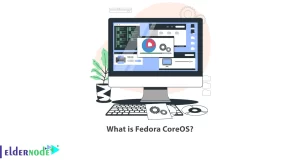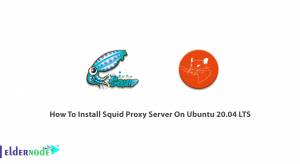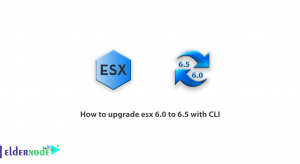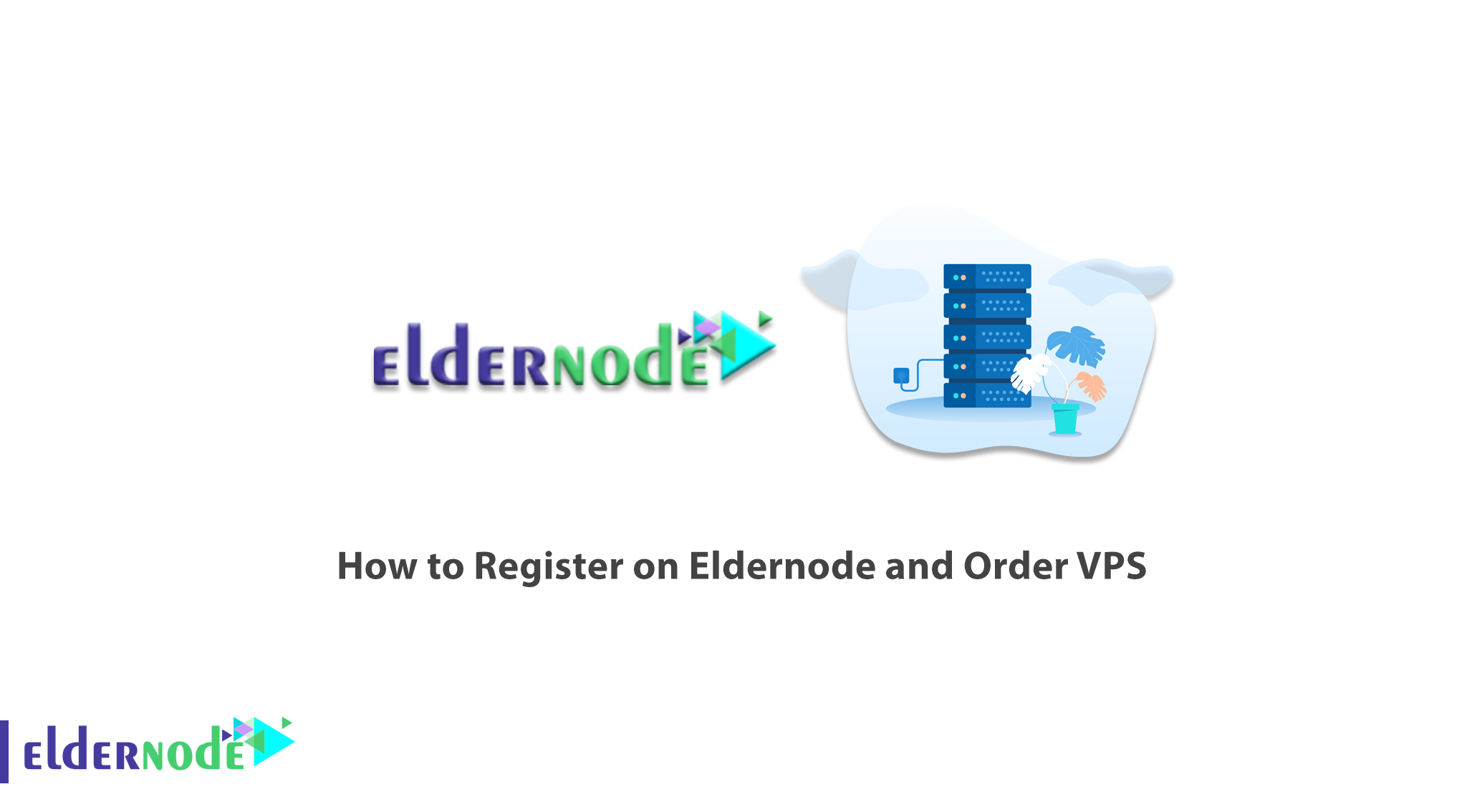
If this is the first time you want to buy a VPS server, it may seem simple, but it is not. You need to buy your service according to your needs and carefully and calculating the hardware usage. It should be noted that the first step to purchase registration on the site. Join us to learn you How to Register on Eldernode and Order VPS.
Table of Contents
Tutorial Register on Eldernode and Order VPS
Eldernode has various plans for its VPS server service according to the needs of users. Depending on their needs, each person can purchase a VPS server or request the desired service with the desired hardware resources.
The advantages of VPS servers offered in Eldernode are:
– Dedicated hardware resources
– Multiple locations
– 7 days a week, 24 hours a day
– Full Root access
– Provide the desired operating system
– Cloud infrastructure
– Use of the most powerful and modern servers in reputable data centers
– Possibility of depositing money in three ways
Please follow us in the continuation of this article by learning how to register and order a VPS.
How to Register on Eldernode
The first step is to open the Eldernode website. Then Click Signup in the top right menu.
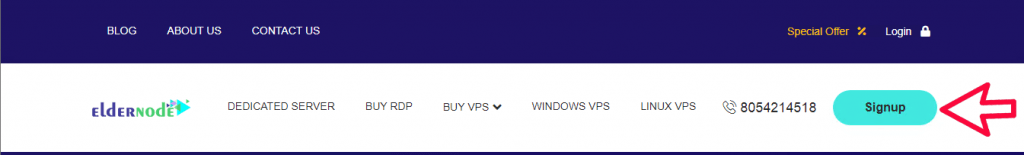
The opened page includes 3 sections: Personal Information, Billing Address and Account Security. Fill in the information of these 3 parts carefully and after entering the security code at the bottom of the page, click on the Register.
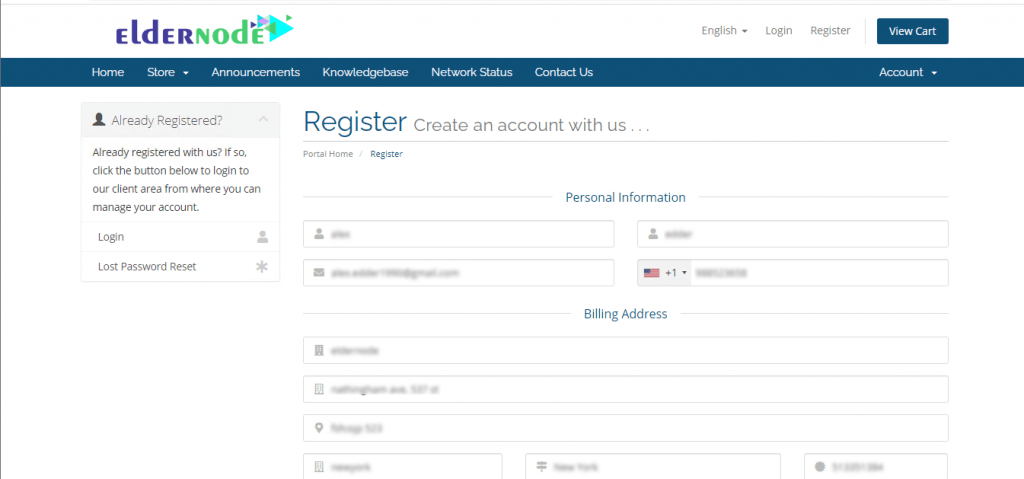
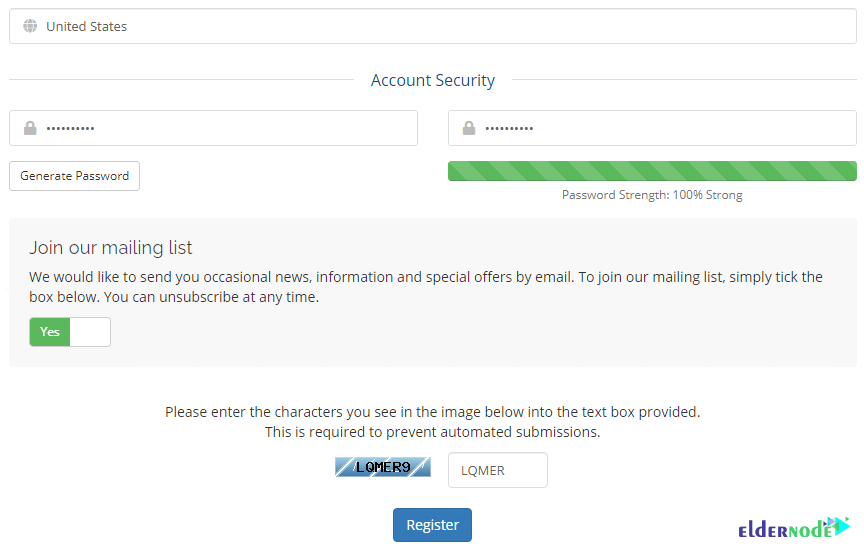
Your registration was successful. Follow us to learn how to order a VPS by continuing this article.
How to Order VPS on Eldernode
After you have been able to successfully register your account in Eldernode, continue with us to teach you how to order a VPS server. In the first step, you have to go to the first page of the website again. Then click on the BUY VPS option in the main menu.
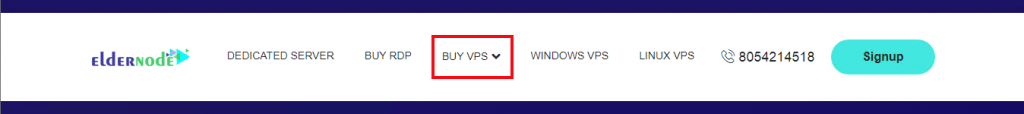
In the opened page you will see the options available for VPS packages. The platforms you see on this page are Windows VPS, Linux VPS, Mikrotik VPS and RDP Admin Server. If you want to order any of these VPSs, you must click on See All Plans in that section.
If you wish, you can buy a VPS server from the locations on this page. It should be noted that if the location you are considering is not among the options, you can contact our experts from the live chat section and order your server.
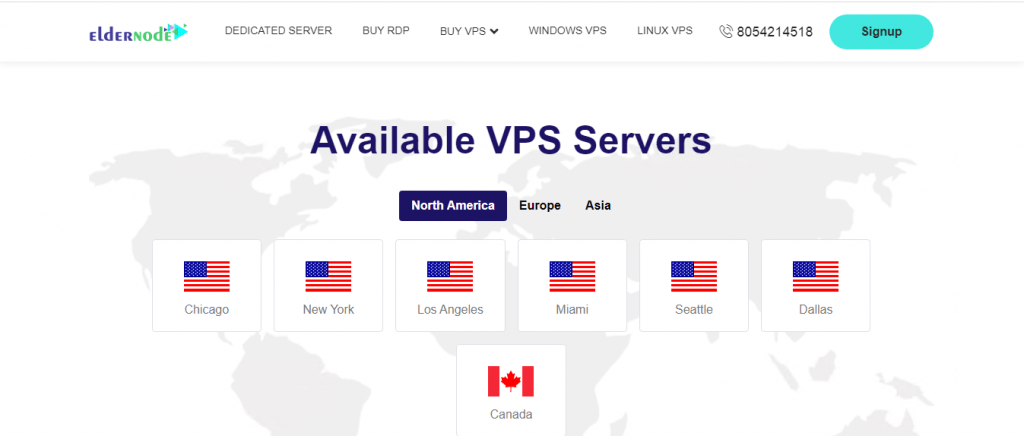
Here we are going to teach you how to buy a Windows VPS server. Note that the same applies to other VPS servers.
On the vps page in the Windows VPS section, click See All Plans.
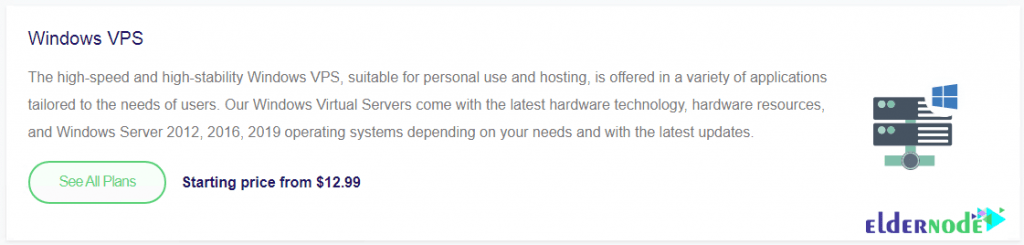
You can see different plans in the opened page. After viewing the features of the plans, you must select the plan you want. So click on Order Now.
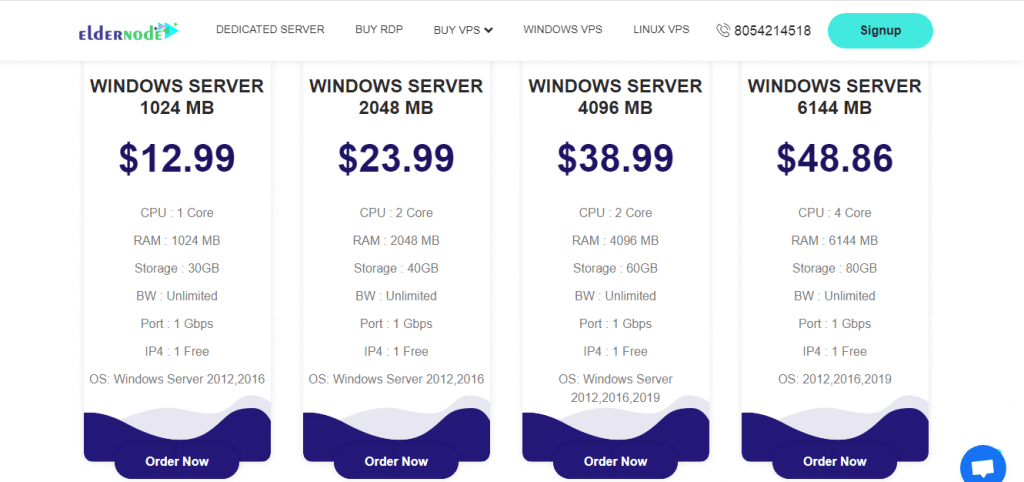
In the next step you can see the specifications of the server you are ordering. Click Continue on the right side of the page.
Note: In the left column you can see other categories of VPS servers.
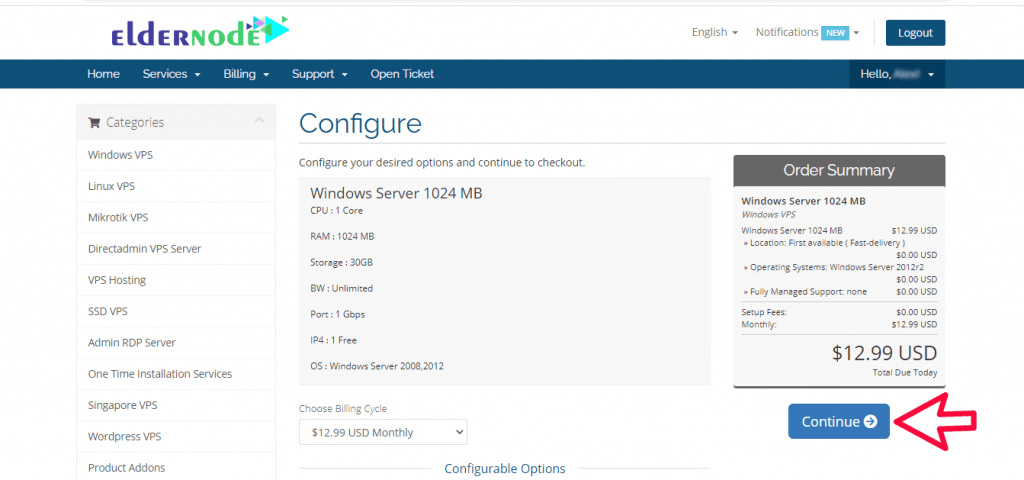
Then you have to click on Checkout to pay.
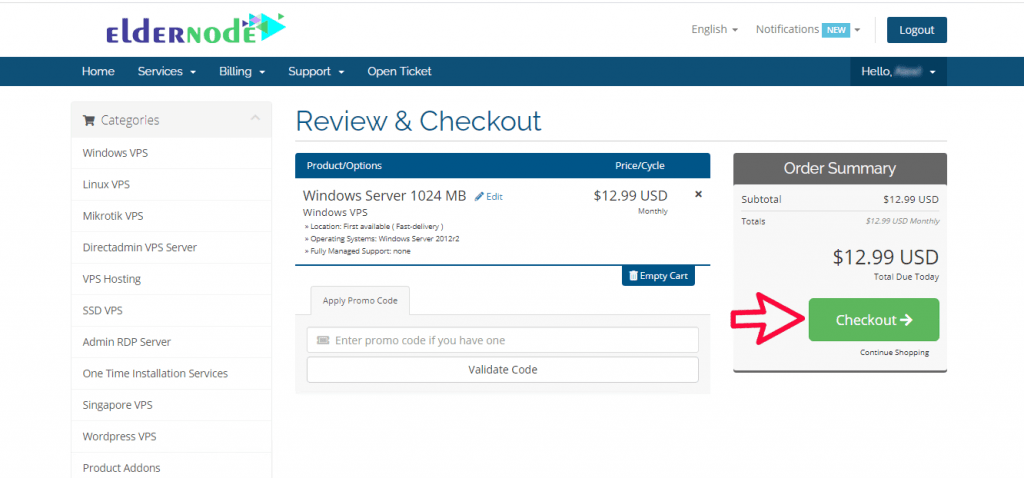
In the Payment Details section, choose your preferred method from the options available for payment. Finally, click on Complete Order.
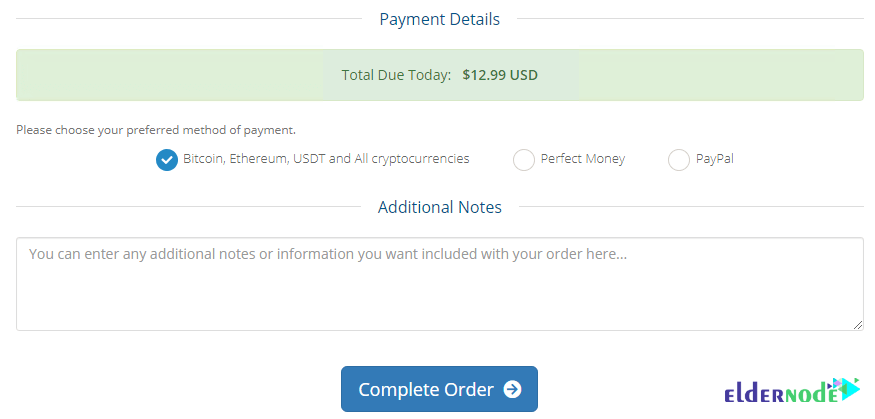
Conclusion
To use the services provided in Eldernode, the first step is to register on the site. In this article, we tried to explain to you how to register in Eldernode, and then we taught you how to order a VPS service.