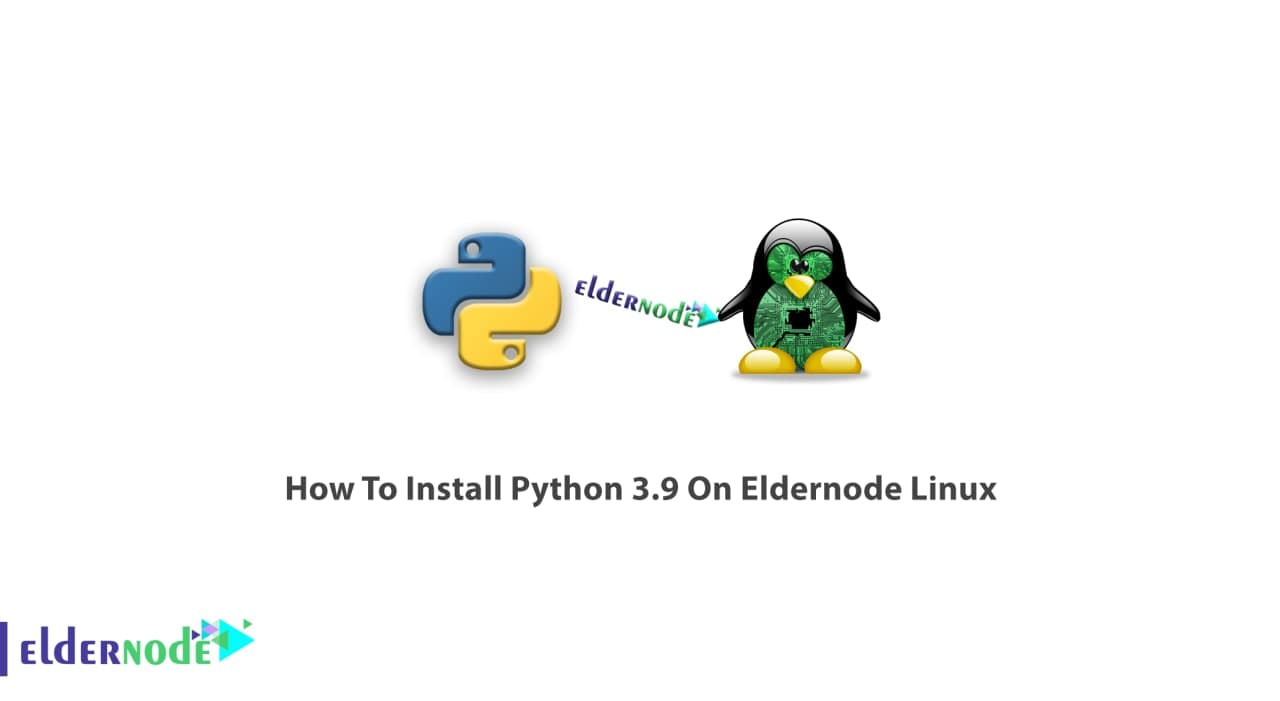
Tutorial How To Install Python 3.9 On Eldernode Linux. In this article, you will have a review of all Python installation guides on Linux. To buy your own Linux VPS contact with Eldernode supportive team to help you receive the best service.
Table of Contents
What Is Python And Why We Use It?
At the first sight, we all know Python is a programming interpreted language. Python is able to automate a specific series of tasks cause is used as a “scripting language” for web applications. On the other hand, you see that Wikipedia, Google, Yahoo, CERN, and NASA, among many other organizations, are using this popular language in the world which is famous for being accessible and versatile nature.
Tutorial install Python 3.9 On Eldernode Linux
Let’s see what the language’s core philosophy:
1- Beautiful is better than ugly.
2- Explicit is better than implicit.
3- Simple is better than complex.
4- Complex is better than complicated.
5- Readability counts.
It is very interesting! Isn’t that?
Python has been also successful in programming the visual effects compositor Nuke, 3D modelers, and animation packages. If you are working with scientific and mathematical computing you can choose it even with closed eyes.
How To Install Python 3.9 On Eldernode Linux
Join us to learn to install one of the most popular programming languages in the world. Let’s walk through the steps of this guide and reach this goal:
Step 1: Check The Stable latest Version of Python 3
First, you need to check which version of Python 3 you have installed. Type the command below to see:
python3 --versionStep 2: Install Development Packages in Python 3.9 On Eldernode Linux
To refresh the system package cache, and install Python 3.9, run the command below:
sudo apt updatesudo apt install python3.9Step 3: Extract The Tarball
You should extract the tarball by either using the extractor application of your choice when the download is completed:
tar -xf Python-3.9.0.tar.xzStep 4: Configure The Script in Linux Terminal
At this point, you will navigate to the configure script and execute it in your Linux terminal after extracting the Python tarball by typing:
cd Python-3.* ./configureNote: This might take several times, please wait until it is successfully finished before proceeding.
Step 5: Start The Build Process
You may have had a version of Python on your system, in case you need to install the new version alongside it, run the command below to do this:
sudo make altinstallAgain please be aware that this might take several times.
sudo make installStep 6: Verify The Installation of Python 3.9 On Eldernode Linux
While you have not faced any errors, you can make sure that the latest Python is now installed on your Linux system. However, it is possible to be verified by typing the following commands in your terminal:
python3 --versionOR
python --versionStep 7: Create A Virtual Environment (Optional)
To help you isolate a program directory or package from other ones Python provides a package known as venv (virtual environment). To create a virtual environment, enter the following in the Python terminal:
python3.9 -m venv exampleWith the above command, you can create a new directory with some subdirectories. Next, to activate the virtual environment, enter:
$ source example/bin/activate (example) $Note: Your terminal prompt ($) is now preceded by an environment name.
And finally, you can use the deactivate command, any time you decides to deactivate the virtual environment
(example) $ deactivateStep 8: How To Uninstall The Python3.9 (Optional)
Use the following command to uninstall the Python3.9 packages:
sudo apt remove --autoremove python3.9 python3.9-minimalConclusion
In this article, you learned How To Install Python 3.9 On Eldernode Linux. From now on, you know how to have a Python 3 programming environment set up on your Linux system. Also, you can read more on How To Setup A Python Virtual Environment On Windows 10.
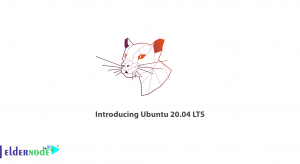
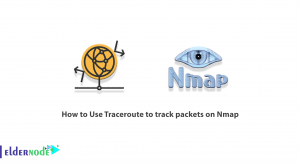

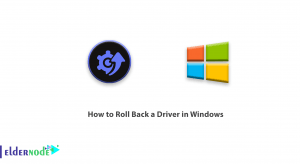

Where can I find it after installing?
The search path is simply called PATH and you can get yours by typing echo $PATH .
What should be done after installing and how to use it?
there is certain features you might want to use that are not available on your distro’s package. You can easily compile the latest version of Python from source
What is Python scripting in Linux?
Since, Python is installed by default on all the major Linux distributions, opening a command line and typing python immediately will drop you into a Python interpreter. Python is a fully featured programming language. Code reuse is simple, because Python modules easily can be imported and used in any Python script.
How to make sure Python is installed?
You can run the following command to check the Python version.
–version
Does Kali Linux has Python?
Executing Python scripts in Kali Linux are easier as Python is installed by default. To check type “python” or “python3” in terminal this gives the version, Some Linux distributions have both Python 2 and Python 3 installed by default. You can execute Python Scripts directly in terminal or execute Python file