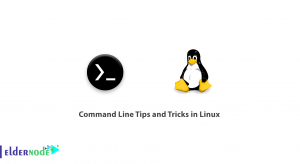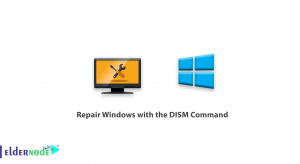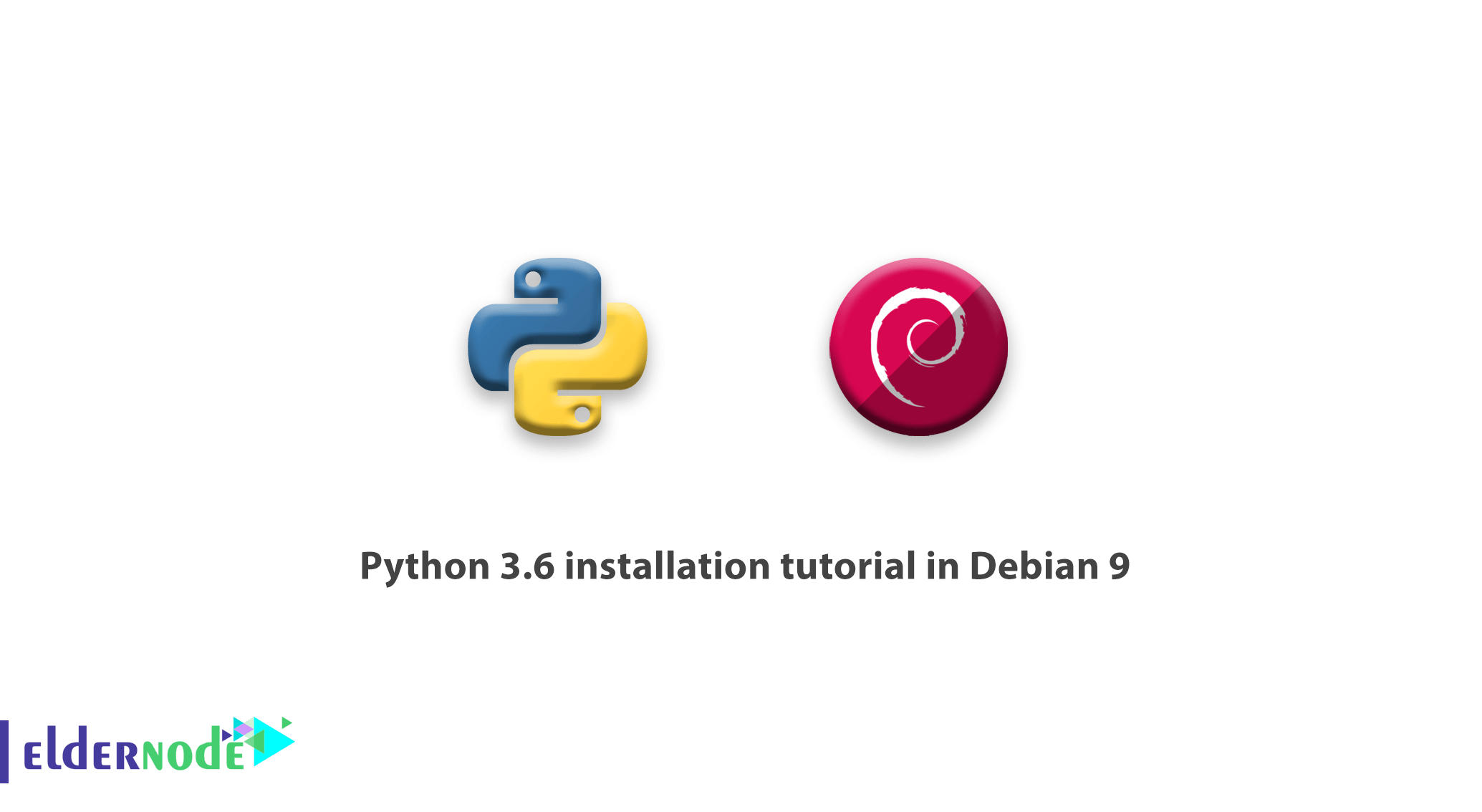
In this section of the Debian 9 tutorial series, we will be at your service by teaching you how to install Python 3.6 in Debian 9, so that if you need to use Python, you can install it just by entering a few commands.
What is Python?
Python is a comprehensive, high-level, object-oriented, scripting, and open-source programming language designed by Fan Rasam in 1991 in the Netherlands.
The philosophy of its creation emphasizes the two main goals of high readability of written programs and its shortness and high relative efficiency.
The keywords of this language are prepared in a minimal way and are very extensive in front of the libraries that are available to the user.
Unlike some other common programming languages, where code blocks are defined in the acolyte, Python uses the space between writing and moving program text to specify code blocks. This means that the same number of spaces are placed at the beginning of the lines of each block, and this number increases in the blocks of the internal code. Thus, the code blocks automatically have a regular appearance.
Well, so far we’ve been at your service with this Python definition. Now stay tuned for more on installing Python 3.6 on Debian 9.
Note: Note that all commands will be entered with root access, and if you do not have root access, you must execute the commands with a user from Sudo Group and enter the sudo command before all commands.
Python 3.6 installation tutorial in Debian 9
1) First, enter the following command to update the reservoir tanks and packages once.
apt-get update && sudo apt-get upgrade 2) After the update is complete, enter the following commands in order to install the Python 3.6 prerequisites.
apt-get install -y make build-essential libssl-dev zlib1g-dev apt-get install -y libbz2-dev libreadline-dev libsqlite3-dev wget curl llvm apt-get install -y libncurses5-dev libncursesw5-dev xz-utils tk-dev 3) Now download the Python package from its official site by entering the following command.
wget https://www.python.org/ftp/python/3.6.4/Python-3.6.4.tgz 4) After downloading, unzip it.
tar xvf Python-3.6.4.tgz 5) After removing the file from the compressed mode, enter the following command to go to the Python directory.
cd Python-3.6.4 6) Now it’s time to enter the following command to install Python.
./configure --enable-optimizations make -j8 7) Finally, enter the following command to install Python.
make altinstall In this way, you can install Python directly from its official site.
We hope you enjoy the tutorial on installing Python 3.6 in Debian 9.
If you have any questions or problems, you can ask the Ask system to provide guidance.