
In this tutorial, You will learn about How to Install Yarn on Linux Ubuntu 20.04. Stay with us to verify two ways of installing Yarn on Ubuntu. But First, let’s see what is Yarn and why you need to use it. When you start a programming project, you need help to manage the dependencies correctly. Since the project libraries have a certain role in controlling the development of a project, you need to choose a suitable tool. To get familiar with Yarn, a fast and secure tool which a reliable package dependency manager for Nodejs applications, follow this guide. To start with your own Linux VPS server, count on Eldernode best services.
Table of Contents
Tutorial Install Yarn on Linux Ubuntu 20.04
Before you begin Yarn installation on Ubuntu, don’t forget to install Node.js on your system.
Install Yarn on Linux Ubuntu 20.04 | Ubuntu 18.04
Yarn is a package manager for JavaScript. Which can provide you multiple benefits and the best alternative over the NPM. Opposite him is his main rival, the NPM. Yarn does not have its own repository but instead uses several other repositories, including NPM. Also, if you are working with windows, catch your related guide on How to Install Yarn on Windows. In the continuation of this article, join us to learn how to install Yarn on Linux Ubuntu 20.04 in two ways.
How to Install Yarn with PPA
Before the installation, import the GPG key to verify the yarn packages:
curl -sL https://dl.yarnpkg.com/debian/pubkey.gpg | sudo apt-key add - Then, enable the Yarn package manager repository, with type below command:
echo "deb https://dl.yarnpkg.com/debian/ stable main" | sudo tee /etc/apt/sources.list.d/yarn.list Then for install the yarn package manager, run the below commands :
sudo apt update && sudo apt install yarn After installation finished, checks the installed yarn version with the below command:
yarn --version How to Install Yarn with NPM
For the install Yarn package manager with npm that’s enough, run the command below:
npm install -g yarn At this point, you have learned how to install the yarn package manager installation in 2 ways. If it works for you to continue learning the same guide on Yarn on CentOS 7 and Yarn on CentOS 8, you can find them on our blog.
Why is Yarn faster than NPM?
There is no doubt that Yarn works much more efficiently during installation. The NPM first tracks all branches of dependencies and then receives the required packages. But Yarn doesn’t. It first searches for dependencies in the registry. It then receives the downloaded packages from the cache directory. If it finds a dependency, it uses it, if not, it downloads it as tar. Finally, it copies all packets from the global cache to the node_modules directory.
All these operations are performed in parallel to increase the installation speed. Using a global cache is much faster than downloading all the packages every time we need them. Yarn also has an added advantage: it allows Yarn to work offline!
Conclusion
In this article, you have learned how to install Yarn on Ubuntu. Except for this ability, now you clearly know that Yarn is much better than NPM. From now on you are ready to use this tool and enjoy its features.
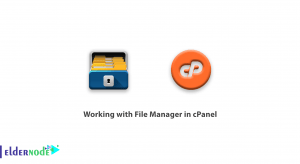

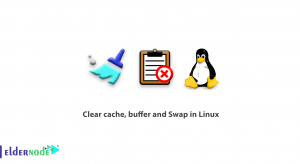
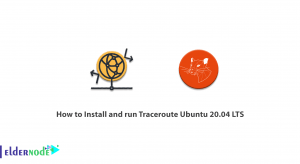

What to do to update dependencies?
If you want to update the dependencies, run the following commands for each of the packages and versions you want to upgrade or update:
yarn upgrade
yarn upgrade [package_name]
yarn upgrade [package_name] @ [version_or_tag]
Please explain how to create a new Yarn project.
To create a new Yarn project you must use the yarn init command:
yarn init myproject
How to add a package as a dependency in yarn?
To add a package as a dependency to your project, use the yarn add along with the package name:
yarn add [package_name]
What command can be used to remove the package from the project dependency in yarn?
To remove the package from the project dependency, use the yarn remove command:
yarn remove [package_name]
How to Install Yarn on Ubuntu 20.04 t using the script?
To install Yarn on Ubuntu 20.04 using a shell script, type:
sudo apt install curl -y
curl -o- -L https://classic.yarnpkg.com/install.sh | bash
The installer makes yarn environment configuration in users .bashrc file. You can reload this file to load the environment:
source ~ / .bashrc
Why is Yarn faster than NPM?
There is no doubt that Yarn is much more efficient when installed. The NPM first traverses all the dependency branches and then receives the required packages. But Yarn does not do that.
Please name a few features of Yarn.
High speed: yarn caches every packet it downloads and if it needs the same packet elsewhere, it will not download it again from the server. This tool also works in parallel to speed things up.
High security: yarn uses checksums to check the health of each package before it runs.
Reliable and reliable: This tool uses accurate methods and strong algorithms and ensures that the installed packages do not cause any problems for your project.
Is there a problem migrating to Yarn?
Unfortunately yes, there are two main issues that may arise when transferring a project from NPM to Yarn:
*- Problem installing native modules
*- Yarn does not work with node.js version older than 5
What is the difference between NPM and Yarn?
Yarn differs from npm in several major ways. First of all, Yarn stores all installed packages. Yarn installs packets simultaneously, which is why Yarn is faster than NPM. Both load packets from npm tanks. Yarn generates a package from yarn.lock to lock dependency versions by default. In contrast, npm provides the CLI shrinkwrap command for this purpose.
Please name some of the main advantages of Yarn over others.
*Yarn can install packages from local cache
*Tightly connect package versions
*Permission to install packages in parallel
*Has an active user forum