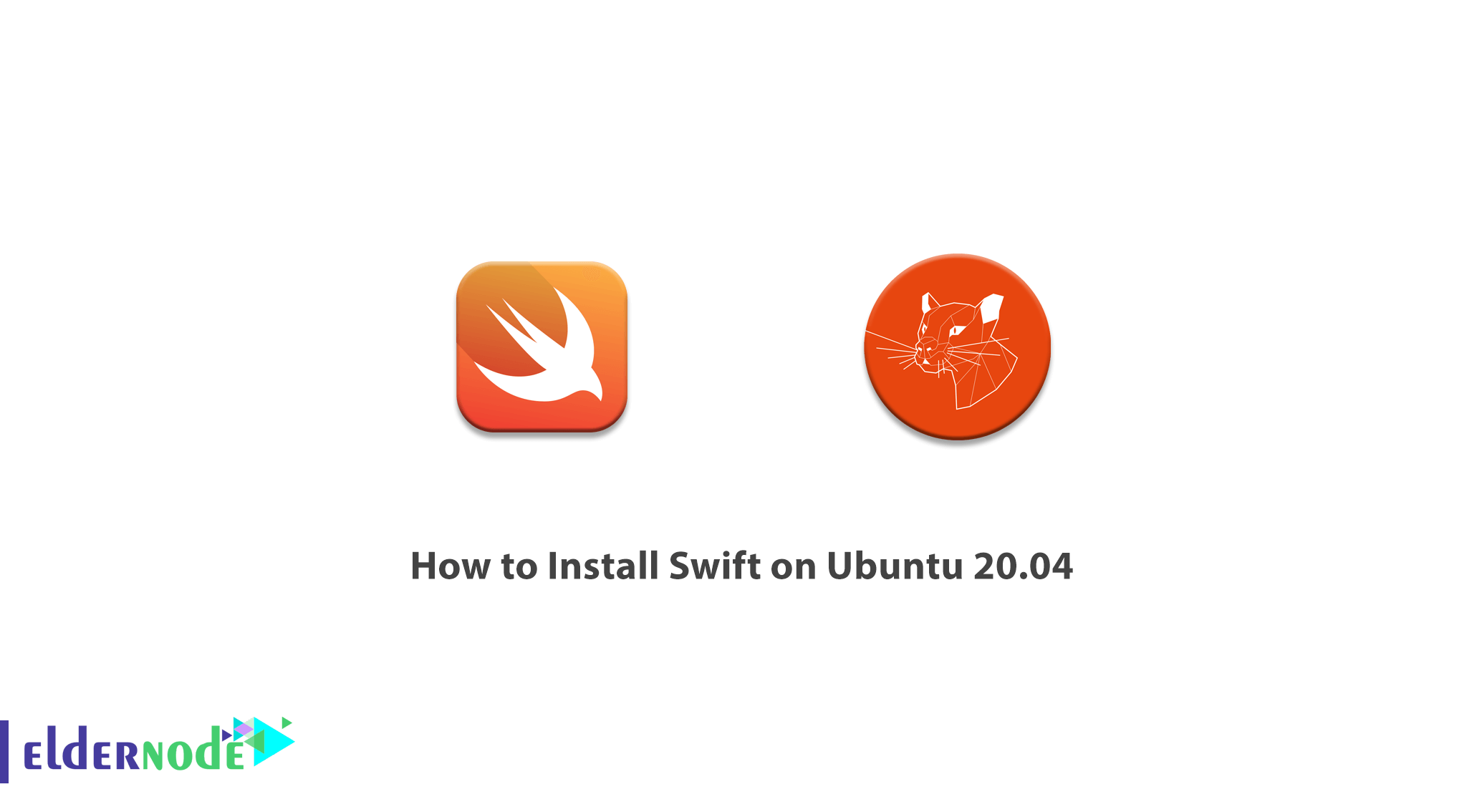
Swift is the name of Apple’s newest programming language, which wants to replace the object-oriented C programming language. This language will be the main language for building Mac OS X and IOS applications. Because this programming language has a combination like other popular programming languages, it is very easy to learn. Initially, Swift was only available for Apple devices and could not be used on Windows, Linux, and other operating systems. But as the programming language grew in popularity and more users asked Apple to release Swift on other platforms, it was finally decided that Swift would be open-source. In this article, we try to learn How to Install Swift on Ubuntu 20.04. You can use the packages available in Eldernode to purchase an Ubuntu VPS server.
Table of Contents
Tutorial Install Swift on Ubuntu 20.04
In 2007, when Apple introduced the first iPhone, the app development market for its proprietary platform (iOS) flourished. The programming language is actually the most important factor for designing and developing an application. One of the very young languages in this field is the Swift programming language.
Swift is a multi-pattern, object-oriented, functional language designed by Chris Lattner to troubleshoot Objective-C. The language also accesses older code written in Objective-C through the Cocoa and Cocoa Touch frameworks.
In fact, the main purpose of developing this language is actually to increase security, fix bugs and shortcodes. Thanks to the compiler in Xcode, developers will be able to easily create their own applications. Follow us to learn how to install Swift on Ubuntu 20.04.
Features of the Swift programming language
In this section, we will mention some of the basic features of the Swift programming language:
1. Protocol-Oriented Programming Pattern
The protocol is actually the same as for Class in object-oriented languages, except that it performs better than them. Inherit does not work well in object-oriented languages, but on the other hand, it is easy to do through protocols.
2. Option to select variables
When a variable encounters nil and null errors, programmers prevent the application from being hanged by placing a question mark in the code structure.
3. Cryptography and decryption of codes
All applications work on the basis of data transfer. Therefore, data security is one of the most important concerns of programmers. Applications are connected to many networks and APIs, so that the data they send or receive must be encrypted or decrypted. Swift’s diverse language libraries have many features to ensure code security.
4. Integrated software development environment called Xcode
Using an IDE developed by Apple called Xcode, developers can fix problems and errors in the Swift language. In addition, Xcode software supports all source code of C, C ++, Python, Java, AppleScript, and Ruby languages.
Install Swift on Ubuntu 20.04
To install Swift on Ubuntu, just follow the steps below. In the first step, you need to install the necessary dependencies before installing Swift using the following command:
sudo apt install clang libpython2.7 libpython2.7-devAfter installing the required dependencies, we will go to download Swift. To download Swift, you must run the following command:
wget https://swift.org/builds/swift-5.3-release/ubuntu2004/swift-5.3-RELEASE/swift-5.3-RELEASE-ubuntu20.04.tar.gzNow you need to extract the tar file using the following command:
tar xzf swift-5.3-RELEASE-ubunutu20.04Then you need to move the extracted file to the “share” directory:
sudo mv swift-5.3-RELEASE-ubunutu20.04 /usr/share swiftIn the next step, you need to set the Swift path to the system PATH environment variable using the following command. Note that If using bash change ~/.zshrc to ~/.bashrc.
echo "export PATH=/usr/share/swift/usr/bin:$PATH" >> ~/.zshrcsource ~/.zshrcFinally, after installing Swift, you can check the version by running the following command and ensure its successful installation:
swift -vConclusion
Swift is the name of Apple’s new open-source programming language that you can use on any operating system. Apple has made it easy to work with Swift on Ubuntu. So we decided to learn how to Install Swift on Ubuntu 20.04 in this article.
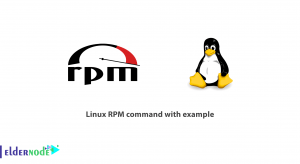
![what is different between DNF and yum [Quick review]](https://blog.eldernode.com/wp-content/uploads/2020/05/what-is-different-between-DNF-and-yum-Quick-review-300x164.png)


