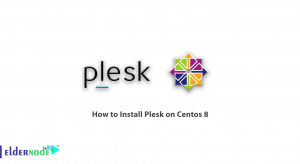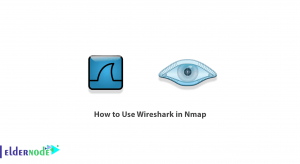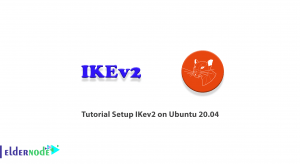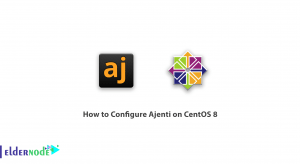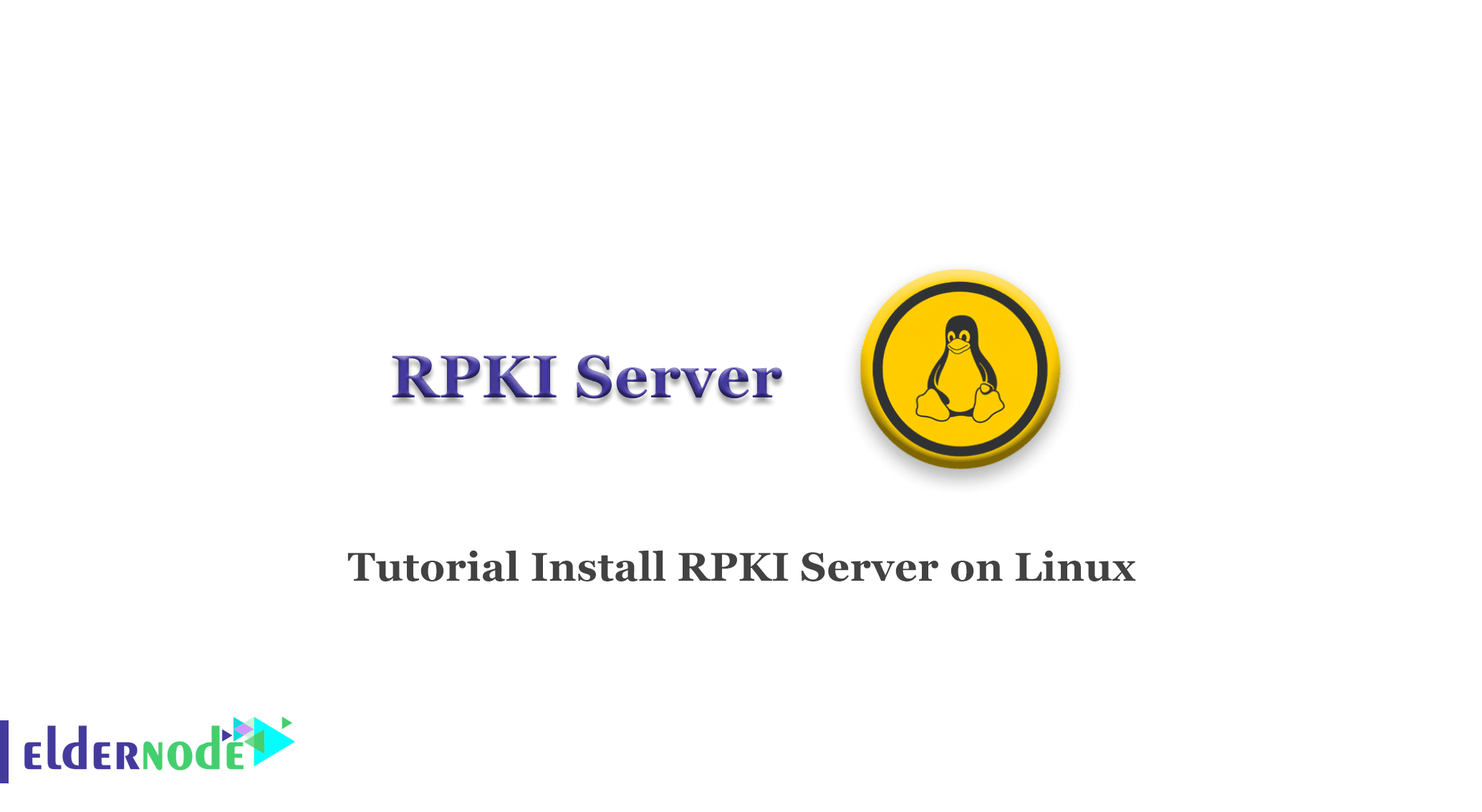
RPKI Server is one of the methods of establishing BGP protocol security. one of the best types of RPKI Servers is Routinator, owned by NLNetLabs. In this article, we will teach you how to Install RPKI Server on Linux step by step. Also, you can visit the packages available in Eldernode if you wish to purchase a Linux VPS Hosting.
How to Install RPKI Server on Linux [Ubuntu , Debian]
Before install RPKI server on the linux, first update the Linux packages.
sudo apt updatesudo apt upgradeThen install the following packages:
sudo apt-get install curl wget gcc rsyncSince the routinator is programing in the Rust language, we need to install this language on the server:
curl https://sh.rustup.rs -sSf | shNote: When the new page is displayed, type 1 and then press Enter.
Then change the PATH environment to the path shown in the output.
source $HOME/.cargo/envAlso, make sure to check gcc on the server by the following command:
gcc --versionHow to Install Routinator on Linux
Install the Routinator package using the Rust language package on your linux server:
cargo install routinatorThen run the Routinator using the following command:
routinator init --accept-arin-rpaDownloads all ROAs from the intended servers the following command:
routinator -v vrpsTo enable the Routinator web environment as well, just run the following command in the terminal.
routinator server --http ip_server:8323You can view the user interface by open ip_server:8323 in your browser.
Conclusion
Congratulations, you were able to Install RPKI Server on Linux ubuntu or debian server. If you have a question or problem about this, you can ask in the comments.