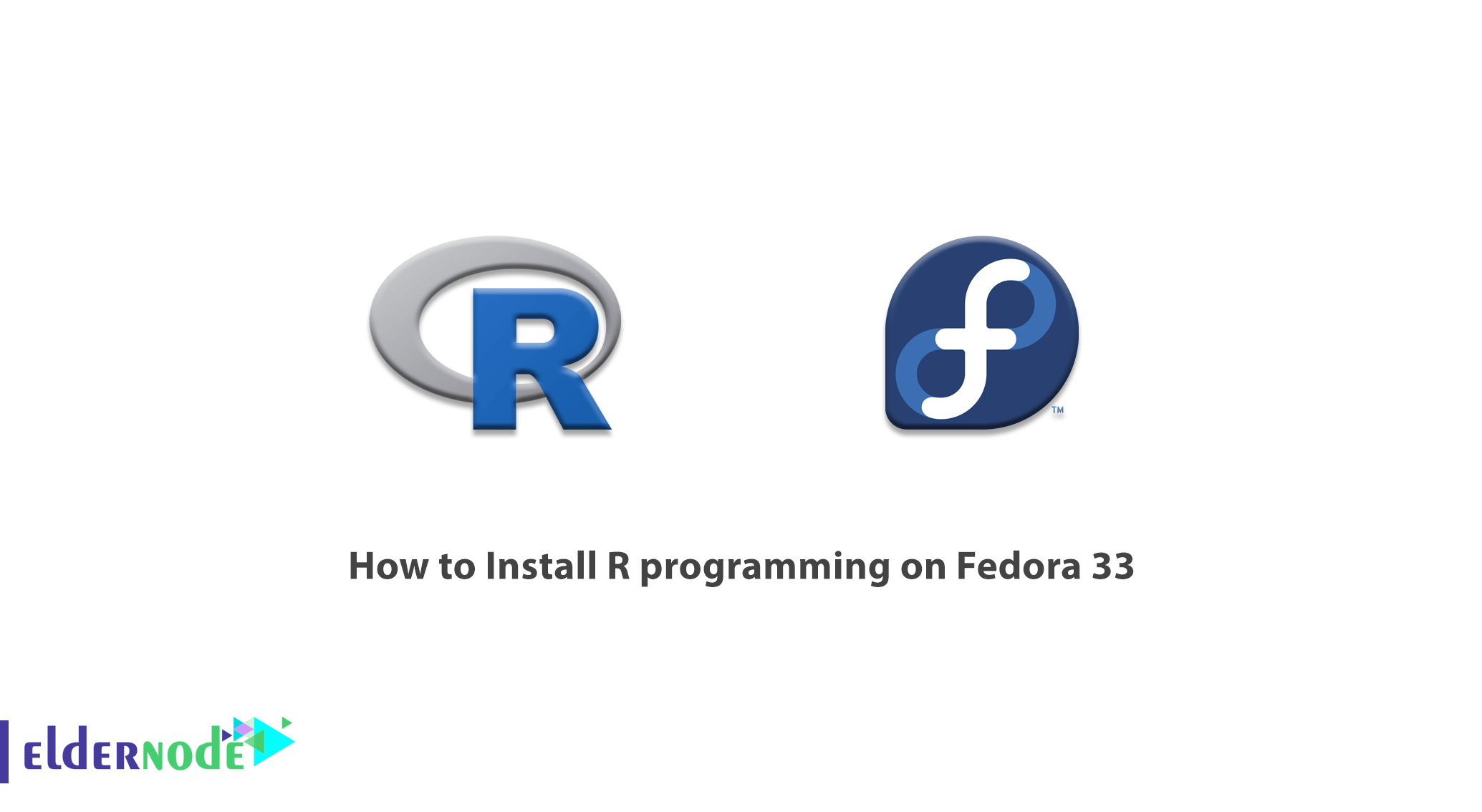
R is a free programming language and software developed by Ross Ihaka and Robert Gentleman in 1993. R has extensive libraries of various statistical methods and graphing methods. In this programming language, Machine Learning Algorithm, Linear Regression, Time Series, and Statistical Inference can be used. Most Libraries or Packages available in R are written in the R programming language itself. But for heavy computing, code is also available in C ++, C, and Fortran, and libraries are written in those languages. The R programming language is popular not only among academics and researchers but many large companies that also use the R programming language. These include companies such as Uber, Google, Airbnb, and Facebook. In this article, we are going to teach you How to Install R programming on Fedora 33. You can visit the packages available in Eldernode to purchase a Linux VPS server.
Table of Contents
Tutorial Install R programming on Fedora 33 step by step
Data Analysis with R is doing in 5 steps. “Programming”, “Transform”, “Discover”, “Modeling” and “Reporting Results”. Each of these steps is introducing in the following order.
1. Programming: R is a clear and accessible programming tool optimized for data analysis.
2. Transformations: A collection of interconnected libraries and commands that build the R programming language, specifically designed for Data Science.
3.Discover: Using the R language, search for the right model for the data, test your hypotheses and test them.
4. Modeling: In the R programming language, a wide range of tools have been developed to evaluate the model and select the best model for the data.
5. Report results: Combining code, graphs, and outputs with advanced R Markdown tools or building applications on the web is one of the features that can be implemented by the R programming language.
Given the above, the R programming language can consider a suitable tool for the following tasks.
– Statistical inference
– Data analysis
– Implementation or creation of machine learning algorithms
In the continuation of this article, join us to teach you to step by step How to Install R programming on Fedora 33.
Reasons to use R programming language
1. Open-Source: R is an open-source programming language. In addition, you can customize R packets to develop new packages and help solve problems and create new algorithms.
2. Full support for various data: In R you can review and analyze any information. With the help of various libraries such as Dplyr or Readr, it is possible to convert unstructured data into structured and analyzed data.
3. A multitude of application packages or libraries: With the help of R libraries, a wide range of computational operations with more than 10,000 packages in the CRAN repository is provided to you. These packages cover all areas of business or scientific applications.
4. Drawing quality diagrams: The functions and commands of the famous ggplot2 library allow you to draw almost any kind of diagram. In addition, formatting on such charts is easily done with the help of Ggplot closed tools, and beautiful and eye-catching charts are produced.
5. Compatibility: Programs that you write in R have the ability to coordinate with commands and programs that you write with other programming languages such as C, C ++, Java, and Python.
6. Independent platform: R programming language is language-independent of the operating system. Therefore, it can consider as a “cross-platform” programming language.
7. Machine learning operations: In the R language, various facilities are provided for performing machine learning operations such as “Classification”, “Regression”. Features are also provided for the creation and development of “Artificial Neural networks” in R libraries.
8. Statistics: The purpose of creating the R programming language is to perform statistical calculations. R is prominently recognizing as the international language of statistics.
9. Continuous growth and development: The open-source and free R language has contributed to its continuous development.
Install R programming on Fedora 33
In this section, we want to teach you How to Install R programming on Fedora 33. It should note that it can install by running the latest version of R. Note that the new version includes suggested packages as well as headers and development tools.
You can easily install the R programming language on Fedora 33 by running the following command:
sudo dnf install RYou can use “yum” instead of “DNF” in older versions of EPEL in the above command.
The important point is that the ‘R’ RPM is a meta packet. This meta-package has no content but ensures the installation of the following components. In the following, we will explain each of these components:
1. R-core: The minimal R components necessary for a functional runtime.
2. R-core-devel: Core files for the development of R packages.
3. R-java: R with Fedora-provided Java Runtime Environment.
4. R-java-devel: Development package for use with Java-enabled R components.
5. LibRmath: Standalone math library from the R project.
6. LibRmath-devel: Headers from the R standalone math library.
Conclusion
R is a free programming language and software for data science and statistics. This language is widely using among students, professors, and researchers in data mining and statistics. Uses of this language are generally statistical software design and data analysis. In this article, we tried to teach you How to Install R programming on Fedora 33. You can refer to the articles on how to install the R programming language in Debian and Ubuntu 20.04 if you wish.


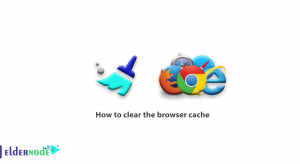


Nice Blog…
Thanks For sharing with us.