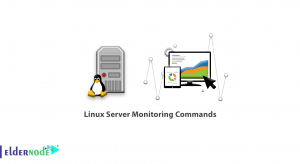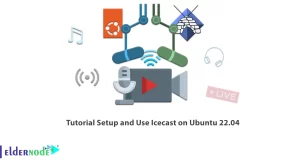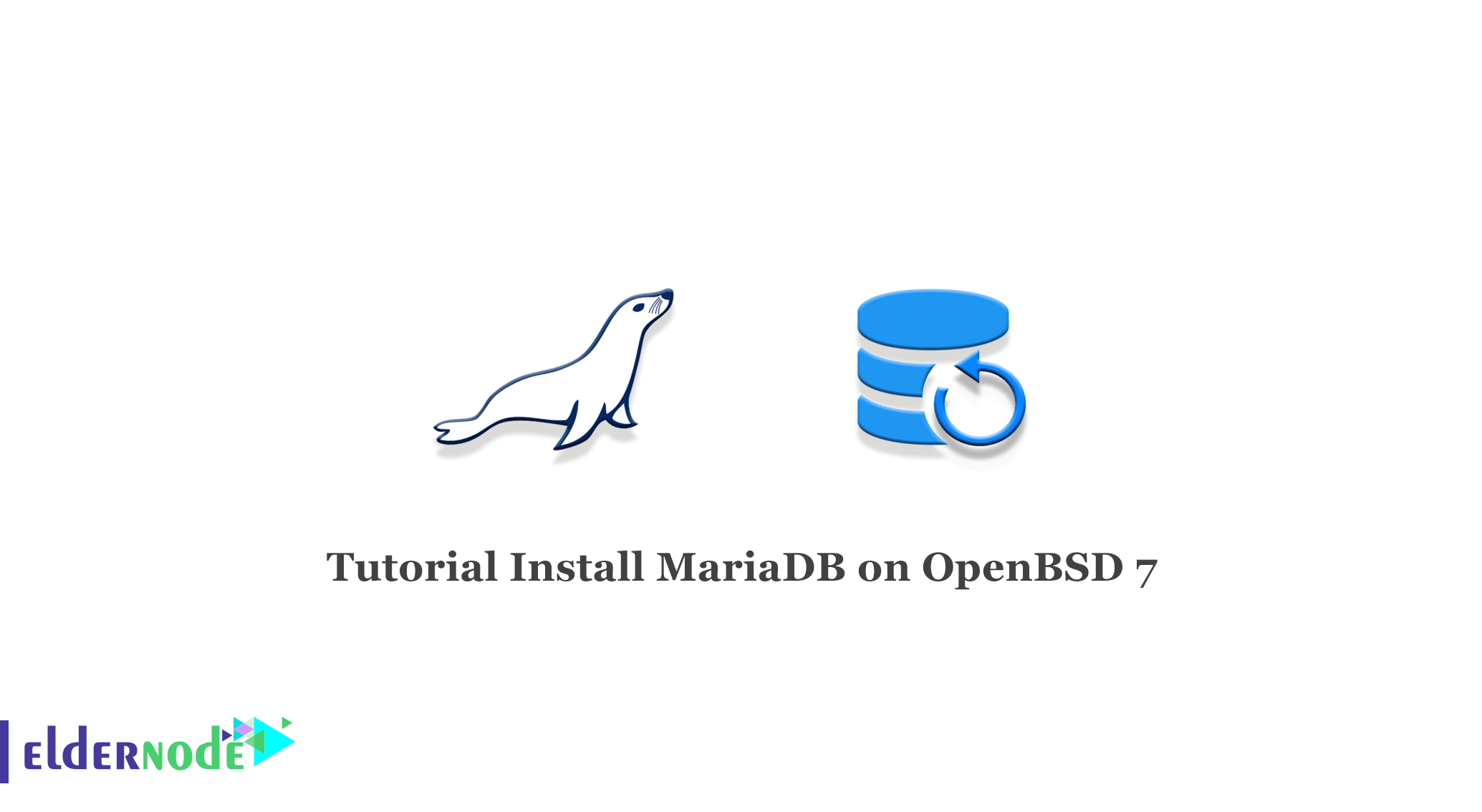
MariaDB is a free open source software for managing popular databases that is commonly used as an alternative to MySQL and uses the same command syntax. In this article, we will teach you how to Install MariaDB on OpenBSD 7 step by step. Also, you can visit the packages available in Eldernode if you wish to purchase a Linux VPS Hosting.
Table of Contents
How to Install MariaDB on OpenBSD 7
A) First, login to the server as root via SSH then install MariaDB from the OpenBSD repository on your server.
pkg_add mariadb-serverB) Then Configure MariaDB to start at boot time.
rcctl enable mysqldC) In this step, start the MySQL daemon.
rcctl start mysqldD) Then, verify that MariaDB is started.
rcctl check mysqldE) In the last step, you need to run the mysql_install_db script to create the necessary system tables and binary.
mysql_install_dbHow to Configure MariaDB on OpenBSD 7
In the first step, run the mysql_secure_installation script to remove the default database and settings. Then set a strong password for the root user.
mysql_secure_installationOpen /etc/my.cnf with nano editor:
nano /etc/my/cnfAt this point, enable the mysql socket in /var/run/mysql.sock address and allow MariaDB listen to port 3306 for client connections.
[client-server]
socket=/var/run/mysql/mysql.sock
port=3306
Finally, save and close the file with ctrl + x.
How to Test MariaDB on OpenBSD 7
To test MariaDB on OpenBSD 7, do the following steps in order.
1) login to the MariaDB as root and enter the root password.
Note: Password you set earlier.
mysql -u root -p2) Create a new one database with the following command.
MariaDB [(none)]> CREATE DATABASE onedb;3) Then create a new standard user with a strong password.
MariaDB [(none)]> CREATE USER 'user2'@'localhost' IDENTIFIED BY 'F5tYh(ikB2wq';4) Grant the user full permissions to the one database.
MariaDB [(none)]> use onedb;MariaDB [onedb]> GRANT ALL PRIVILEGES ON onedb.* TO 'user2'@'localhost';5) Reload the privileges.
MariaDB [onedb]> FLUSH PRIVILEGES;6) Exit the root.
MariaDB [onedb]> EXIT7) At this point, login to the console this time as a standard user.
mysql -u user2 -p8) Then, with the following command, check the currently accessible databases of the user.
MariaDB [(none)]> show databases;You will see that user2 has been added.
9) Finally, exit by following the command below.
MariaDB [(none)]> EXIT
Conclusion
In this tutorial, you have installed, configure and test MariaDB on OpenBSD 7. And you learned how to create a database and how to connect the user database.