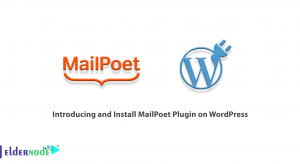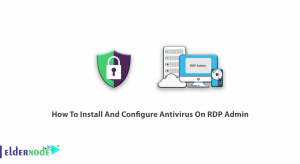ImageMagick is a great collection of free, open-source, multi-platform libraries and binaries. ImageMagick is using to work with Raster Graphics and Vector Graphics with many features for display, conversion, modification, and editing. This program can work with more than 200 different image formats. This program can be used through the command-line interface (CLI) or programs written by its libraries in other languages. In this article, we are going to teach you about Tutorial Install ImageMagick on Directadmin. You can refer to the packages available in Eldernode to purchase the DirectAdmin VPS server.
Table of Contents
How to Install ImageMagick on Directadmin step by step
Imagick or ImageMagick is an open-source software developed in 1987 by John Christy. He provided such a tool to be able to create, edit or convert bitmap images. Today, this feature covers more than 200 image formats that can do great things. Interestingly, to edit images in WordPress you need an image optimization library in PHP, Imagick will do the same for you.
What does ImageMagick do?
ImageMagick is a tool for creating, editing or converting bitmap images. Users in ImageMagick can read various image formats, including DPX, EXR, GIF, JPEG, JPEG-2000, PDF, PhotoCD, PNG, Postscript, SVG, and TIFF, or save images in a variety of formats.
With this program, you can resize, flip, mirror, rotate, distort, crop, and convert images, adjust image color, apply various special effects, draw text, lines, draw polygons, and ovals0. This software can also convert a photo that does not have the desired quality to a transparent photo with editing tools.
Other applications of this software include the ability to convert an image from one format to another. For example PNG to JPEG. ImageMagick saves images in DPX, EXR, GIF, JPEG, JPEG-2000, PDF, PhotoCD, PNG, Postscript, SVG formats. Creating a GIF animation sequence from a group of images is another application of this program. Inserting descriptive or artistic text into an image, color management with accurate color profiles, and convenient access to pixels outside the image area are some of the things that can be done by ImageMagick.
In the next section, we will teach you how to install ImageMagick on DirectAdmin.
Install ImageMagick on Directadmin
To Install ImageMagick on Directadmin, just follow the steps below. In the first step you need to execute the following commands:
yum install ImageMagickyum install ImageMagick-develAfter executing the above commands, you must now execute the following 8 commands in order:
cd /usr/local/srcwget http://pecl.php.net/get/imagick-3.0.1.tgztar zxf imagick-3.0.1.tgzcd imagick-3.0.1phpize./configuremakemake installNote that the extension is displayed at the end of the installation path. You must add this path to the php.ini file and the extension_dir field. Like the following command:
extension_dir = “/usr/local/lib/php/extensions/no-debug-non-zts-20060613”Then you need to add the following code to the end of the php.ini server file.
extension=imagick.soRestart the Apache service at the end.
service httpd restartConclusion
ImageMagick is an open-source library that allows users to resize images, crop photos, and make custom changes to images. The above library is supporting by popular programming languages such as C++, PHP, Python, Ruby, Perl, etc. In this article, we tried to teach you about the Tutorial Install ImageMagick on Directadmin. It should also note that if you wish, you can refer to the article Introducing and Install ImageMagick on Cpanel.