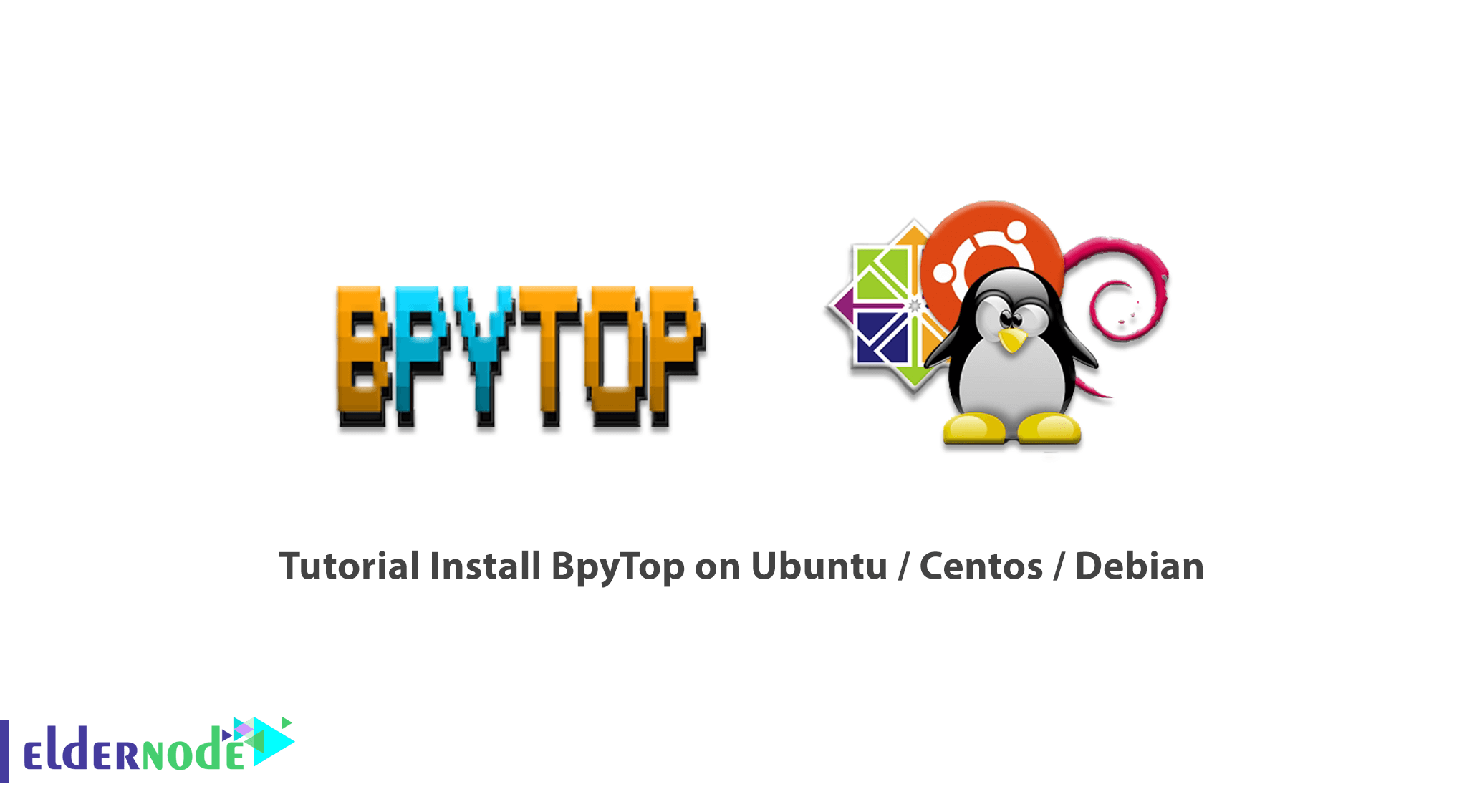
BpyTop is a Linux command-line utility for resource monitoring. It shows usage and stats for processors, memory, disks, network, and processes. So, if you enjoy working with Terminal, it could be useful for you to monitor your system resource usage. BpyTop is the python version of bashtop and licensed under Apache License 2.0. Using this utility allows you to have a dynamic real-time view of a running system. Join us with this article to review the Tutorial Install BpyTop on Ubuntu / Centos / Debian Linux. Various perfect VPS Hosting packages are available on Eldernode. You can purchase your own Ubuntu VPS, CentOS VPS, or Debian VPS and enjoy your choice.
To let this tutorial work better, please consider the below Prerequisites:
– A non-root user with Sudo privileges.
– To set up, follow our Initial server setup on Ubuntu 20.04, CentOs 8, and Debian 10.
– Python3, Version 3.6+
– Psutil module that could be installed via ”python3 -m pip install psutil” command.
Table of Contents
Install BpyTop on Ubuntu / Centos / Debian Linux
BpyTop is available for various Linux distributions and macOS. You will be able to install Bpytop via two methods: Installation from source and installation from system repositories using a package manager. Join us with this article to review both ways of installation BpyTop.
How to Setup BpyTop using the PIP package manager
first, to check the version of Python running on your Linux distribution, type:
python3 --versionThen, use the following commands to check if python package manager pip is installed
Install python3 On Debian and Ubuntu:
sudo apt install python3-pipInstall python3 On CentOS:
sudo yum install python-pipIn this way, all your dependencies are satisfied to install BpyTop. So, run:
Install bpytop on Ubuntu and Debian:
sudo pip3 install bpytopLearn Install bpytop on Centos:
yum pip3 install bpytopHow to Setup Bpytop from the source (Manual Install)
You must make sure that git is installed on your machine since you need to clone the package from GitHub. To install Bpytop manually, do as follows:
Install git on Debian and Ubuntu:
sudo apt-get install gitInstall git on CentOS:
sudo yum install gitNow, you can clone the repositories from GitHub.
git clone https://github.com/aristocratos/bpytop.gitNavigate into the cloned directory to compile from the source.
cd bpytopAnd then, run the command below:
sudo make installHow to Monitor System Resource with Bpytop
BpyTop monitors system resources and displays the state of CPU, memory, disks, processes, and network.
You can run Bpytop to start monitoring your Linux system resources and launch it.
bpytopYou should get the UI shown with your system’s resource statistics being displayed.
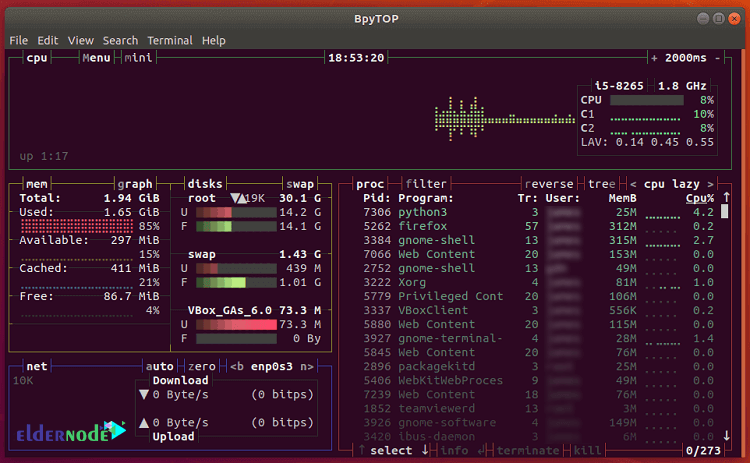
As you see, the below ones are shown in the above output:
- CPU usage graph
- Processor clock speed
- Total CPU usage
- Usage of each CPU core
- Total RAM
- Used RAM
- Free RAM
- Cache memory
- Available cache memory
- Swap usage (used and free)
- Current read and write speeds for disk
How to uninstall BpyTop:
You can use the command below to uninstall Bpytop from the directory.
sudo make uninstallou learnedConclusion
In this article, you learned How To Install BpyTop on Ubuntu / Centos / Debian. You can use its brilliant features. Start playing with BpyTop and send your feedback to your friends on Eldernode Community. You can refer to the article NetData Monitoring System for Linux if you wish.

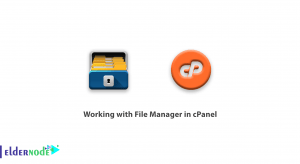



Or just one line:
snap install bpytop
ready.
Thanks for your comment.