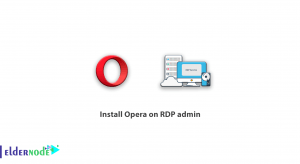Linux is a very secure platform, but that doesn’t mean it’s invulnerable to malware and other attacks. Therefore, you should take all possible measures to prevent vulnerabilities and increase server security. In this article, we are going to teach you How to Install Antivirus on AlmaLinux. It should be noted that you can visit the plans offered on the Eldernode website to buy a Linux VPS server.
Table of Contents
An Introduction to ClamAV and its features
ClamAV is an open-source, cross-platform, anti-malware toolkit developed by Cisco Systems Inc. This kit contains a new protection system to deal with Trojans, viruses, worms and other types of malware. Since ClamAV Antivirus supports a variety of platforms, it can be used to protect Linux, Mac, and Windows operating systems. This antivirus is basically a light and command-line based system that is combined with other tools such as FreshClam, ClamDaemon, ClamDTop, ClamScan and Clamtk and offers many useful features such as automatic database update and realtime scanning and scheduled scanning.
Some of the main features of this antivirus are:
– It is light and fast.
– It can be used using both CLI and GUI interfaces.
– Uses ClamDaemon system for Realtime scanning and protection.
– The database is updated. Detects millions of viruses, worms, trojans, and other malware, including macro office viruses, mobile malware, and other threats.
– Scans archived files and protects them against archive bombs.
Prerequisites for Installing Antivirus on AlmaLinux
In this section, we are going to teach you how to install ClamAV antivirus on AlmaLinux. To do this, you need to update the system before starting the installation using the following command:
sudo dnf upgrade --refresh -yThen you need to run the following command to verify the sudo status of your account:
sudo whoamiNote that you can use root account with root password to login. To do this, run the following command:
suImport the repository from EPEL using the following command:
sudo dnf install epel-releaseWhen you see the message like the image below, you need to type “y” and press enter:
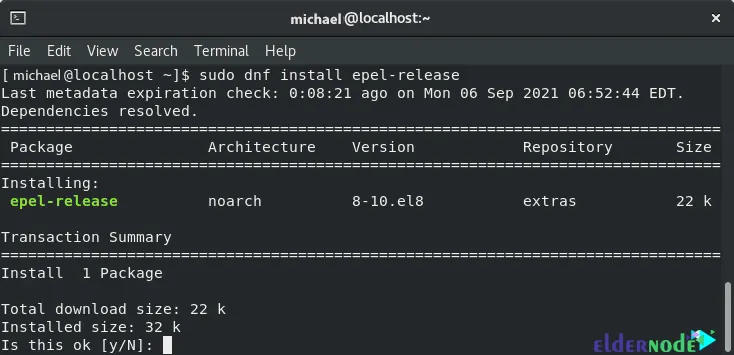
Now you can easily check if the repository has been successfully added by running the following command:
sudo dnf repolistHow to Install ClamAV on AlmaLinux
In the previous section, we installed the prerequisites for ClamAV installation. Now in this section we are going to install ClamAV. To do this, simply run the following command:
sudo dnf install clamav clamd clamav-updateAs in the image below, when you see the question, you must type “y” and then press enter:
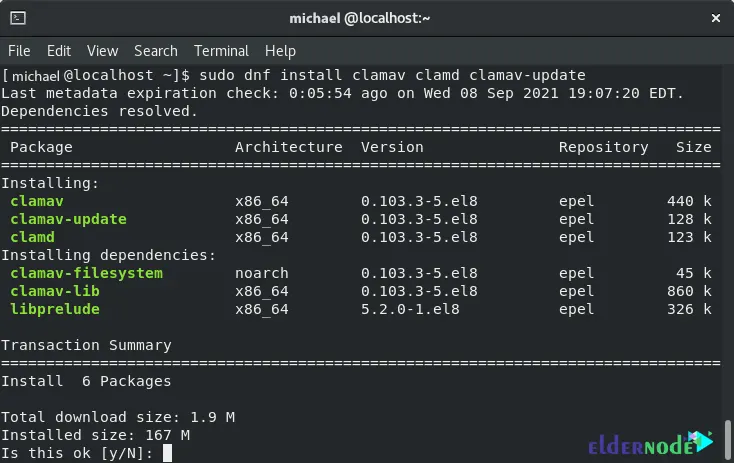
You can use the following command to confirm the installation of ClamAV:
clamd --versionOne thing to note is that AlmaLinux uses SELinux. Therefore, it is necessary to configure ClamAV using the following command:
sudo setsebool -P antivirus_can_scan_system 1Conclusion
ClamAV is an antivirus tool for Unix that is most used in the field of email scanning and communication routes such as gmail. It provides a number of applications such as a flexible and scalable multi-threaded daemon, a command line scanner and an advanced tool for automatic database updates. In this article, we tried to teach How to Install Antivirus on AlmaLinux. If you have any question, you can share it with us in the comments section.