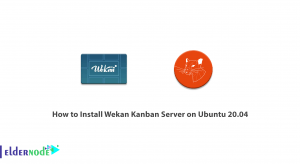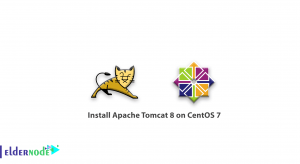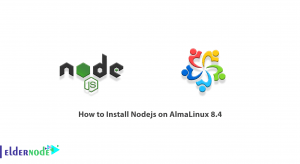Before the penetration test, a vulnerability scan is performed. Vulnerability scanners contain a database of all known vulnerabilities and scan your device network to see if these vulnerabilities exist on your network or system. A vulnerability scanner is a tool that can be used to test network computers for security holes. Nuclei is a type of Vulnerability Scanner. You can easily setup Nuclei on your Kali Linux. This article will teach you How to Install and Use Nuclei on Kali Linux. If you intend to buy a Linux VPS server, you can check out the packages offered on the Eldernode Website.
Table of Contents
Secure your Network with Nuclei and Kali Linux!
What is Nuclei?
Nuclei is a Vulnerability Scanner that is using to send requests across targets based on a template leading to zero false positives and providing fast scanning on a large number of hosts. If you use a template system, Nuclei becomes an extensible and highly customizable application that can be very useful in pentest or bug bounty processes. You can model all kinds of security checks with Nuclei with powerful and flexible formatting. It provides scanning for a variety of protocols, including TCP, DNS, HTTP, File, and more.
In the continuation of this article from the Kali Linux training series, we intend to teach you How to Install and Use Nuclei on Kali Linux.
Installing Nuclei on Kali Linux
In this section, we will explain the installation of Nuclei on Kali Linux. Follow the steps below and enter the required commands.
First, update your system packages by entering the following command:
sudo apt updateNow it’s time to install Nuclei on Kali Linux. You can do it using the following command:
sudo apt install nucleiHow to Use Nuclei on Kali Linux
In this step, you will learn how to use Nuclei on Kali Linux.
If you want to scan one website, run the following command:
nuclei -u https://example.com -t yourTeamplatefolderYou can scan a list of targets by entering the following command:
nuclei -list urls.txt -t yourtemplatefolderThat’s it! The installation of Nuclei is completed successfully.
Conclusion
Nuclei package contains a fast tool for customizable targeted scanning based on patterns that offers extensibility and ease of use. In this article, we taught you How to install and use Nuclei on Kali Linux. I hope you found this article useful. If you have any problems, you can contact us in the Comments.