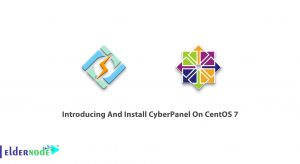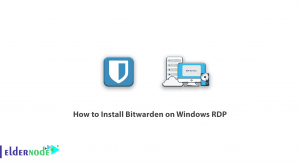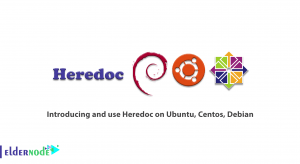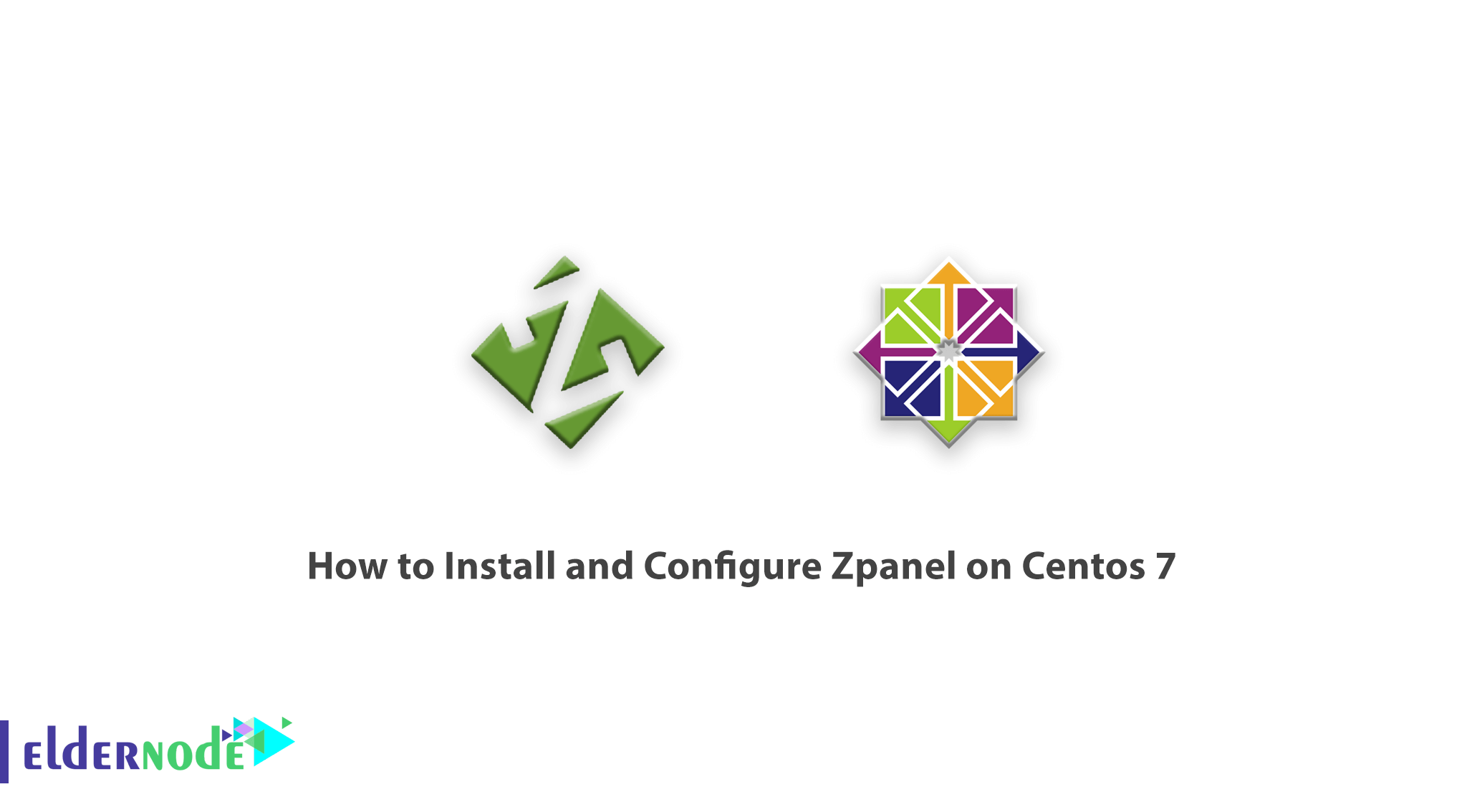
ZPanel is a web hosting control panel written in the powerful PHP language. This control panel has different versions that are compatible with Windows, Linux and Mac operating systems. This control panel is also available as open source in a free package. Despite the free offering, ZPanel has proven to be more promising in terms of security among control panels that are offered for free. But it should never be forgotten that free control panels also have problems and shortcomings. For example, in most cases they do not provide good support and it may be difficult and time consuming to fix some problems. However, in this article we try to teach you How to Install and Configure Zpanel on Centos 7 & 8. You can use the packages available in Eldernode to purchase a CentOS VPS server.
Table of Contents
Tutorial install and Configure Zpanel on Centos 7
ZPanel control panel features
– Has a Webalizer
– RoundCube email service
– Support for phpMyAdmin
– Backup tool
– Full DNS control
– Has Cron Manager
– Password protection
– Encryption of accounts
These are part of the capabilities of this panel. After installation, you can see all the features of the panel. In the continuation of this article, we will discuss how to install the Zpanel control panel.
Note that Zpanel is only installed on a system that is Clean. This means that web services such as Apache or MySQL must not be pre-installed.
Install Zpanel on Centos 7 & 8
In the first step, you must download the Zpanel installation script by typing and executing the following command:
wget http://www.zvps.co.uk/sites/default/files/downloads/centos-6-3/package/installer-x86_64-install.sh.x.tar.gzThen in the next step, you have to unzip the downloaded file by typing the following command:
tar -xf installer-x86_64-install.sh.x.tar.gzNow you need to use the following command to be able to issue the Zpanel installation permission:
chmod +x installer-x86_64-install.sh.xFinally, to be able to start Zpanel, you can use the following command:
/installer-x86_64-install.sh.xHow to Configure Zpanel on Centos 7 & 8
Once you have successfully completed the installation of Zpanel on CentOS 7, you will reach the configuration step. After the installer asks you for the MySQL password, you must enter it in the same way as the root password.
At the end of the installation, the Zpanel admin password is displayed. It should be noted that the username of the admin Zpanel is Zadmin.
Now you need to reboot the server once.
There are two ways you can access the Zpanel control panel dashboard. The first method is to enter http://zpanel.yourdomain.com in the browser search bar. Just enter your domain name instead of yourdomain. The second method is to use the IP address that you can enter your desired IP in the address http://IP Address and enter and run it in the search bar of the browser.
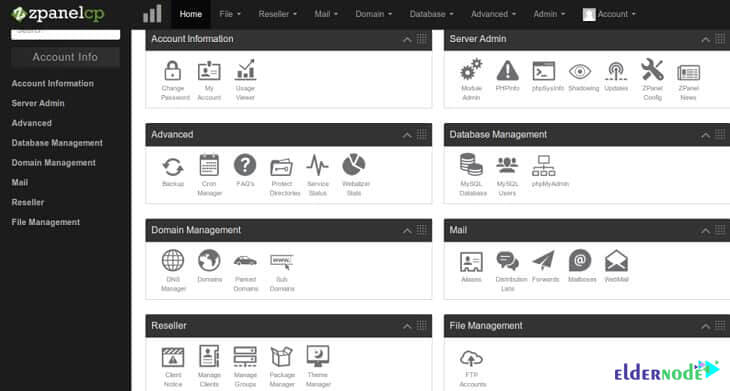
Conclusion
Zpanel is a complete control panel that is widely used by users with a simple management environment. This control panel has different versions that can be installed on Linux, Windows and Mac operating systems. In this article, we tried to teach you How to Install and Configure Zpanel on Centos 7 & 8. You can refer to the article How to Install CWP on CentOS 7 if you want to install CWP on this operating system.