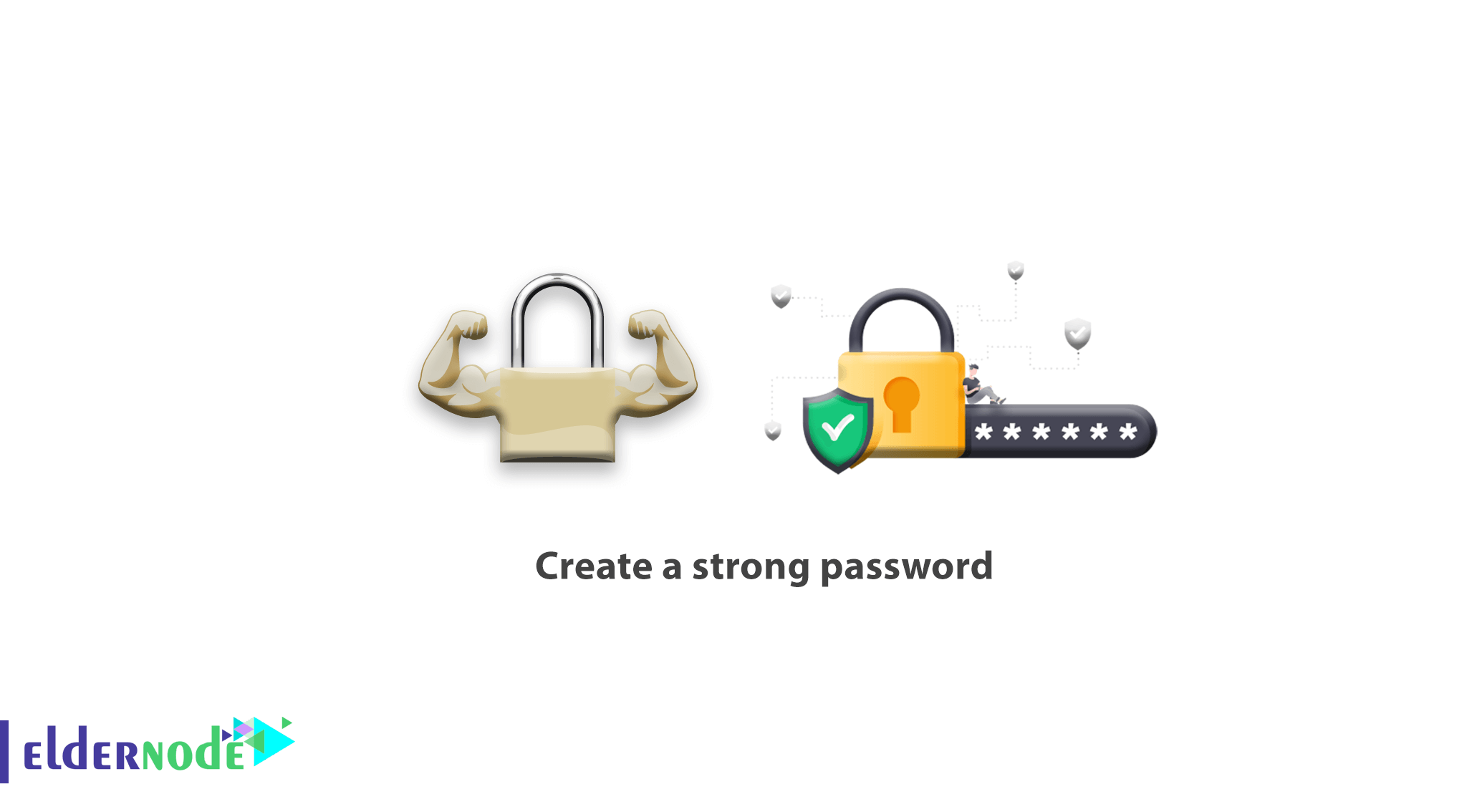
All users should know about the importance of information security and data. in this tutorial we would learn you How to create a strong password and what is complex password
Table of Contents
How to create a strong password
Today, by increasing technology effect on our lives, personal information on the Internet or devices, gives some profiteers the opportunity of accessing other people’s personal information.
But one of the easiest ways for these people to access other people’s information is by guessing the password.
Unfortunately, many people have been harmed or lost their information due to ignorance of the matter.
What are important points to set a strong password
1- Strong password should be selected in a way that makes it difficult and impossible for speculators to guess.
2 – Do not choose passwords in the form of numbers, letters in a row as shown below.
ali123456
qwerty987654
3- Do not be obsessed with choosing a password it may cause you forget it after a while.
4 – A strong password should include letters in small and large, numbers and symbols, which is one of the most important points to determine a strong password.
Strong passwords Tips
A strong or complex password must include
1- Include symbol like !@#$%^&*()
2- Include Number like 1234567890
3- Include uppercase and lowercase character
Example of strong password
sammy1984 = Sam@mMy1984
martinbyrd = m@art!n&byrD
samlengmure = $amleNGmure
with these tips, you can convert simple password to complex password and using on your device, website accounts, social accounts and etc…
Dear user, we hope you would enjoy the tutorial how to create a strong password, you can ask questions about this training in the comments section, or to solve other problems in the field of Eldernode training, refer to the Ask page section and raise your problem in it as soon as possible. Make time for other users and experts to answer your questions.




