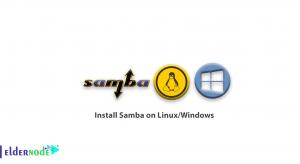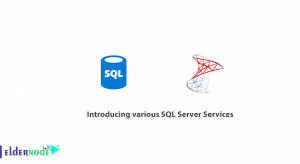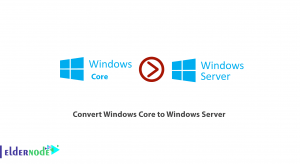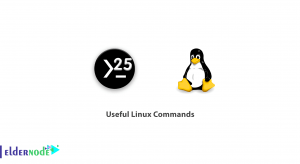Using KVM virtualization technology, it is possible to create a VPS server with completely independent hardware and software resources. These servers can easily run Linux or Windows operating systems and take advantage of independent hardware resources. These servers are suitable for people who may use different operating systems at different times. In this article, we are going to teach you How to Buy Japan VPS with KVM on Eldernode. Please join us.
Table of Contents
Tutorial Buy Japan VPS with KVM
Introduction to VPS and its Features
In this section, we are going to talk to you about the use of VPS. But before that, we will give an introduction for the audience who are not familiar with the concept of what a virtual server is.
A virtual server or VPS is a dedicated server that is divided into several virtual servers using virtualization techniques. These parts are the same in terms of hardware usage. The interesting thing is that the price of a VPS server is cheaper than other servers.
The advantages of VPS server over shared hosting (shared hosting) are:
1. Independence in managing the operating system and installing the required software
2. Ability to turn off, turn on and reboot the server
3. Completely independent sources
4. Higher intrinsic security
If we want to tell you about the features of the VPS server, we must mention the following:
1. Dedicated CPU resources, main memory, and data storage space
2. Possibility of dedicated remote management
3. Ability to install custom software
4. Ability to upgrade resources in the shortest possible time
5. Ability to host a large number of websites without restrictions, if resources are sufficient
6. Having a dedicated IP
7. Payless compared to a dedicated server
8. Ability to manage the server such as turning the server on or off by accessing the server control panel
9. Ability to install Windows operating system (Windows VPS Server) or Linux depending on the user needs on the server
10. Ability to quickly troubleshoot and transfer information to another virtual machine
What is KVM?
KVM stands for Kernel-based Virtual Machine, a Linux open-source virtualization technology that allows the Linux kernel to be used as a Hypervisor. KVM allows you to split a physical server into multiple virtual servers and virtual machines. This virtual machine is part of Linux and Linux is part of KVM. It should be noted that KVM has everything that has made Linux popular.
KVM features include:
1. Security: KVM uses a combination of SELinux and secure virtualization (sVirt) to enhance security and isolation in the VM.
2. Storage: KVM is able to use any Linux-supported memory, including some local disks and networked storage (NAS).
Multipath I/O may be used to improve storage and provide redundancy.
KVM also supports shared file systems so that VM images can be used by different hosts.
3. Multiple hardware support: KVM can use a wide range of authentic hardware supported by Linux. Because the world’s top hardware vendors regularly participate in the development of the Linux kernel, the latest hardware features are often quickly adopted in the Linux kernel.
KVM VPS Servers on Eldernode
VPS servers built with KVM technology have dedicated cores and hardware resources. It should be noted that there is no possibility of over-selling on this platform.
At Eldernode, we offer the following services based on KVM:
1. Linux VPS
2. Windows VPS
3. RDP Admin
In the next section, we will teach you how to buy Japan VPS with KVM on ELdernode. Please join us.
Buy Japan VPS with KVM
Before you can buy Buy Japan VPS with KVM, you need to first register on the Eldernode website. Now that you have successfully registered in Eldernode, we now turn to VPS. Click on BUY VPS on the main page.
Note: Since Linux VPS, Windows VPS and RDP Admin use the KVM service, you can click on them directly from the main menu.
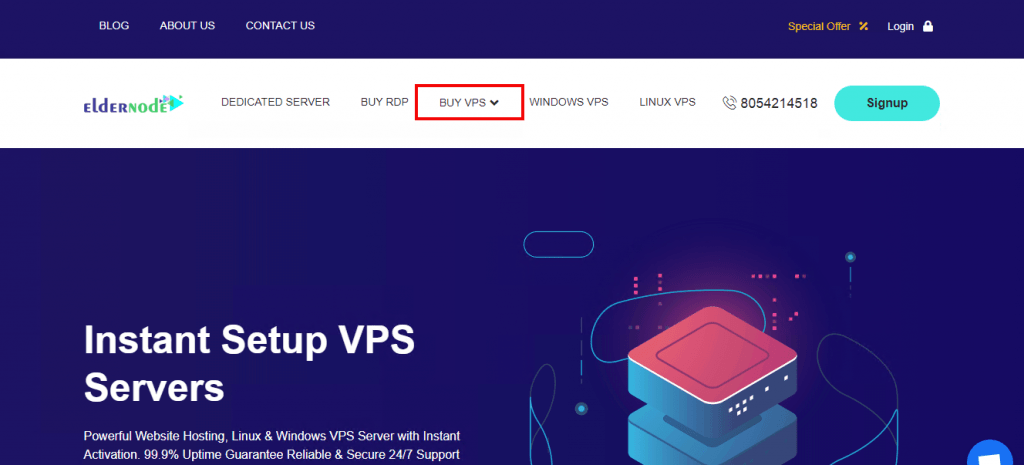
On the page that opens, click on See All Plans to select Linux VPS:
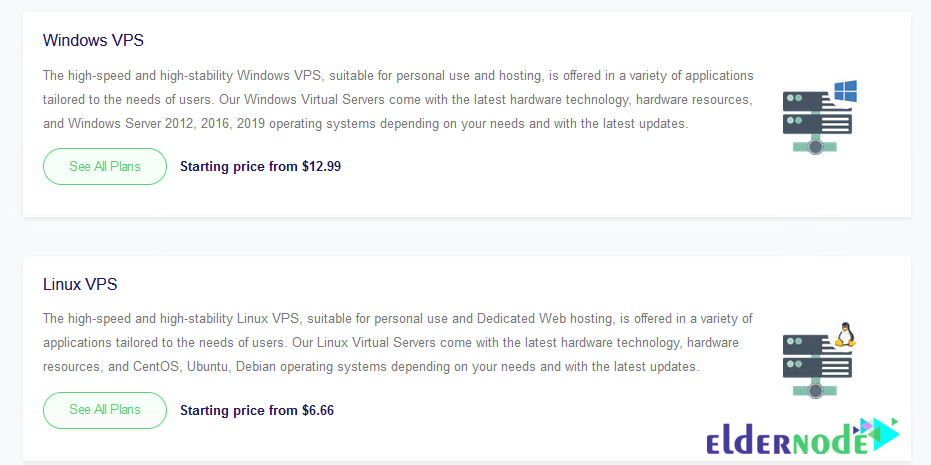
Depending on whether you want to buy the package you want monthly or yearly, specify the slider. After reviewing the plans, select one of them and click on the Order Now button:
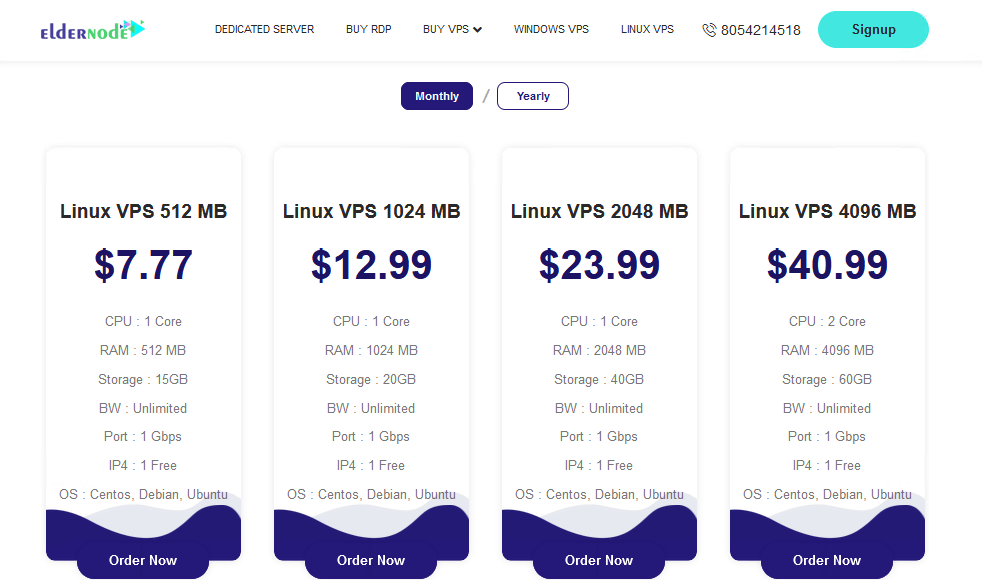
In the next section, you must configure the service you want. This section is very important. In this section, you have to set the name servers, operating system, location, and other things. Note that to purchase a Japan VPS server, you must select Japan from the Location field. Then click on Continue:
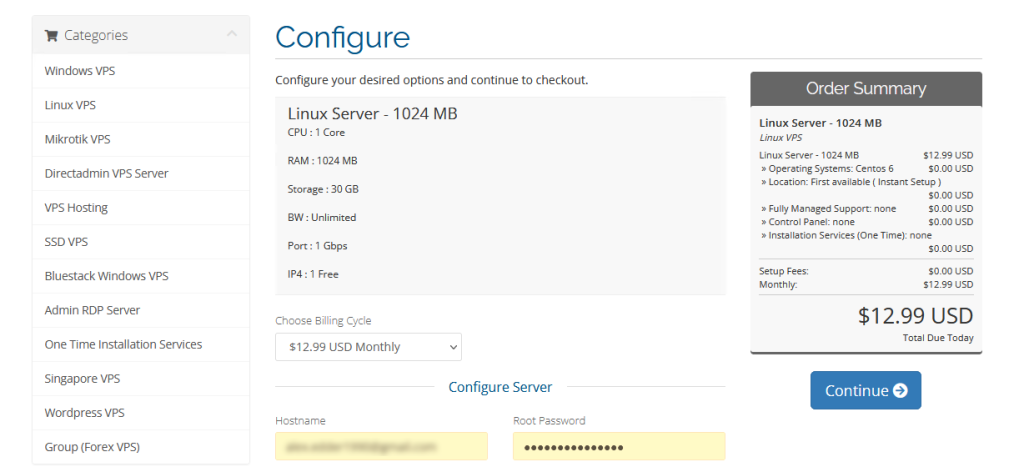
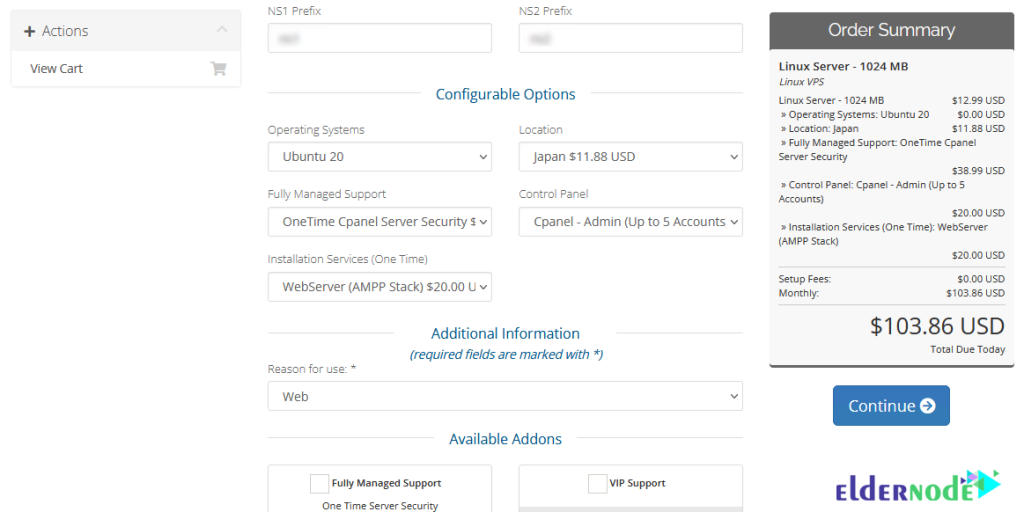
By going to the Review & Checkout page, you can see the service details of your customized service. If you have a discount code, put it in the desired field and click on Validate Code to apply the discount. Then click on Checkout:
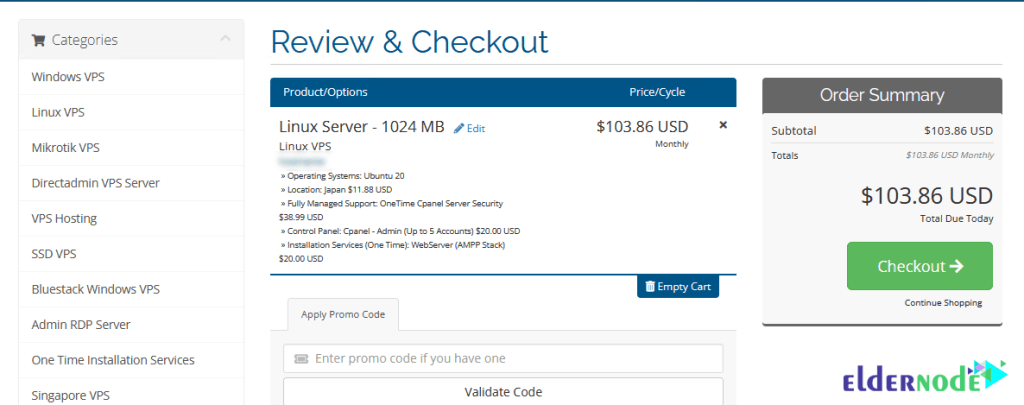
The next part is determining the Payment Details. You can decide which of the three methods you want to pay for the service. So after selecting one of the payment methods, click on Complete Order:
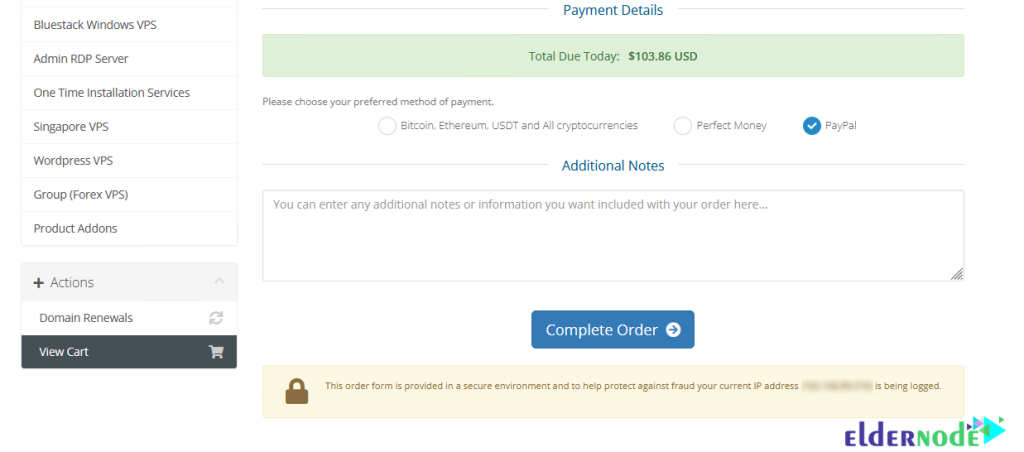
Finally, by filling in the fields related to the payment gateway, you can successfully register your desired order:
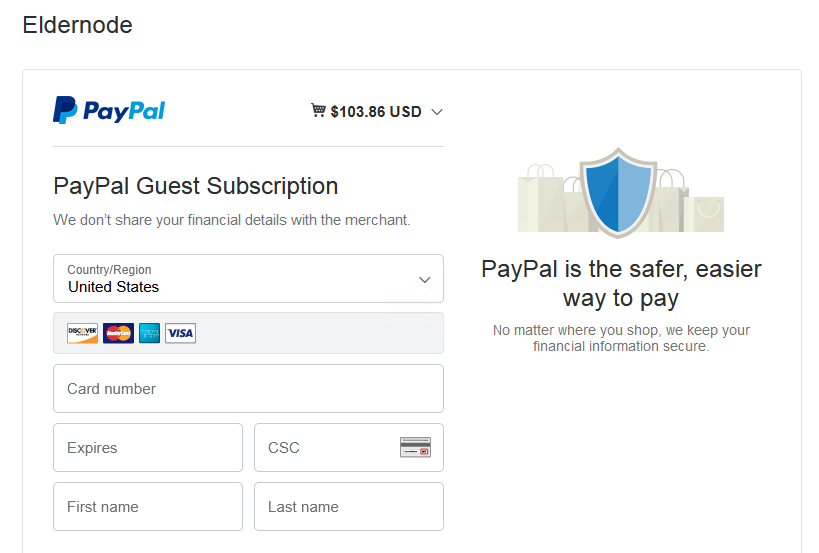
Conclusion
A VPS server with its own unique features will be a good choice to overcome the limitations of shared services. With a quick setup and the ability to manage the server through the control panel, you can quickly load your website on a dedicated service platform. In this article, we have tried to show you how to Buy Japan VPS with KVM on Eldernode after giving an introduction about VPS and its features.