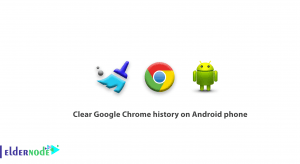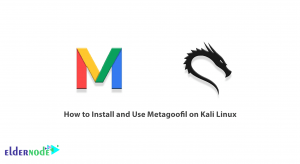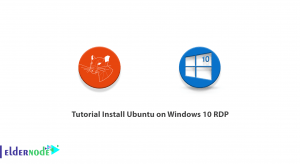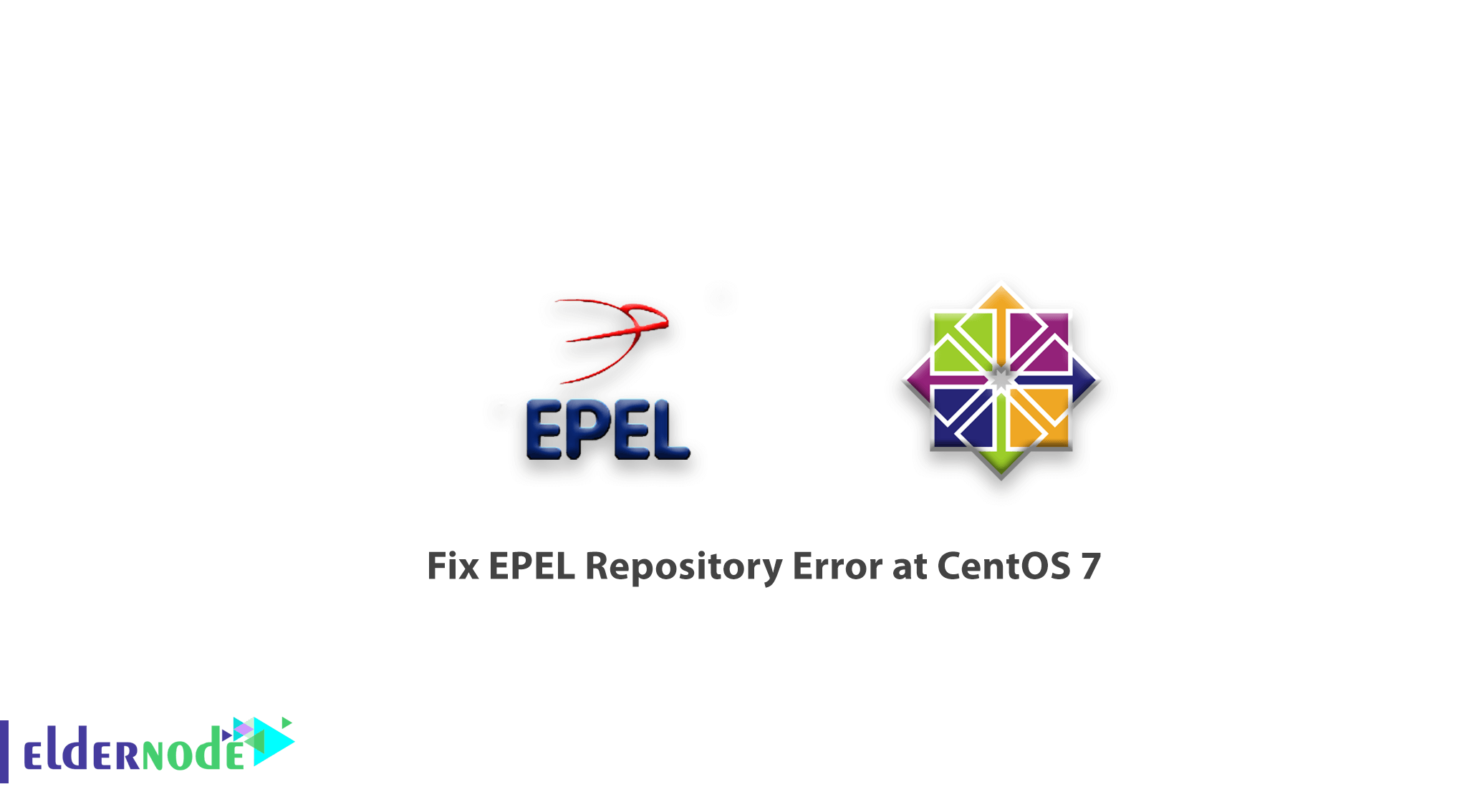
In this article you would learn how to fix the EPEL Repository Error at CentOS 7.
Table of Contents
What is EPEL repository?
EPEL repository or the “Extra Packages for Enterprise Linux” is an open source repository that was originally created based on Fedora and later developed for rankings as well as CentOS. The repository has advanced packages and a variety of tools that are generally not available in the default CentOS 7 operating system repositories, and users must install it to use it. After installing this package and using it to install other libraries or other software, they may have problems and encounter errors.
How to fix EPEL Repository Error at CentOS 7.
To fix the EPEL Repository Error, you can install this package in the following two ways.
First way:
yum install -y EPELSecond way:
wget http://download.fedoraproject.org/pub/epel/6/x86_64/epel-release-6-8.noarch.rpm rpm -ivh epel-release-6-8.noarch.rpmAfter installation, you can enter the following command to refresh both your repositories and view a list of them.
yum listWhat statement would you face during the the EPEL error
Now, if there is a problem in the EPEL repository, you will encounter an error similar to the following statements.
Output Loaded plugins: fastestmirror- Determining fastest mirrors- Error: Cannot retrieve metalink for repository: epelThis error is usually for Certificates of various repositories, including EPEL, and you must update the relevant SSL to fix it.
How to update security certificate
To update the security certificate of the EPEL repository, enter the following command to solve the problem.
yum upgrade ca-certificates --disablerepo = epelIn the above command, the request for security certificate upgrade is sent and at the end it is mentioned that the EPEL repository will be deactivated while executing this command.
After entering the above command, the problems and errors of the repository will be solved if there is an SSL problem and you can use them.
Note: If you enter the above instructions and do not resolve the issue, check your CentOS Linux Time zone.
We hope you enjoy the tutorial on how to fix EPEL repository error at CentOS 7.
Also, if you need to buy a virtual server you can follow the link below.
Dear user, you can ask questions about this training in the comments section, and in this section you can get your answer, or to solve other problems in the field of Eldernode training, refer to the Ask page section and raise your problem in it as soon as possible. Make time for other users and experts to answer your questions.