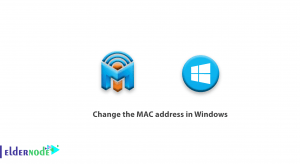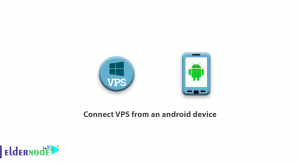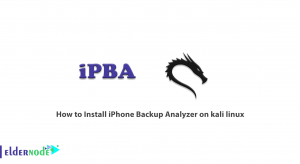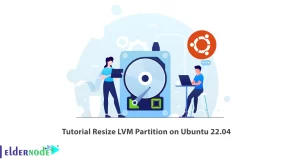CloudLinux is a popular operating system designed specifically for web hosting environments. Its main objective is to enhance website security and stability by providing various features and functionalities. In this article, we will explore how CloudLinux can improve website security and stability. Eldernode offers an economically Linux VPS Server, which you can check out the offered package to purchase it.
Table of Contents
Understanding Website Security and Stability
CloudLinux is a specially designed operating system specifically tailored for web hosting providers. Its primary objective is to enhance server security and stability. It offers various features such as resource allocation, secure kernel enhancements, CageFS for virtualized file systems, ModSecurity integration for web application firewall protection, SecureLinks to prevent unauthorized file access, and KernelCare for automated kernel security updates. In fact, through the implementation of these measures, CloudLinux ensures that websites hosted on its servers are secure, isolated, and perform optimally, creating a reliable hosting environment for users.

The Benefits of Using CloudLinux for Website Security and Stability
CloudLinux offers numerous benefits for website security and stability, which are:
Enhanced Server Stability
CloudLinux utilizes Lightweight Virtual Environment (LVE) technology to isolate each hosting account in its own virtual environment. This ensures that the resource usage of one website does not impact others, resulting in improved server stability and performance.
Enhanced Security
By implementing CloudLinux, you can enjoy improved website security. LVE technology restricts the CPU, RAM, and disk I/O usage for each account, preventing any single account from monopolizing server resources and potentially compromising security.
Resource Allocation Control
CloudLinux allows hosting providers to set resource limits for each account, ensuring a fair distribution of server resources. This prevents any single website or user from excessively utilizing resources, thereby enhancing stability for all hosted websites.
Secure File Systems
CloudLinux offers secure file systems, including CageFS, which encapsulates each user’s files and prevents unauthorized access. This additional layer of security safeguards your website’s files from potential threats.
Kernel-Level Security
CloudLinux provides KernelCare, a technology that facilitates live kernel patching without server rebooting. This ensures constant protection against the latest security vulnerabilities, reducing the risk of potential attacks.
Improved Performance
Using CloudLinux enables you to optimize your website’s performance. LVE technology allows hosting providers to set limits on CPU, RAM, and other resources, ensuring fair resource distribution among websites. This results in faster loading times and enhanced overall website performance.
Easy Resource Monitoring
CloudLinux offers tools for monitoring resource usage, allowing you to track CPU, RAM, and other resource consumption by your website. This helps identify resource-intensive processes and potential security threats.
How CloudLinux Improves Website Security
To enhance website security, CloudLinux provides various security features. One of these features is CageFS, which offers tenant isolation. In fact, CageFS effectively isolates each user’s files and processes within their own virtualized file system, preventing any unauthorized access or potential security breaches. So, this isolation ensures that even if one account is compromised, it cannot access or interfere with other user accounts, thereby bolstering overall website security.
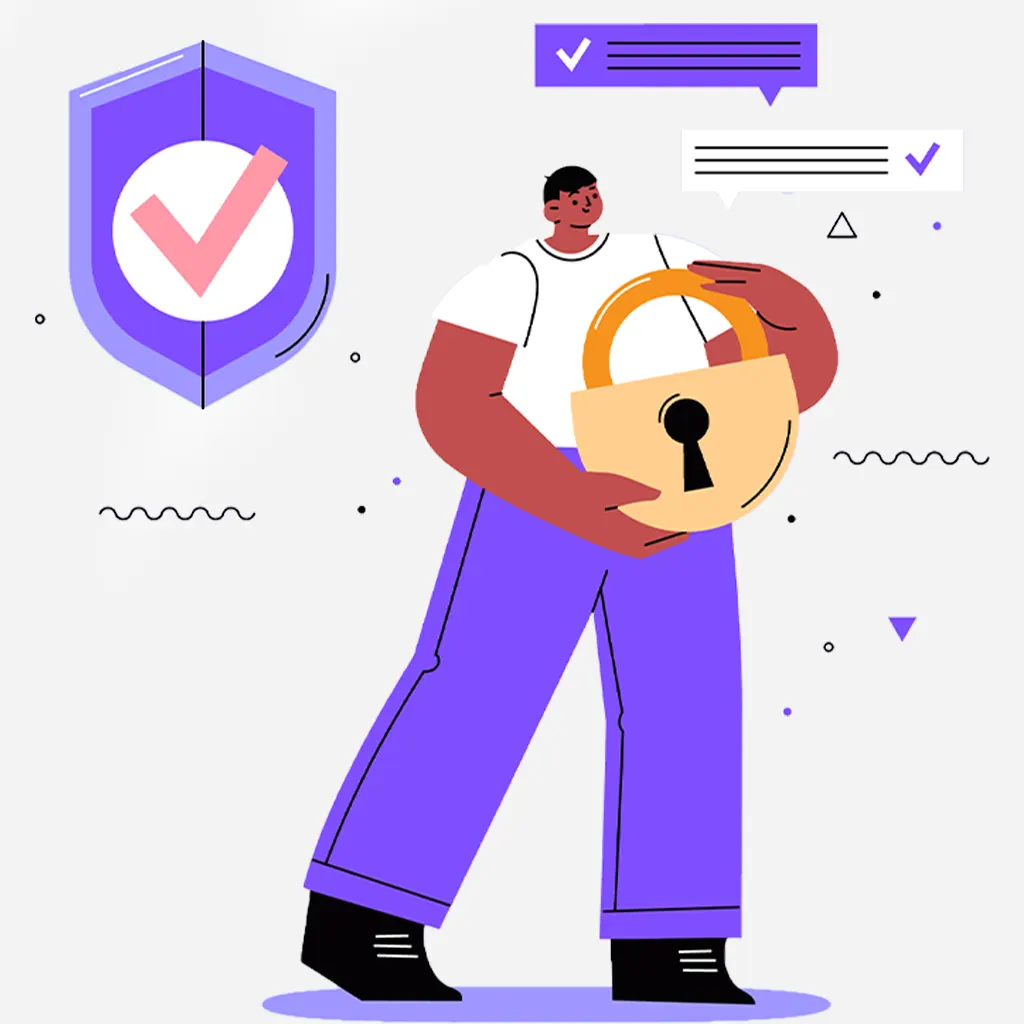
Another security feature offered by CloudLinux is SecureLink. SecureLink is a secure FTP alternative that encrypts file transfers between the server and client, providing an additional layer of protection against unauthorized access or interception of sensitive data. By activating SecureLink, website owners can safeguard their files and ensure secure file transfers, reducing the risk of data breaches and unauthorized access.
How CloudLinux Improves Website Stability
CloudLinux offers several stability features to enhance website stability. One of these features is the LVE Manager, which allows allocating limits for each tenant using the Command Line Interface (CLI). This ensures that resources are properly distributed among different users, preventing any single tenant from consuming excessive resources and causing performance issues for others.
Another stability feature provided by CloudLinux is Mod_lsapi, which helps improve the performance of PHP sites. It replaces the traditional CGI or FastCGI interfaces with a more efficient LSAPI protocol, resulting in faster PHP processing and reduced resource usage. So, this optimization helps maintain stability and ensures that PHP-based websites perform smoothly even during peak traffic periods.
CloudLinux also offers MySQL Governor, a feature that allows administrators to restrict MySQL usage resources. In fact, by setting limits on CPU, memory, and I/O usage, MySQL Governor prevents any single user or database from monopolizing server resources. This ensures fair resource allocation and prevents performance degradation caused by excessive MySQL resource consumption.
Features of CloudLinux that Enhance Website Security and Stability
CloudLinux provides several features that enhance website security and stability. Here are some key features of CloudLinux:
Lightweight Virtualized Environment (LVE)
CloudLinux uses LVE technology to allocate specific resources, such as CPU, memory, and disk I/O, to each website or user. This prevents a single website from affecting the performance and stability of others, ensuring better stability and security.
CageFS
CageFS is a virtualized file system that isolates each user’s files and processes, preventing one user from accessing or modifying another’s data. This improves security by minimizing the risk of cross-site contamination.
SecureLinks
CloudLinux’s SecureLinks feature helps protect websites against attacks by automatically detecting and reverting changes to critical system files. It effectively prevents malicious software from modifying these files, enhancing website security.
KernelCare
KernelCare is a feature of CloudLinux that provides ongoing kernel updates without requiring server reboots. This ensures that your server is always up to date with the latest security patches, minimizing vulnerabilities and improving overall security.
HardenedPHP
CloudLinux includes HardenedPHP, a security feature that provides multiple versions of PHP with various security enhancements. This allows users to select a specific PHP version that best suits their security needs, reducing the risk of vulnerabilities.
ModSecurity Rules
CloudLinux integrates ModSecurity rules, a robust web application firewall (WAF), to protect against common web-based attacks. These rules help filter and block malicious traffic, protecting your website from known vulnerabilities and exploits.
ImunifyAV+
CloudLinux offers ImunifyAV+, an advanced antivirus and malware scanning tool. It scans your website for malware and other security threats, providing real-time alerts and automatic removal of malicious files.
How to Install CloudLinux on Your Server
CloudLinux is suitable for installation on CentOS servers. So, we will teach you to install CloudLinux on CentOS.
Firstly, update your system packages with the command below:
yum -y updateTo proceed, please register a CloudLinux user key. As this is a commercial product, you will need to purchase the appropriate number of keys based on your requirements.
The installer comes in the form of a runnable script. Before executing it, you should first fetch the script as shown below:
wget https://repo.cloudlinux.com/cloudlinux/sources/cln/cldeployNow run the script you have just retrieved:
sh cldeploy -k #if-you-have-activation-keyOr
sh cldeploy -i #if-you-have-IP-based-licenseLastly, After completing the process, please proceed with rebooting your server. This step will activate the various CloudLinux services, as well as its kernel modules and modifications:
rebootCommon Issues with CloudLinux and How to Troubleshoot Them
Here are some troubleshooting steps for the common CloudLinux issues you mentioned:
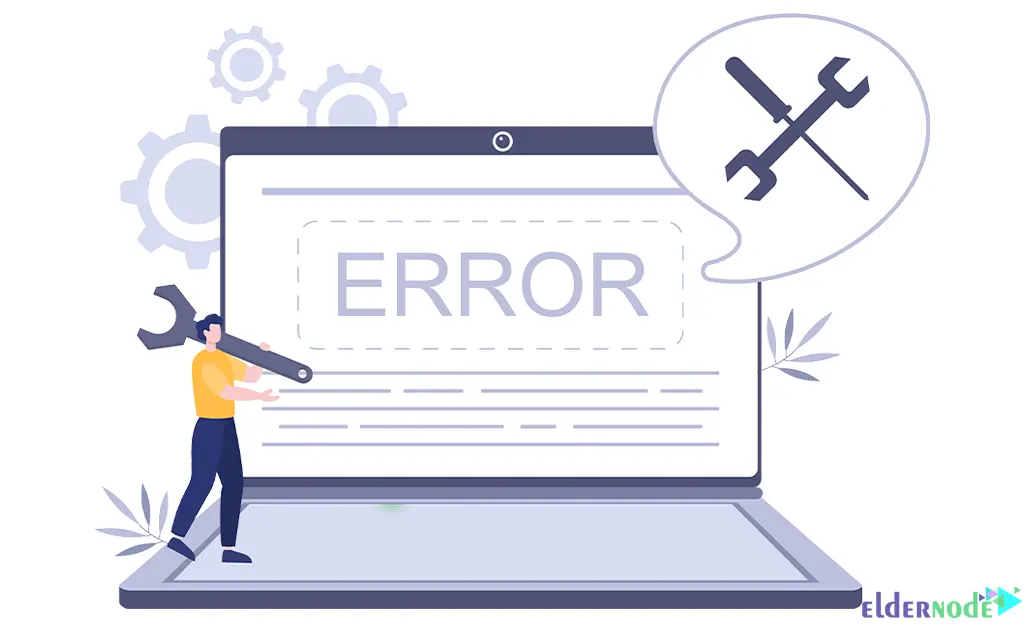
“Encountered a fatal error during the OS conversion”
This error is caused by an issue with the cldeploy conversion script. Click on “Details” in the “Log” module to get more information about the error. This will provide insights into the specific issue causing the conversion failure.
Check if the cldeploy conversion script is up to date. If not, update it to latest version.
Review the system requirements for the CloudLinux conversion and ensure that your server meets those requirements.
“Server temporarily unavailable”
This error indicates a temporary connection issue with the cluster node. Verify if the cluster node is undergoing a reboot. In such cases, it is common for the server to be temporarily unavailable. Wait for the reboot to complete and check if the issue persists.
Check for any network connectivity issues between your server and the cluster node. Ensure that the network connections are stable and not interrupted.
“Currently unable to access remote servers running CloudLinux”
This error occurs when the CloudLinux installation servers are undergoing maintenance. So verify if the CloudLinux installation servers are undergoing maintenance. You can check the CloudLinux status page or contact CloudLinux support to confirm.
Ensure that your server has a stable internet connection that is not being blocked by firewalls or other security measures.
“Error encountered while registering the license”
This error occurs when the CloudLinux billing system fails to register a license for the cluster node. So, double-check the license key or activation code entered during the registration process. Ensure that there are no typos or mistakes.
Verify that your server has internet connectivity and can reach the CloudLinux licensing servers.
If the error persists, contact CloudLinux support for further assistance. They will be able to help you diagnose and resolve any issues with license registration.
CloudLinux Alternatives for Website Security and Stability
There are several alternatives to CloudLinux when it comes to website security and stability. Here are a few options that you can consider:
CentOS
CentOS is a free and open-source operating system that is widely used for web servers. It provides stability, security, and support for various web applications.
Ubuntu Server
Ubuntu Server remains a popular choice for website hosting, offering a secure and stable environment. It has a large community that provides support and regular updates.
Debian
Debian is known for its stability and security. It is a reliable choice for hosting websites and offers a wide range of packages and tools for web development.
AlmaLinux
AlmaLinux is a CentOS alternative that aims to provide a stable, community-driven operating system. It offers long-term support, security updates, and compatibility with CentOS packages.
Rocky Linux
Rocky Linux is another CentOS alternative developed by the community. It focuses on providing a stable and secure platform for web hosting, with long-term support and compatibility with CentOS.
For more information about CloudLinux alternatives, you can visit our related article:
5 CloudLinux Alternatives for Your Business
That’s it!
Conclusion
CloudLinux provides a wide array of features and functionalities that greatly enhance website security and stability. Through user isolation, kernel security measures, resource controls, and the inclusion of extra security tools, CloudLinux empowers hosting providers to fortify their infrastructure and ensure the protection of their customers’ websites against potential threats.