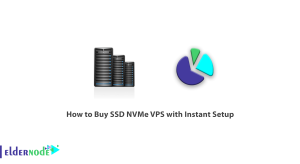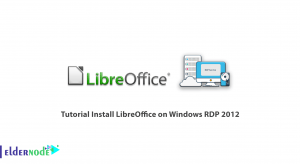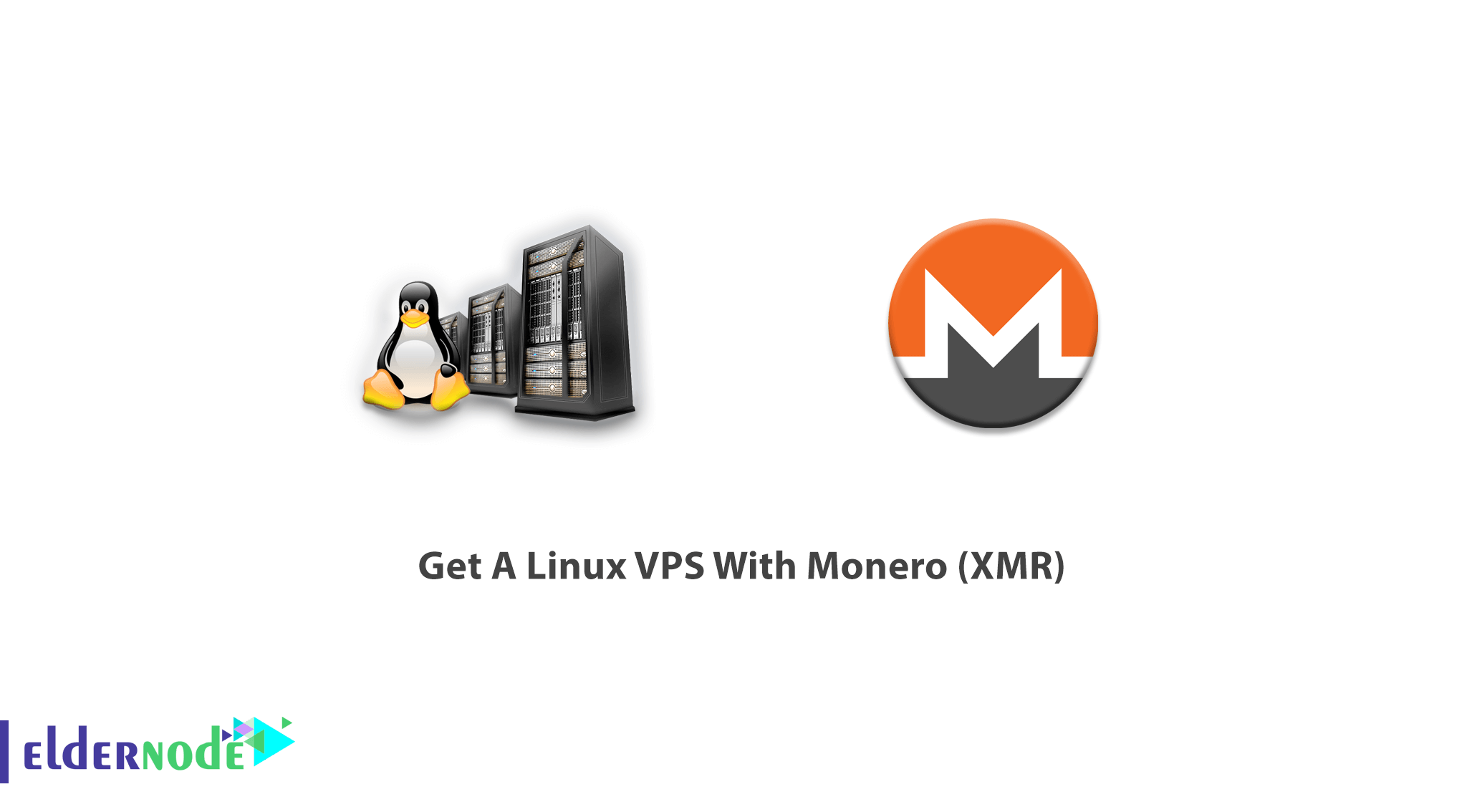
In the world of IT, you can hardly find someone who does not know about the benefits of Hosting and using VPS. A Virtual Private Server can do all the things a regular server does. Since it causes special services, settings, or configurations on the website and to grow and increase traffic purchasing a VPS makes sense. You will be able to install your preferred Operating System on your VPS. Linux VPS is one of the OSs you can install and enjoy its features. This article presents the way you can Get A Linux VPS With Monero (XMR). To purchase a fully managed Linux VPS, visit the packages of Eldernode and try your chance to get a discount.
Table of Contents
Tutorial Get A Linux VPS With Monero (XMR) Step by Step
Once you choose the kind of OS you wish to install on your VPS, you will use its features. According to your need, you can choose a fully managed VPS or unmanaged VPS. Join us with this article to review the steps required to prepare your own CPS with Monero. But first, let’s see what is Monero?
What is Monero (XMR)?
Monero is an open-source, privacy-oriented cryptocurrency that was launched in 2014. It is the experience of being your own bank and you do not need to trust anyone on the Network. This private digital currency is a cash for a connected world. Monero is fast private, and secure since others will never see your balance or track your activity. Using Monero allows your transactions to take place privately and with anonymity. Monero can conceal a person’s identity but it’s often easy to trace payments back to their original source because blockchains are transparent. So, in the following of this guide, you will learn how to buy your Linux VPS using Monero (XMR) which is designed to obscure senders and recipients alike through the use of advanced cryptography.
Monero Linux VPS Locations on Eldernode
There are several available locations on Eldernode to be able to support its valuable customers all over the world. You are recommended to choose the location according to the type of use and your customers.
North America Linux VPS Locations
There are more than 20 VPS locations in ElderNode. To find the place you can provide the best services to your customers, have a look at the below list of the countries of North America:
Chicago Linux VPS, New York Linux VPS, Los Angeles Linux VPS, Miami Linux VPS, Seattle Linux VPS, Dallas Linux VPS, Canada Linux VPS.
Europe Linux VPS Locations
In addition, you can request your considered location to be checked and provides. To do this start an online chat or ticket on Eldernode. However, the below locations are currently available.
France Linux VPS, Netherlands Linux VPS, Uk Linux VPS, Romania Linux VPS, Denmark Linux VPS, Russia Linux VPS, Germany Linux VPS.
Asia Linux VPS Locations
And finally, here are the available locations of Asia. We have tried to prepare all popular Linux VPS server locations. To order any one of them, you just need to send your request. If you prefer to receive a consult before starting, contact Eldernode staff. If you are reading this guide from Asia, the below locations might be your needs.
Japan Linux VPS, Singapore Linux VPS, Hong Kong Linux VPS, Dubai Linux VPS, India Linux VPS, Malaysia Linux VPS, Korea Linux VPS, Turkey Linux VPS.
How To Buy Linux VPS Monero (XMR) Instantly
First of all, you need to know how to find and choose the best Linux VPS server and which providers guarantee the best price, security, and support. Considering different payment situations, Eldernode is always progressive to satisfying the customers. Also, different plans and conditions are providing to help them choose the exact one to customize with their needs. Let’s go through the steps of this guide to be ready to order your own Linux VPS with Monero.
Step 1:
To register on Eldernode, open the website and Signup.
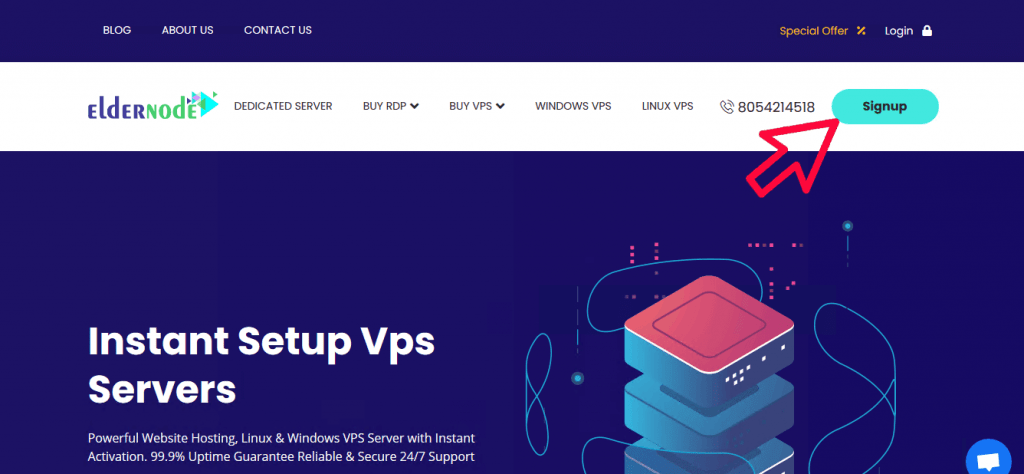
Step 2:
Once you are registered, click on the Linux VPS tab on the main page.
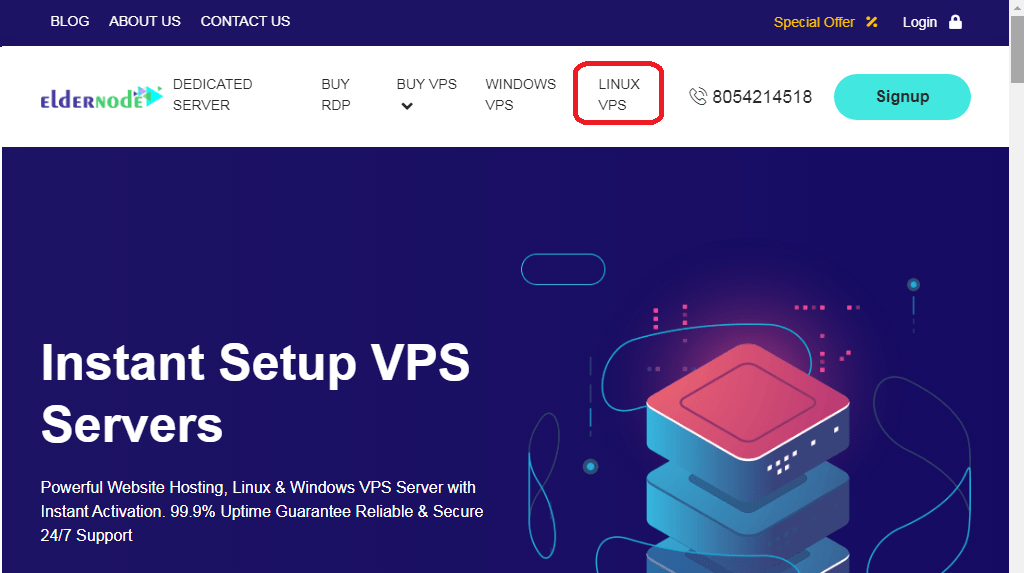
Step 3:
Once you click on Linux VPS, you can view the best and newest Linux VPS server packages. Usually, you can find some discounts to order your monthly or yearly plan. To start purchasing process, press Order Now.
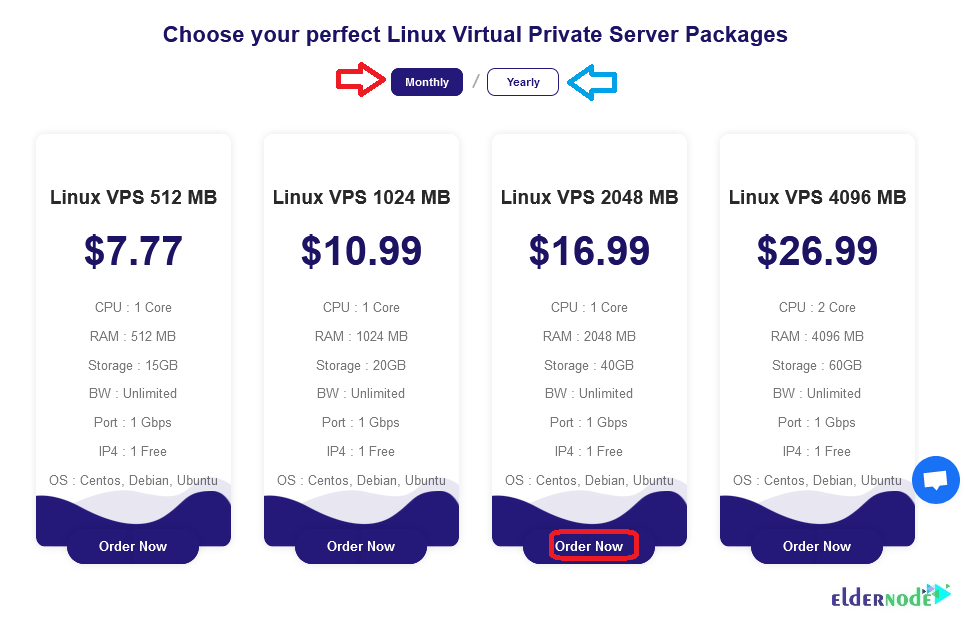
Step 4:
In this step, you should direct to the configure page to see a summary of your order. Note that you should enter Location and Operating System information. Press Continue when you’re done. Note that here is where you can choose to have fully managed support or VIP support.
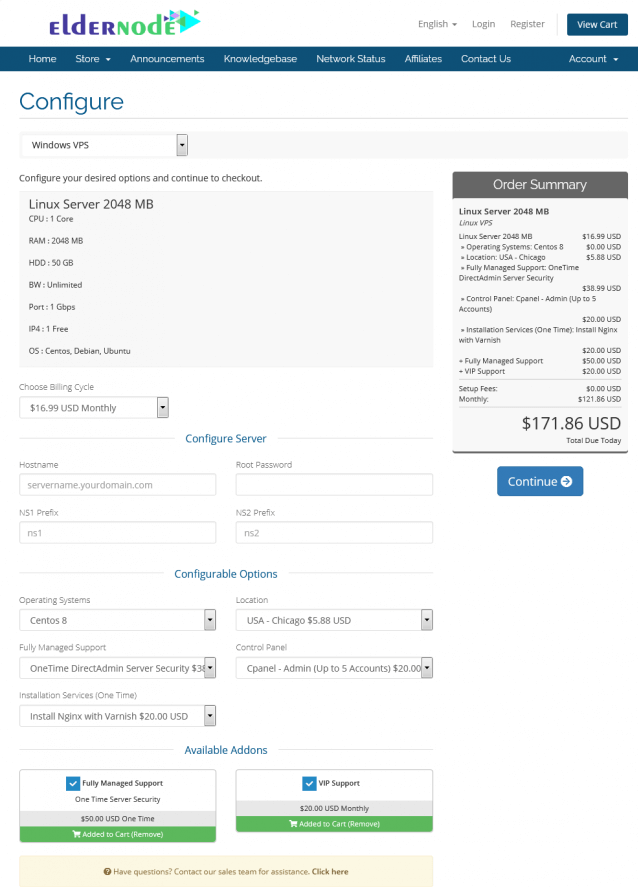
Step 5:
When you reviewed your recent order, enter your probable discount code and press Validate Code. Then, click on Checkout.
Note: Contact Eldernode experts via the online chat on the website to be aware of available discounts and the ways you can have a code.
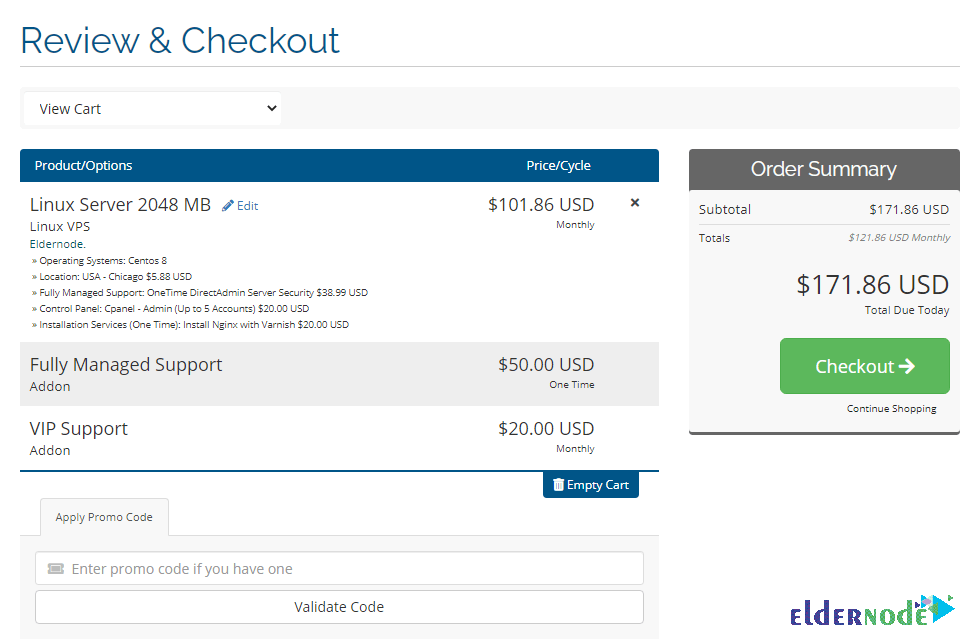
Step 6:
We value your preferred way of payment. So, we have provided an online payment service with cryptocurrencies, Perfect Money, PayPal and etc. So that all users can pay with Bitcoin, Ethereum, Monero, Dogecoin, Ripple, Dogecoin, and thousands of other Cryptocurrencies. Once you enter your personal details and information, you can choose the first option of payment detail. When you selected Bitcoin, Ethereum, USDT, and All cryptocurrencies, click on Complete Order.
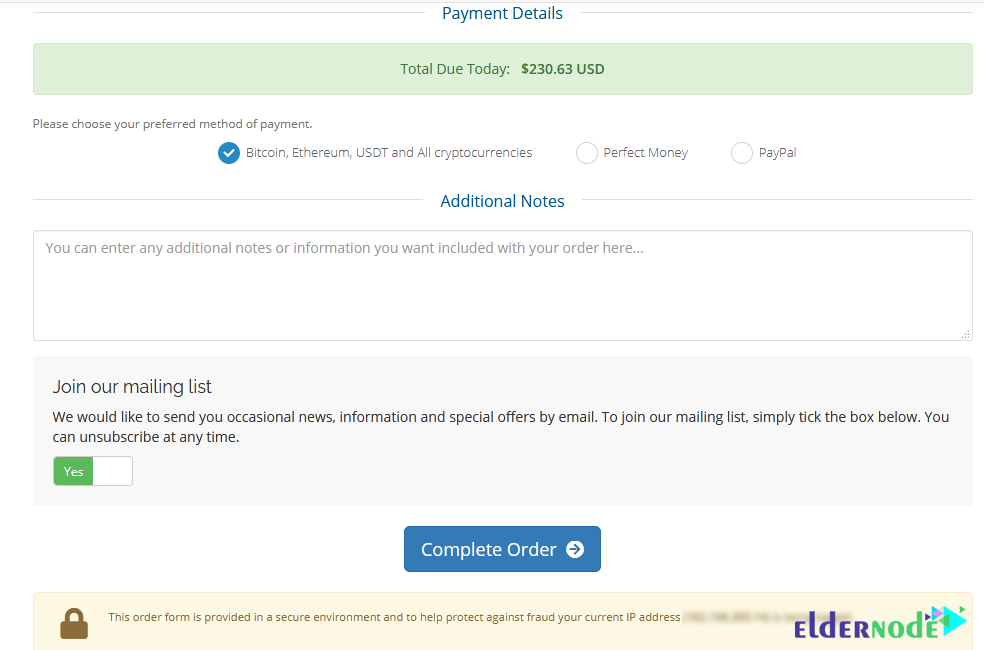
Step 7:
Now, scroll down or search to find Monero XMR in the Select Coin section and click Complete Checkout in the right column.
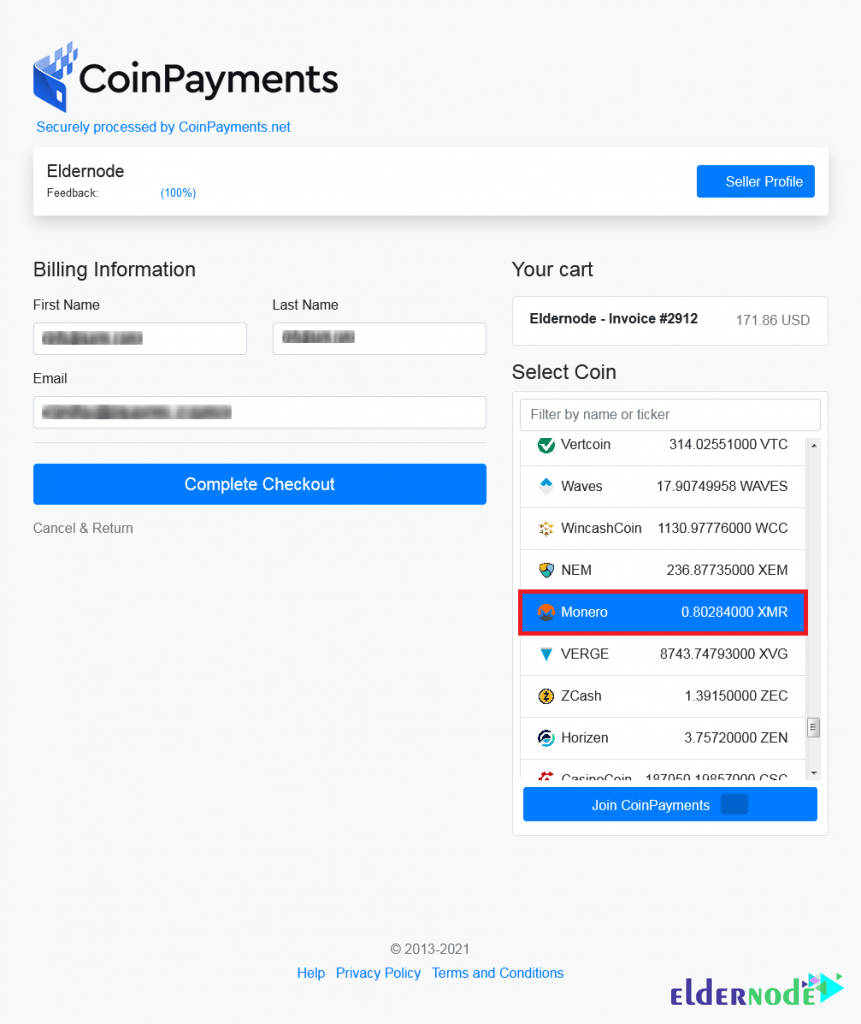
Step 8:
Finally, you will receive your payment ID to buy your own Linux VPS and pay with Monero XMR. Feel free to start an online chat with Eldernode experts to ask your questions.
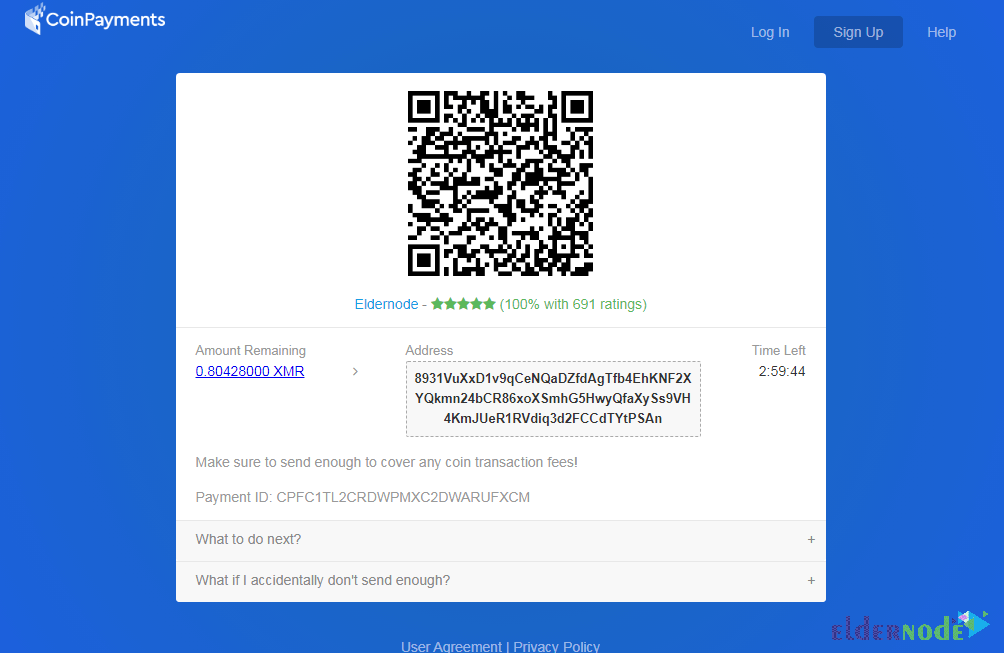
That’s that! From now, you have 3 hours time to complete your checkout with Eldernode.
Conclusion
In this article, you learned How To Get A Linux VPS With Monero (XMR). During your order, check the emails of Eldernode to view the details in your invoice. The required steps will take you to buy your preferred Linux VPS, but if you need to consult more or ask any other questions, just start an online chat with us. If you still prefer to do the transition with Bitcoin, it’s ok and we are waiting to receive your request.