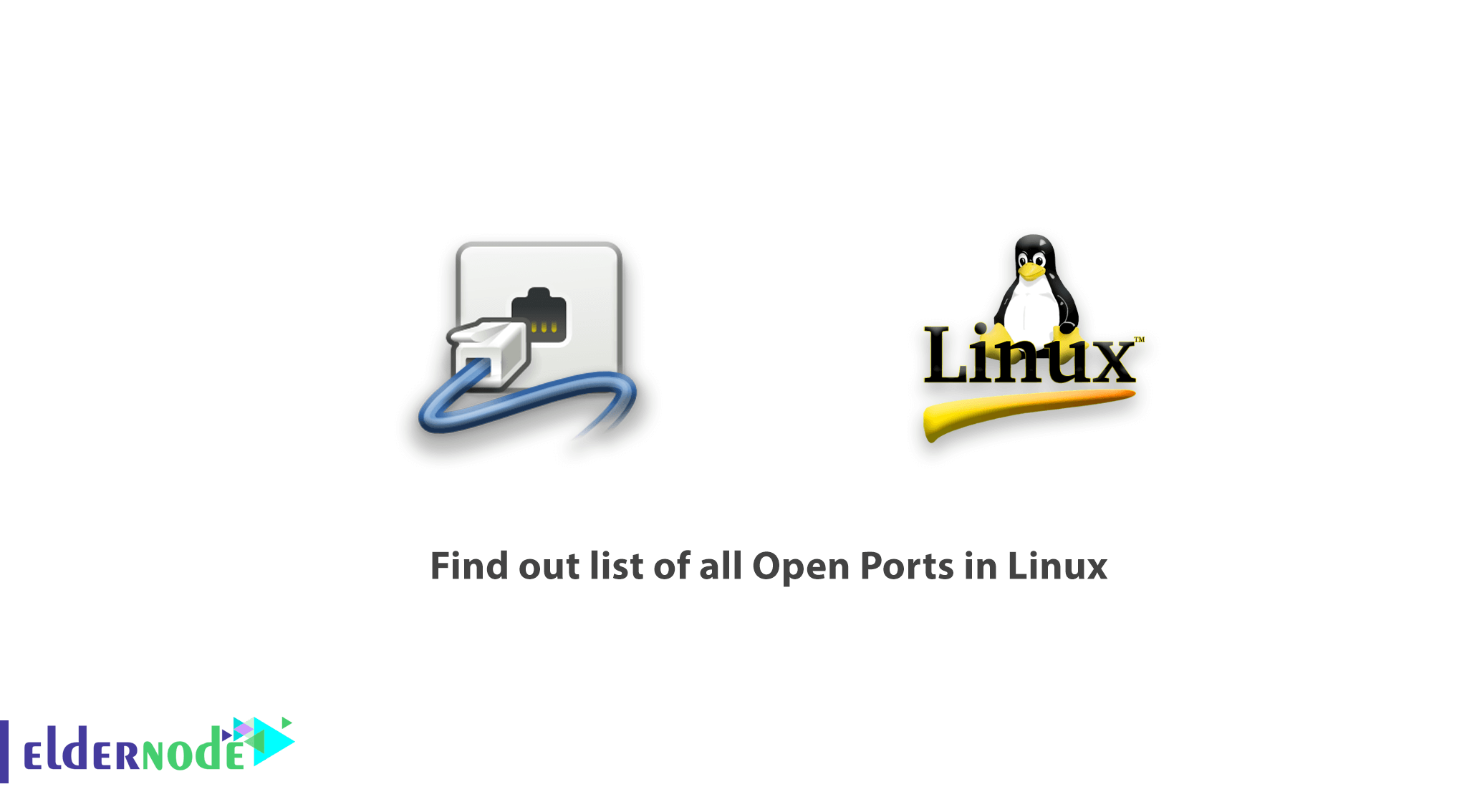
A Linux system administrator needs to know some Linux tricks. In this article, you will learn how to Find out list of all Open Ports in Linux.
In computer networking, and more definitely in software terms, a port is a logical entity that acts as an endpoint of communication to identify a given application or process on a Linux vps operating system. It is a 16-bit number (0 to 65535) which differentiates one application from another on end systems.
The two most popular Internet transport protocols, Transmission Control Protocol (TCP) and the User Datagram Protocol (UDP) and other less known protocols use port numbers for communication sessions.
In addition, a combination of an IP address, port, and protocol such as TCP/UDP is known as a socket, and every service must have a unique socket.
How to Find out list of all Open Ports in Linux
Join us to talk about ports in computer networking and move to how you can list all open ports in Linux.
Let’s have a look at the different categories of ports:
- 0-1023 – the Well Known Ports, also referred to as System Ports.
- 1024-49151 –the Registered Ports, also known as User Ports.
- 49152-65535 –the Dynamic Ports, also referred to as the Private Ports.
You can use the following command to view a list of different applications and port/protocol combination in /etc/services file in Linux.
cat /etc/services OR cat /etc/services | less# /etc/services: # $Id: services,v 1.48 2009/11/11 14:32:31 ovasik Exp $ # # Network services, Internet style # IANA services version: last updated 2009-11-10 # # Note that it is presently the policy of IANA to assign a single well-known # port number for both TCP and UDP; hence, most entries here have two entries # even if the protocol doesn't support UDP operations. # Updated from RFC 1700, ``Assigned Numbers'' (October 1994). Not all ports # are included, only the more common ones. # # The latest IANA port assignments can be gotten from # http://www.iana.org/assignments/port-numbers # The Well Known Ports are those from 0 through 1023. # The Registered Ports are those from 1024 through 49151 # The Dynamic and/or Private Ports are those from 49152 through 65535 # # Each line describes one service, and is of the form: # # service-name port/protocol [aliases ...] [# comment] tcpmux 1/tcp # TCP port service multiplexer tcpmux 1/udp # TCP port service multiplexer rje 5/tcp # Remote Job Entry rje 5/udp # Remote Job Entry echo 7/tcp echo 7/udp discard 9/tcp sink null discard 9/udp sink null systat 11/tcp users systat 11/udp users daytime 13/tcp daytime 13/udp qotd 17/tcp quote qotd 17/udp quote msp 18/tcp # message send protocol msp 18/udp # message send protocol chargen 19/tcp ttytst source chargen 19/udp ttytst source ftp-data 20/tcp ftp-data 20/udp # 21 is registered to ftp, but also used by fsp ftp 21/tcp ftp 21/udp fsp fspd ssh 22/tcp # The Secure Shell (SSH) Protocol ssh 22/udp # The Secure Shell (SSH) Protocol telnet 23/tcp telnet 23/udpTo list all open ports or currently running ports including TCP and UDP in Linux, You will use netstat, which is a powerful tool for monitoring network connections and statistics.
netstat -lntu Proto Recv-Q Send-Q Local Address Foreign Address State tcp 0 0 0.0.0.0:22 0.0.0.0:* LISTEN tcp 0 0 0.0.0.0:3306 0.0.0.0:* LISTEN tcp 0 0 0.0.0.0:25 0.0.0.0:* LISTEN tcp 0 0 :::22 :::* LISTEN tcp 0 0 :::80 :::* LISTEN tcp 0 0 :::25 :::* LISTEN udp 0 0 0.0.0.0:68 0.0.0.0:*Where,
- -l – prints only listening sockets
- -n – shows the port number
- -t – enables listing of tcp ports
- -u – enables listing of udp ports
Please consider that you can also use the ss command, a well known useful utility for examining sockets in a Linux system. Run the command below to list all your open TCP and UCP ports:
ss -lntu Netid State Recv-Q Send-Q Local Address:Port Peer Address:Port udp UNCONN 0 0 *:68 *:* tcp LISTEN 0 128 :::22 :::* tcp LISTEN 0 128 *:22 *:* tcp LISTEN 0 50 *:3306 *:* tcp LISTEN 0 128 :::80 ::* tcp LISTEN 0 100 :::25 :::* tcp LISTEN 0 100 *:25
Conclusion
In this article, by reaching here you have finished this tutorial and learned how to Find out list of all Open Ports in Linux. For the last point, understanding the concept of ports in computer networking is very vital for system and network administrators. If you need more information about this subject find our related articles on How to Find Out Which Process Listening On A Particular Port AND 5 Interesting Command Line Tips and Tricks in Linux.
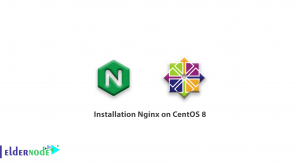


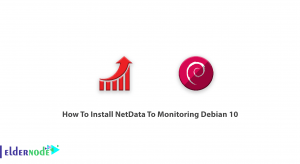

I want to check that is the port 443 open or not, thank u
After opening the terminal application, you can use any one of the commands below to check if a port is in use on Linux:
sudo lsof -i -P -n | grep LISTEN. sudo netstat -tulpn | grep LISTEN. sudo netstat -tulpn | grep :443. sudo ss -tulpn | grep LISTEN. sudo ss -tulpn | grep ':22'How is possible to use nmap command?
nmap is an open source tool for network exploration and security auditing. We are going to use nmap to find and list open ports in Linux:
Sudo nmap -sT -O localhostsudo nmap -sU -O 192.168.2.254 ##[ list open UDP ports ]##
sudo nmap -sT -O 127.0.0.1 ##[ list open TCP ports ]##
sudo nmap -sTU -O 192.168.2.24
I wanna check what port is in use. Thanx
You can check all the listening ports and applications on linux if you follow the below path:
• First, open a terminal application i.e. shell prompt.
• Run any one of the following command on Linux to see open ports:
sudo lsof -i -P -n | grep LISTENsudo netstat -tulpn | grep LISTEN
sudo lsof -i:22 ## see a specific port such as 22 ##
sudo nmap -sTU -O IP-address-Here
What about windows user?
If you are working with windows, type the below commands to check port usage from windows operating system:
netstat -bano | morenetstat -bano | grep LISTENING
netstat -bano | findstr /R /C:"[LISTEING]"
what is the range of Linux Private Ports?
The private ports or dynamic ports are in the range from 49152 to 65535.