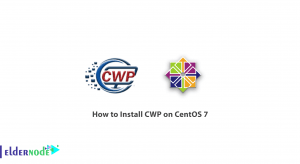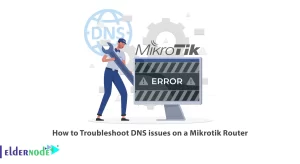Nowadays that Docker has become one of the most important programming fields, it is certainly a very good idea to use a complementary tool like Kubernetes that can automate the process of deploying, managing, and scaling container applications. This article will introduce you to Kubernetes and tell you everything about it. If you intend to buy an economical VPS server, check out the packages offered on the Eldernode website.
Table of Contents
Introducing Kubernetes
What is Kubernetes?
Kubernetes -called “K8s” for short- is an open-source container orchestration system for automating software deployment, scaling, and management. It is originally designed by Google but now is maintained by the Cloud Native Computing Foundation. In fact, K8s is a system responsible for coordinating applications running on virtual containers. Additionally, the name Kubernetes originates from Greek, which means ‘helmsman’ or ‘pilot’.

Kubernetes Features
Kubernetes has many features, the most important of which are:
1–> Load Balancing: Support a variety of internal and external load balancing options to meet different needs
2–> Lifecycle Management: Automates deployments and updates with the ability to roll back to previous versions and pause and continue a deployment
3–> Resilience and Self-healing: Auto-placement, auto-restart, auto-replication, and auto-scaling provide self-healing of the application
4–> DevSecOps support: It’s an advanced approach to security that simplifies and automates container operations across clouds, integrates security throughout the container lifecycle, and enables teams to deliver secure, high-quality software faster. The developer’s productivity will improve by combining DevSecOps practices and Kubernetes.
5–> Auto-scaling: Automatically scale containerized applications and their resources up or down based on usage
6–> Declarative model: Declare the desired state, and K8s works in the background to maintain that state and recover from any failures
7–> Persistent storage: Ability to mount and add storage dynamically
How does Kubernetes Work?
Kubernetes runs on top of the operating system and interacts with container pods running on the nodes. The control plane of Kubernetes takes the necessary commands from the administrator or the DevOps team and relays those instructions to the nodes or computing machines.
This handoff works with several services to automatically decide which node is most suitable for this task. Then the allocation of resources is done and the pods related to the desired node are assigned to fulfill the requested work.
Additionally, the desired state of a Kubernetes cluster defines which applications or workloads to run, the images they use, which resources are made available to them, and what kind of configuration they require.
User controls on containers happen at a higher level, and there is no need to micromanage each separate container or node, which makes it easier for the user to control the state of the container.
The user’s work is to configure Kubernetes and define nodes, pods, and containers within them. All work related to orchestrating the containers is done by Kubernetes itself.
Eventually, It is entirely up to you where to run this tool and it is better to know that you are free to choose servers without an operating system, virtual machines, private cloud systems, etc. The main advantage of this tool is the ability to run it on any type of infrastructure.
What is Kubernetes Used For?
The main use of Kubernetes is the easy implementation and management of containerized applications. So, if you are looking to optimize the app development process for the cloud, this tool provides a powerful platform for scheduling and running containers in virtual or physical machine clusters.
Generally, Kubernetes helps you fully implement a container-based infrastructure in your development environment. Since this platform is designed to automate operational tasks, it allows you to do many other things on containers. So, Developers can produce special applications for the cloud infrastructure as a runtime platform with tools specific to Kubernetes templates.
Here are some common uses of Kubernetes:
1- Increasing development velocity
2- Deploying applications anywhere
3- Running efficient services
Advantages and Disadvantages of Kubernetes
Firstly we will list the advantages of Kubernetes:
1- Provide Self-healing abilities
2- Has Excellent Application Support
3- Allow to Utilize the Entire Cluster
4- Deliver Load Balancing and Monitoring
5- Cost-effective
6- Extensible and Adaptable
7- No Serious Independent Competitor
Afterward, here are the disadvantages of Kubernetes:
1- Has a Steep Learning Curve
2- Time-consuming and Confusing Transition
3- Require Expertise to Debug, Integrate, and Troubleshoot
4- Require planning ahead of time
5- A threat to DevOps teams
6- Not useful for small startups without scaling
That’s it!
Conclusion
Kubernetes orchestrates containerized applications to run on a cluster of hosts. In this article, we introduced you to Kubernetes and taught you everything about it. I hope this tutorial was useful for you and that it helps you to understand what Kubernetes is. If you have any questions or suggestions, you can contact us in the Comments section.