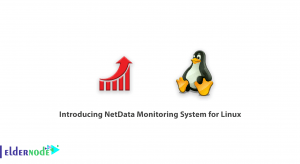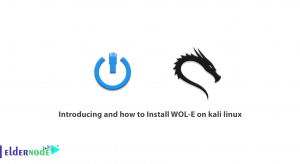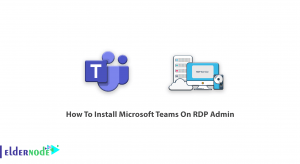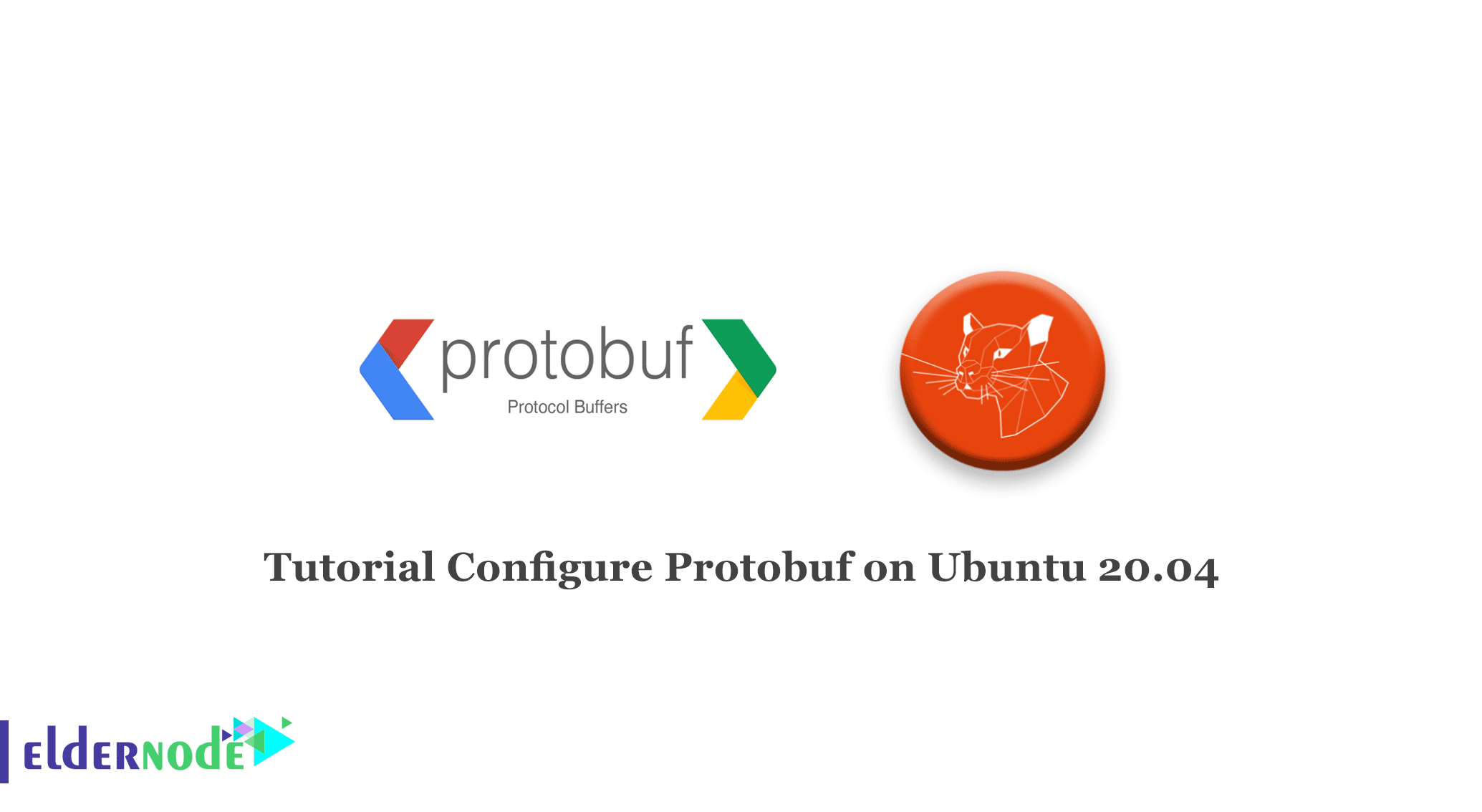
Protobuf is a standard that is mostly used for internal communication, but these days they are trying to make this standard user-friendly as well, which is currently possible in Android, and examples have been prepared for the browser, due to its binary usability in HTTP/2. that is why it has much better speed and performance. In this article, you will learn How to Configure Protobuf on Ubuntu 20.04. You can visit the packages available in Eldernode if you wish to purchase a Linux VPS server.
Table of Contents
Tutorial Install and Configure Protobuf on Ubuntu Linux
Introduction Protobuf:
Protobuf is an open-source, free, and cross-platform library. and used to communicate with each other over the network and store data when building applications.
Protobuf is a text file with a proto extension that is easy to understand. The first line identifies the Protobuf version, the third line defines a message that has an int field with tag 1, a string field with tag 2, and a bool field with tag 3.
Protobuf Features
- Defining data types
- Data compression automatically
- Messages have a schema structure
- Documents are written in the proto file
- Reading data in any programming language
- Developing schema structure any time
- Faster than JSON
- Generating codes automatically for your language
How to Install and Configure Protobuf on Ubuntu 20.04
Note: Before doing anything, update your previous packages by entering the following command:
sudo apt updateThen you can install the Protobuf compiler on your ubuntu system by running the following command:
sudo apt install protobuf-compilerHow to Uninstall Protobuf on Ubuntu 20.04
You can remove the installed Protobuf by entering the following command:
sudo apt-get remove protobuf-compilerThen you should run the following command to remove dependent packages:
sudo apt-get autoremove protobuf-compilerConclusion
This article taught you how to install, configure and uninstall Protobuf using the command-line on Ubuntu. You can easily install Protobuf on your Ubuntu 20.04 system with this step-by-step tutorial.