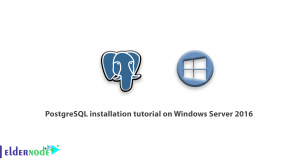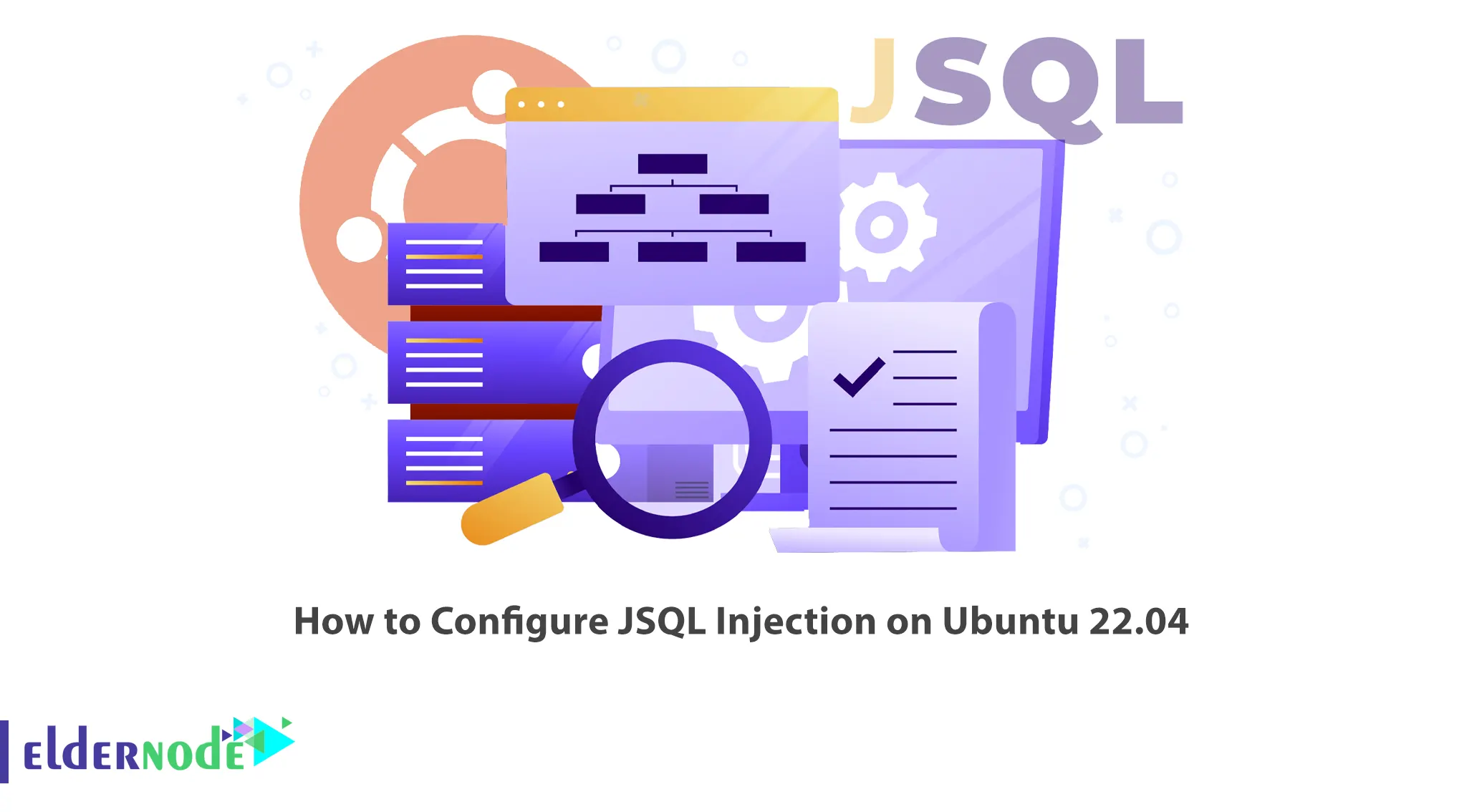
Injection attack occurs on web pages and through the injection of malicious codes into the database. JSQL Injection is one of the SQL tools and is lightweight and practical. This article will teach you How to Configure JSQL Injection on Ubuntu 22.04. If you want to purchase an Ubuntu VPS server, you can check out the packages offered on the Eldernode website.
Table of Contents
Tutorial Install JSQL Injection on Ubuntu 22.04
What is JSQL Injection?
JSQL Injection is an open-source, free, lightweight, and cross-platform application for Windows, Mac, and Linux. It is used to find database information from a distant server and works with Java from version 11 to 17. This application is part of the official penetration testing distribution Kali Linux. In the continuation of this article from the Ubuntu training series, we intend to teach you How to Configure JSQL Injection on Ubuntu 22.04.
JSQL Injection Features
– Read and write files using injection
– Search for the admin pages
– Proxy connection in HTTP, SOCKS4 and SOCKS5
– Script boxes for SQL and manipulation
– A list to inject multiple targets
– Hash, encrypt and decrypt text
– Create and display web shell and SQL shell
– Bruteforce password hash
– Database fingerprinting: basic error, sort by error, single boolean query
– Multiple injection strategies: Normal, Error, Blind and Time
– Different injection processes: Default, Zip, Dios
Configuring JSQL Injection on Ubuntu 22.04
In this section, we will teach you how to configure JSQL Injection on Ubuntu 22.04. Just follow the steps below and enter the commands.
First of all, update your system with the following command:
sudo apt updateNext, you should install the required OpenJDK using the following command:
sudo apt install -y openjdk-17-jdkNow you need to install Oracle JDK 17. But first, install its dependencies by running the following command:
sudo apt install -y libc6-x32 libc6-i386You can download Oracle JDK 17 with the following command:
wget https://download.oracle.com/java/17/latest/jdk-17_linux-x64_bin.debTo install Oracle Java JDK 17 run the following command:
sudo dpkg -i jdk-17_linux-x64_bin.debIn this step, you need to download the latest release of JSQL.
Now you can start the program using the command below:
java -jar jsql-injection-v0.85.jarThat’s it!
Conclusion
JSQL Injection is a Java application for automatic SQL database injection. You can find database information from a distant server using JSQL Injection. In this article, we taught you how to configure JSQL Injection on Ubuntu 22.04. I hope this tutorial was useful for you and you enjoy it. If you face any problems, you can ask us in the Comments.