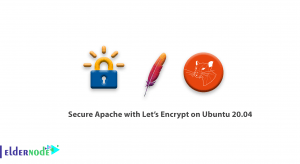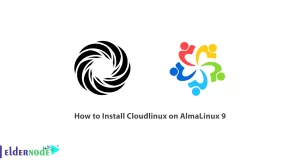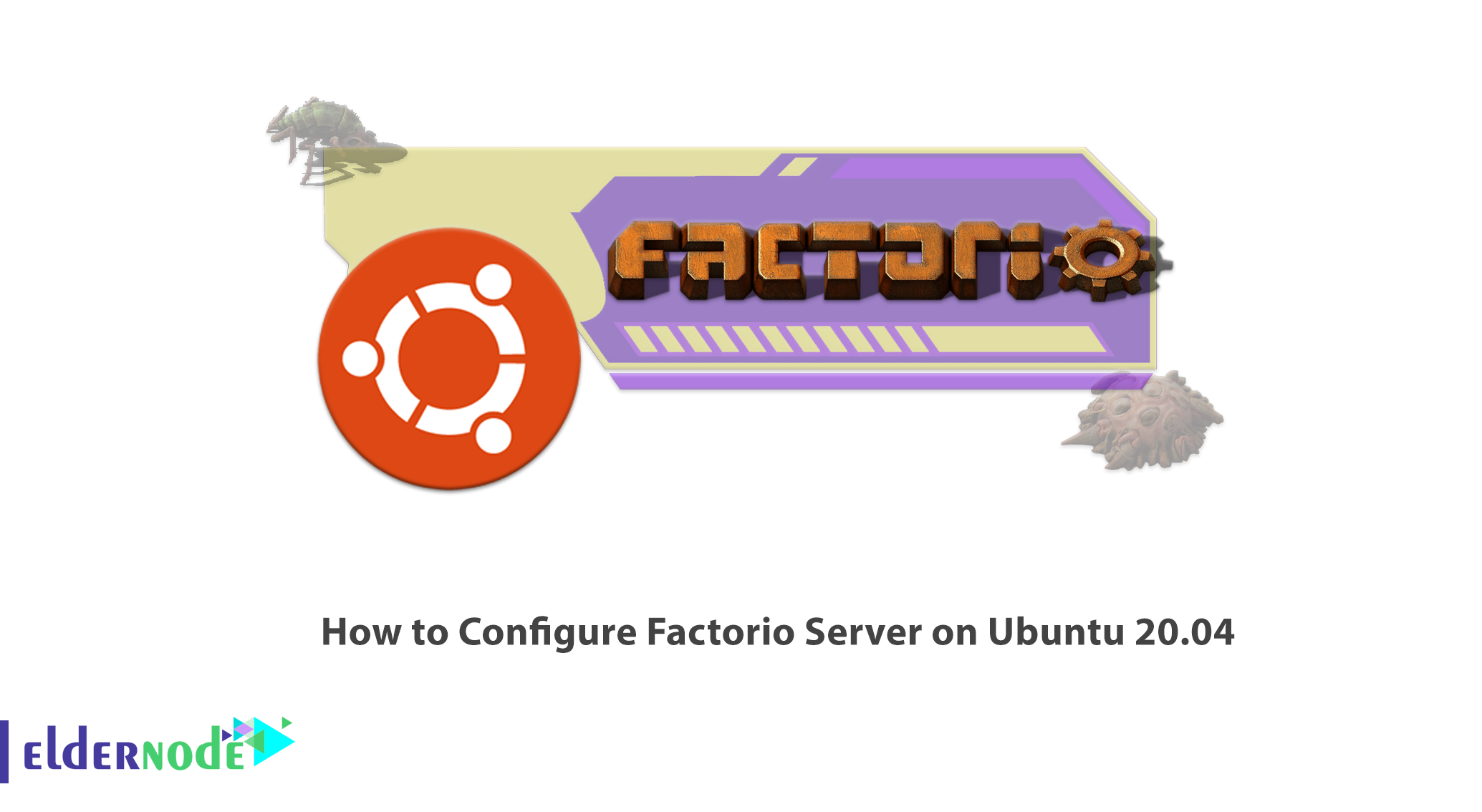
If you are into games that challenge your imagination, this article is for you. Factorio is one of the creative games where you build and maintain your own factories. Let’s get to know this game and see How to Configure Factorio Server on Ubuntu 20.04. If you want to purchase a Ubuntu VPS server, check out the packages offered on Eldernode website.
Table of Contents
How to Create a Factorio Server on Ubuntu Instantly
Introduction to Factorio
Factorio is a sustainable and creative game for building huge factories. In this game, you extract resources, research technologies and use your imagination to design your factory, create innovative structures with simple elements and protect your factories from enemy creatures with management skills.
At the begging of the game, you start chopping trees, extracting mines and building mechanical arms and conveyor belts by hand. After a while your infrastructure will grow into an industrial power plant with huge solar fields, oil refining and massive logistics. Robots are also at your disposal to meet your needs. Along with this all, you must be ready to defend your empire.
Join your friends in Multiplayer mode, create huge factories and divide tasks between your friends. Modding support in Factorio helps you to add mods and make necessary changes based on your tastes.
In the continuation of this article from the Ubuntu training series, we intend to teach you How to Configure Factorio Server on Ubuntu 20.04.
How to Install Factorio Server on Ubuntu 20.04
If you are running Ubuntu 20.04, you do not need to do much; You can install Factorio server through Snapd.
Before doing anything, you need to update your system packages. Run the following command to update system repositories:
sudo apt updateThen install Snapd on your Ubuntu system. You can install it by running command below:
sudo apt install snapdNext reboot your system to update snap’s paths correctly.
Finally, you can install Factorio server by using the command below:
sudo snap install factorio-headlessThat’s it. Now you can enjoy the world of Factorio games.
How to Configure Factorio Server on Ubuntu 20.04
You can change server settings using the following command:
factorio-headlessTo install mods, use the following command:
factorio-headless.modsUse the command below to add admins in terminal:
factorio-headless.adminsConclusion
In this article, we introduced an enjoyable world of games, called Factrio. You can use your imagination in this game to build massive factories. You learned How to Configure Factorio server on Ubuntu 20.04 and enjoy this world.