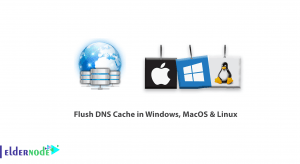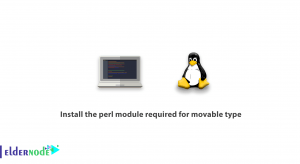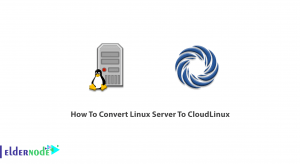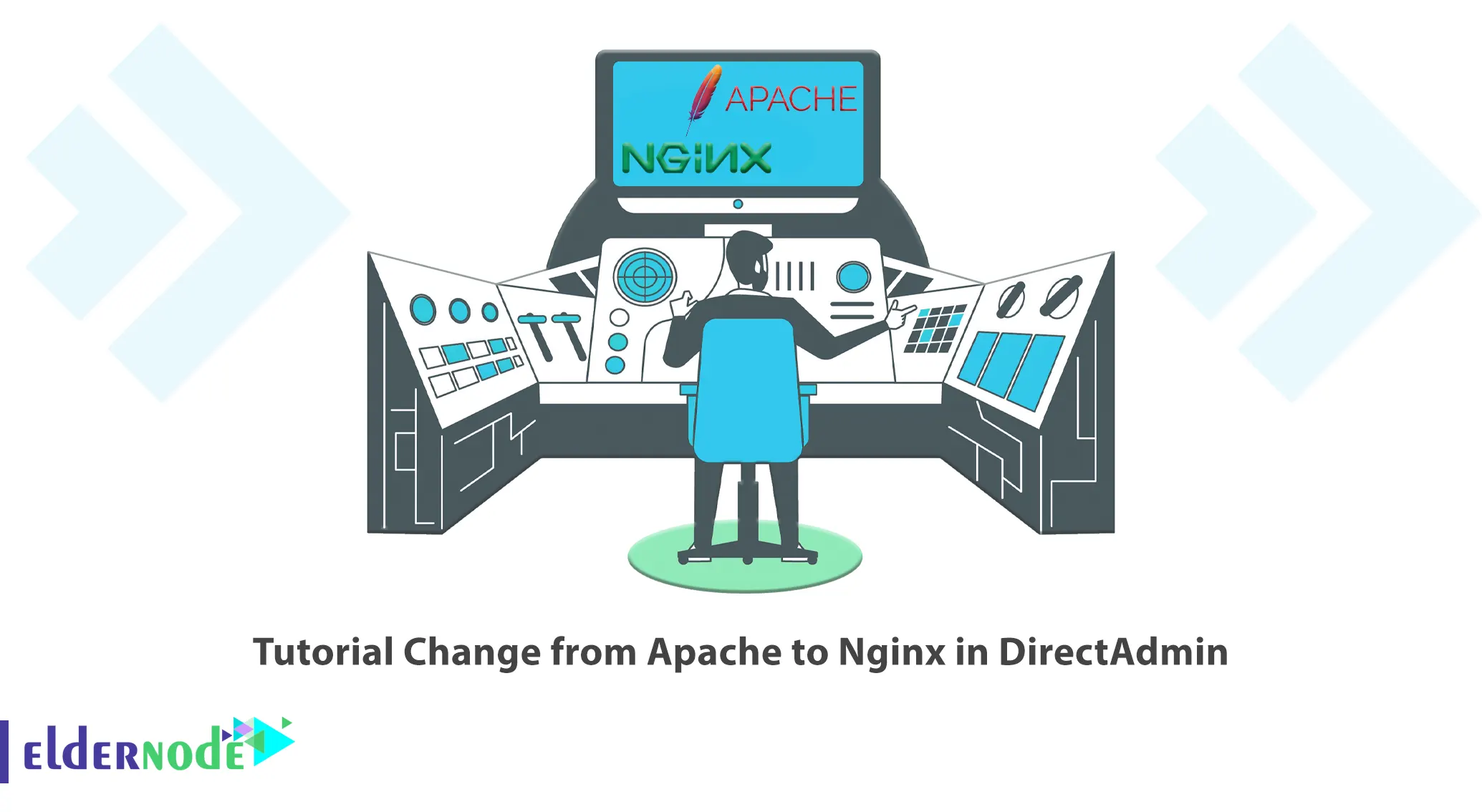
By default, Apache web server is installed on the server by installing DirectAdmin. Both Nginx and Apache are powerful and effective servers. Changing the web server from Apache to Nginx is simple in DirectAdmin. This article will teach you How to Change from Apache to Nginx in DirectAdmin. You can visit the packages offered on the Eldernode website to purchase a VPS.
Table of Contents
How to Change from Apache to Nginx in DirectAdmin
Changing Apache to Nginx on DirectAdmin may seem like a daunting task, but with our clever step-by-step guide, you can navigate this conversion process effortlessly. Nginx offers superior performance, especially for high-traffic websites, and is known for its scalability and efficiency. So, let’s dive in and make this switch!
Requirements:
- 1Access to your DirectAdmin control panel.
- SSH access to your server.
- A backup of your current Apache configurations.
Nginx Features
The Nginx features include:
- Reverse proxy with caching
- Load balancing
- IPV6
- Web Sockets
- URL rewriting and redirection
- Handling of index files, static files, and auto-indexing
- FastCGI support with caching
What is the Difference between Apache and Nginx?
Apache is also a web server that was released in 1995. As soon as it was published, it managed to allocate the largest share of the web server market and attract the attention of large companies. The original goal of Nginx was to create the fastest web server in the world of the Internet and maintaining this superiority is still the main goal of this project. Nginx consistently challenges Apache and other web servers in benchmarks measuring web server performance. The main difference between Apache and Nginx lies in their design architecture. Apache utilizes a methodology that relies on processes and generates a fresh thread for every individual request. On the other hand, Nginx employs an architecture centered around events, allowing it to effectively manage numerous requests within a single thread.
Changing Apache to Nginx on DirectAdmin
In this section, we will explain to you how to change Apache to Nginx on DirectAdmin. To do this just follow the steps below.
First of all, connect to the server via SSH and log in to the server with the root user.
You can change from Apache to Nginx using DirectAdmin’s CustomBuild tool. Now you should check Control Panel’s Custombuild version using the following command:
cd /usr/local/directadmin/custombuild ./build versionTo upgrade the version, run the command below:
cd /usr/local/directadmin mv custombuild custombuild_1.x wget -O custombuild.tar.gz http://files.directadmin.com/services/custombuild/2.0/custombuild.tar.gz tar xvzf custombuild.tar.gz cd custombuild ./buildTo accomplish this, all you need to do is execute the given commands:
cd /usr/local/directadmin ./build set webserver nginxYou should get the following output:
Changed webserver option from apache to nginxAs you know, every web server has its own PHP handler and the Apache supports all of the PHP handles. In this step, change the PHP handler to PHP-FPM by entering the following command:
/build set php1_mode php-fpm ./build update./build all dThen you need CustomBuild to rewrite all configurations on the server by running the command below:
./build rewrite_confsFinally, you should restart the Nginx with the following command:
/sbin/service nginx restartThat’s it! You changed Apache to Nginx on DirectAdmin successfully.
Conclusion
Apache and Nginx are the main Linux web servers. You may choose the Apache web server and later decide to switch to Nginx. Nginx is an HTTP and reverse proxy server, mail proxy server, and a generic TCP/UDP proxy server and has great performance. In this article, we taught you how to change from Apache to Nginx on DirectAdmin.