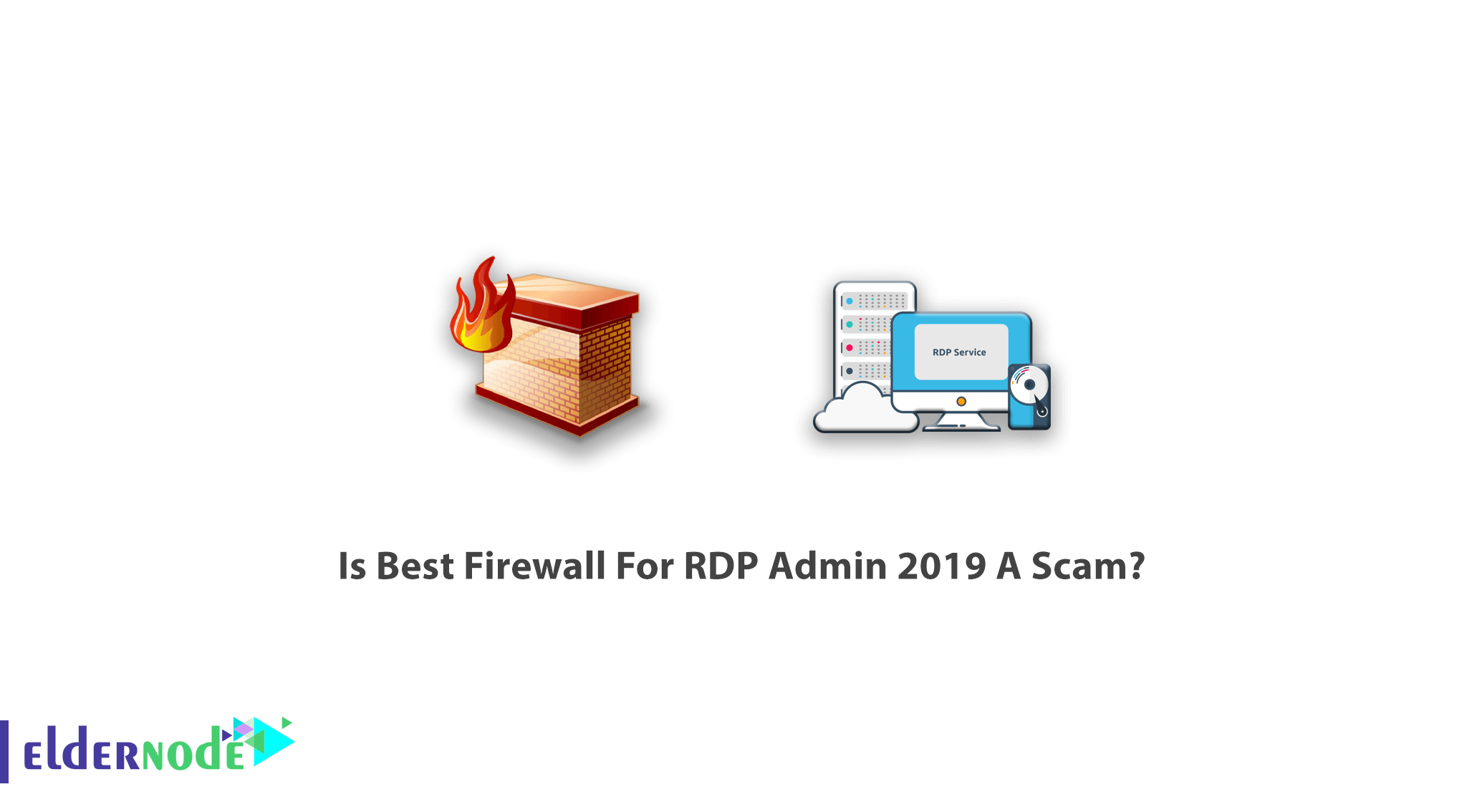
Best Firewall For RDP Admin 2019 windows. With the spread of the Internet and the growing number of malware, the need for firewall software is felt more than ever. In fact, a firewall is the most important part of any network security because it acts as a barrier between internal and external networks. The main use of the firewall is to stop hacker attacks and the entry of trojans and viruses. By opening ports on a user’s computer, trojans can secretly transmit their information, and sniffer or packet analyzers can detect vulnerabilities in the computer’s connection and exploit the user’s network.
Table of Contents
Best Firewall For Windows RDP Admin 2019
In this article, we intend to introduce the best firewall for RDP admin 2019. You can also see the packages available in Eldernode if you need to rdp.
Although significant advances have been made in antivirus and malware detection over the years, the use of firewall software for computer users is still a necessity; Because not only have network security threats not stopped; Rather, they become more up-to-date.
Although using the right antivirus will definitely prevent malicious actions on your computer, malware may deceive the software through connection permissions and create unauthorized connections on the network. This insecure connection may be misused to transfer information from users’ computers. This is where firewalls show their true value; Because by blocking certain permissions to connect to the Internet, they block the penetration of security attacks on the user’s system.
Introduction the best firewall for RDP admin 2019
In the continuation of this article, you will become more familiar with 5 free and useful firewalls and the performance and pros and cons of each of them. Follow us in the continuation of this article.
1. Commodo Firewall
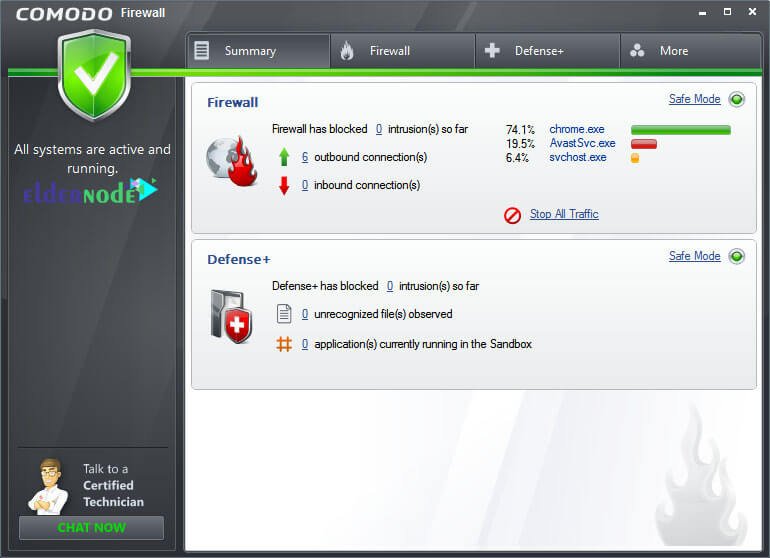
The firewall includes a virtual Internet browser, ad blocker, custom DNS servers, game mode, and a virtual kiosk that allows the user to easily block any process or application when entering or exiting the network. One of the good features of this software is that the user can easily add any program to the list of allowed or forbidden programs. Also, instead of spending hours with other smart apps identifying ports and the like, Comodo Firewall does just that by searching for the name of the app. Of course, if you need, this firewall will also allow the user to use special and advanced settings.
Comodo Firewall has another feature called Rating Scan that allows you to scan all the processes in your system and check the reliability of each. This feature is especially useful when you suspect malware on your system. Another advanced feature of this firewall is a section called Comodo KillSwitch, which displays a list of all running programs, and the user can easily block or restrict any programs they do not need, and monitor all running software and services with this window.
Advantages
– The price of the product is reasonable and has been simplified for people who are unprofessional in the field of cyber security.
– Compatible well with the secure Comodo Dragon browser.
Disadvantages
– Automatic sandboxing system is disabled by default.
– Vulnerable to malicious code.
2. TinyWall
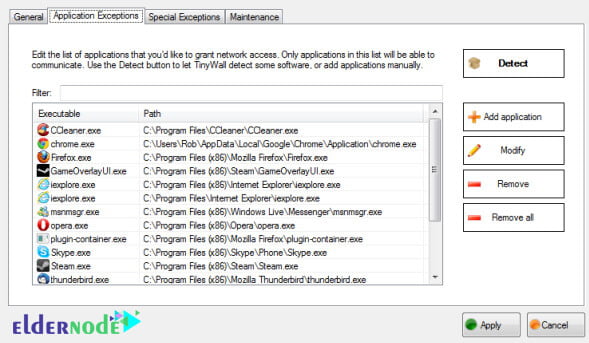
Unlike other firewall software, TinyWal protects the user’s computer without displaying thousands of notifications and queries. This firewall includes a scanner program that, after scanning the computer, moves the secure programs to the list of secure programs. Also, the user can manually, permanently or temporarily enable the firewall settings for the process or service or file.
In addition, a mode called “Autolearn” is provided in this firewall. In this case, the user learns how to allow applications to access the network. Therefore, it identifies the programs in this mode, and immediately after exiting Autolearn mode, the TinyWall firewall moves all those programs to the list of safe programs.
Also, the app called Connections Display displays all active processes and ports connected to the Internet. Like online antivirus software, the user can immediately restrict that process or quarantine Virus Total by right-clicking on any of the connections. This firewall can detect and block known hiding places of viruses and subsidized worms, and protect the Windows firewall from changes.
Other uses for this firewall include protecting passwords and host files against unwanted changes.
Advantages
– In this software, there are no common annoying questions from other firewalls.
– Using the Autolearn feature, you can easily exclude the programs you want from the list of blocked programs.
Disadvantages
– Vulnerable to malicious code.
– Applications that require an Internet connection to use must be excluded from the firewall settings.
3. GlassWire
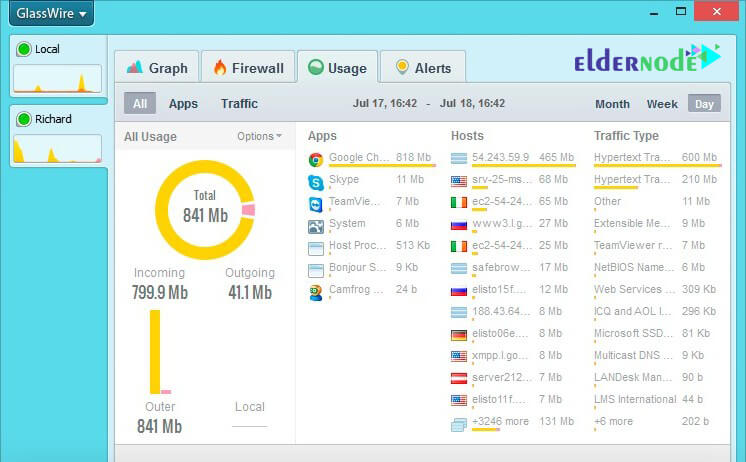
This firewall has an extremely simple user interface and all programs work well. The top window is a program called Graph that allows the user to view all the programs connected to the network and the type of traffic they consume. In GlassWire, it is also possible to view the moment of connected programs and the connection history of the past month, and the user can observe and view the first connection to the network of each program. In another window called Firewall, which actually lists all running and running programs, the user knows exactly which host each program is connected to. If it wants to block that app, by clicking on the icon on the left, the app will immediately and permanently disconnect from the Internet.
The Usage window displays the exact details of the amount of data usage, or in other words, the incoming and outgoing Internet traffic of each application at daily, weekly and monthly intervals. In addition, it is possible to view the consumption of all programs together or filter specific programs as well as the type of traffic consumed (eg HTTPS or mDNS or DHCP).
Unfortunately, the Network window is not enabled in the free version of the GlassWire firewall; But the user can manage all the devices connected to the network by purchasing software, and if a new device connects to the network, this firewall detects and warns it.
The Alerts section is actually the collection center for all the alerts that the GlassWire firewall gives to the user. For example, a warning about when and through which host a particular application was first connected to the network. By selecting the anonymous option in the software menu, the user can prevent all traffic from being allocated to specific applications or return to normal mode settings, and by selecting the Snooze option, disable all notifications for 24 hours. It is also possible to enable the firewall when booting the system or to enable and disable some notifications such as overclocking bandwidth alert and changes in proxy settings or DNS servers and ARP spoofing alert.
Advantages
– Working with software is very simple.
– One program can be blocked with one click.
Disadvantages
– Unfortunately, not all parts of the firewall are free.
– It is not possible to block all programs at the same time.
– Advanced customization is not possible, such as setting rules for blocking ports.
4. ZoneAlarm Free Firewall
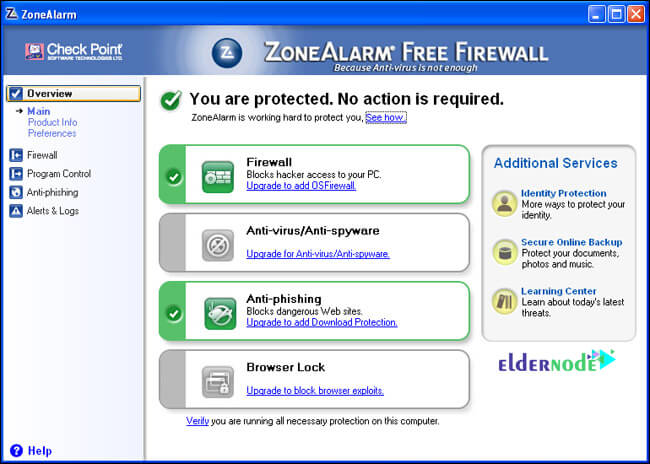
This firewall is the initial version of Antivirus and the ZoneAlarm firewall has been removed from its antivirus program. Of course, if the user wishes, he can add an antivirus program later. When installing the software, the user is offered two options, Auto Learn and Max Security. The first option applies the required changes according to the user’s performance; But the second option allows the user to manually control the settings of an application or all of them.
This firewall can prevent any malicious changes to the Hosts File. By entering the Game Mode section, the user can automatically manage all notifications so that unnecessary notifications do not bother the system. It also prevents unauthorized changes to password settings and even sends security status reports to the user’s email. The user can easily define security settings for all public or private networks using ZoneAlarm firewall slideshow settings. In addition, users are allowed to choose between three non-firewall, medium-protection, and high-security options that, in high-security mode, do not connect to any network and can be used for certain purposes, such as banning file sharing or printers.
Note: When installing, select the Custom installation option so that no other program than ZoneAlarm Free Firewall is installed.
Advantages
– This firewall provides the user with free up to five gigabytes of cloud storage space.
– It is well compatible with many other security software.
Disadvantages
– In severe protection mode, all applications are protected, even secure software.
– It is vulnerable to malicious code.
Download ZoneAlarm Free Firewall
5. PeerBlock
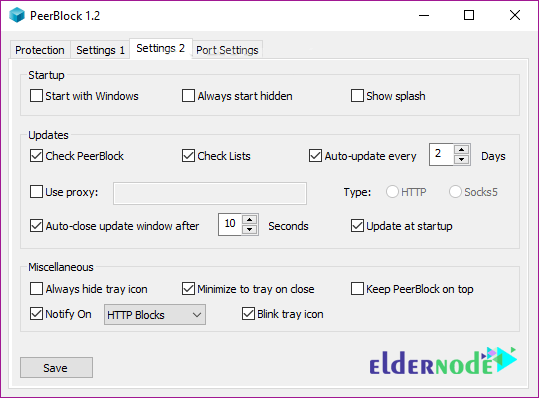
This firewall is fundamentally different from other firewalls; Because instead of blocking applications, it blocks all IP addresses with a specific attribute. The procedure is to display a list of all IP addresses that the firewall uses to block user access to inbound and outbound connections.
In other words, any of the listed addresses that do not have access to the user’s computer will not be connected to the network through these addresses. For example, you can create a pre-built list in this firewall to block various IP addresses such as P2P, commercial and training ISPs, advertisements, or spyware. It is even possible to block all countries and organizations.
The user can create a list of custom addresses in this software or use the free directories provided in the I-BlockList section. Lists that users create and add to the PeerBlock firewall are updated regularly, automatically, and without interference.
Advantages
– This firewall can be easily turned on or off with a button.
– Blocks most ads and pop-ups on websites.
Disadvantages
– No after-sales service and updates.
– The user needs basic IT knowledge to initially activate the firewall.
Conclusion
A firewall is software or hardware that blocks access to computers and controls the traffic exchanged on the network. A firewall is actually a security tool that can be a software program or a dedicated network device. Due to the importance of firewalls, we tried to present 5 good firewalls for RDP admin 2019 in this article.




