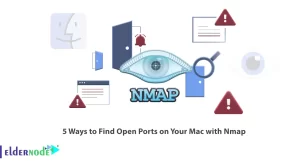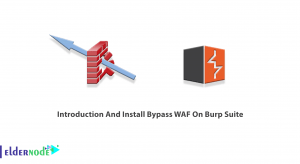Tutorial how to install and use appimage on ubuntu 20.10 Linux. Many GNU/Linux operating system users have always needed to download software like Windows and Mac operating system users and run it on any type of Linux distribution without any worries. In addition to regular users, the developers of this operating system have always wanted a structure to write their software only once and then publish it for different distributions, and no longer need to make changes to the software depending on the needs of each distribution. AppImage is a tool that meets the needs of Linux community users, and you will learn more about its capabilities in the following. In this article, we try to introduce you to AppImage first and then teach you how to install and use appimage on ubuntu 20.10. You can use the packages available in Eldernode if you want to Linux VPS server.
Table of Contents
How to install and use appimage on ubuntu 20.10
AppImage allows developers to release their Linux software in a proprietary AppImage format, making it compatible with all common GNU/ Linux distributions. So that this tool with the slogan “Develop once and then run it in each distribution” has been able to meet the needs of most users of common Linux distributions, which you will get acquainted with some of the most common features of this tool:
1. Ease of use
The basic idea of AppImage is that each application is equal to one file, and each file contains an application with all the files needed to run it. In other words, each executable file has no other dependencies. Exactly like what Docker does.
2. Safe
The AppImage format allows users to get the applications they need from the main developers and the platform eliminates any interfaces. This will increase the security factor of the files.
3. Ease of installation
You do not need root permissions to run AppImage formats, in addition to the fact that the proprietary format of this tool can be implemented without the need for installation.
What are the benefits of using appimage?
The method developed by this site is very convenient and practical. To use a software, all you have to do is download the appimage file and run it on any distribution with just one click.
In fact, what this site has done is put together all the files and libraries that an application needs to run in one appimage file. That’s why appimage programs do not require any files to run on the operating system and are therefore portable, and you can run them on almost all Linux distributions.
The benefits of using appimage include the following:
1- Applications that are in the form of appimage do not need to be installed.
2- Programs do not need root access to run.
3- Running programs does not change any files or settings in your system.
4- The program does not need any file in the operating system to run.
5- Download the program once and use it on all Linux distributions.
6- Applications are portable.
7- If you are a developer, you can easily convert the programs you have written into appimage format and give them to users.
Tutorial install and run appimage on ubuntu 20.10
The interesting thing about AppImage is that you do not need to install the application. But you can easily run it. In the following, we will teach you how to run AppImage in two ways.
How to run AppImage using Properties
1. The first step is to download the AppImage app.
2. Then right-click on it and click Properties.
3. Click on the permissions tab.
4. Check Allow executing the file as a program.
5. Now close the properties window and double-click it to run the program.
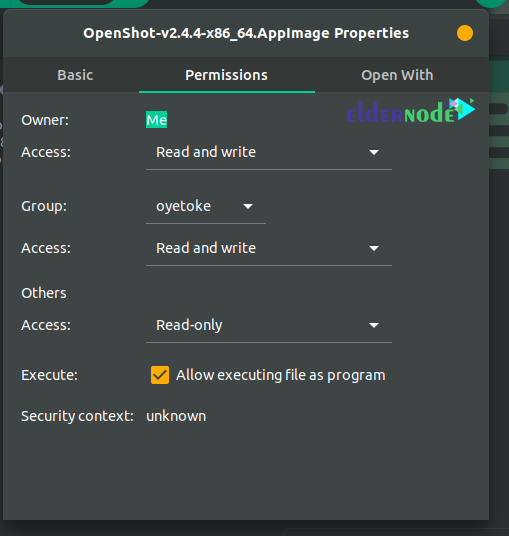
How to run AppImage using Terminal
The second way to run AppImage is to use a terminal. To do this, open Terminal of your choice, head over to the app image directory and run the following command:
chmod u+x <AppImageFile>Now you can run the AppImage by double-click on it.
Conclusion
In this article, we tried to teach you how to install and use appimage on ubuntu 20.10, so that you can use it to run software on any distribution with just one click and without the need to install.