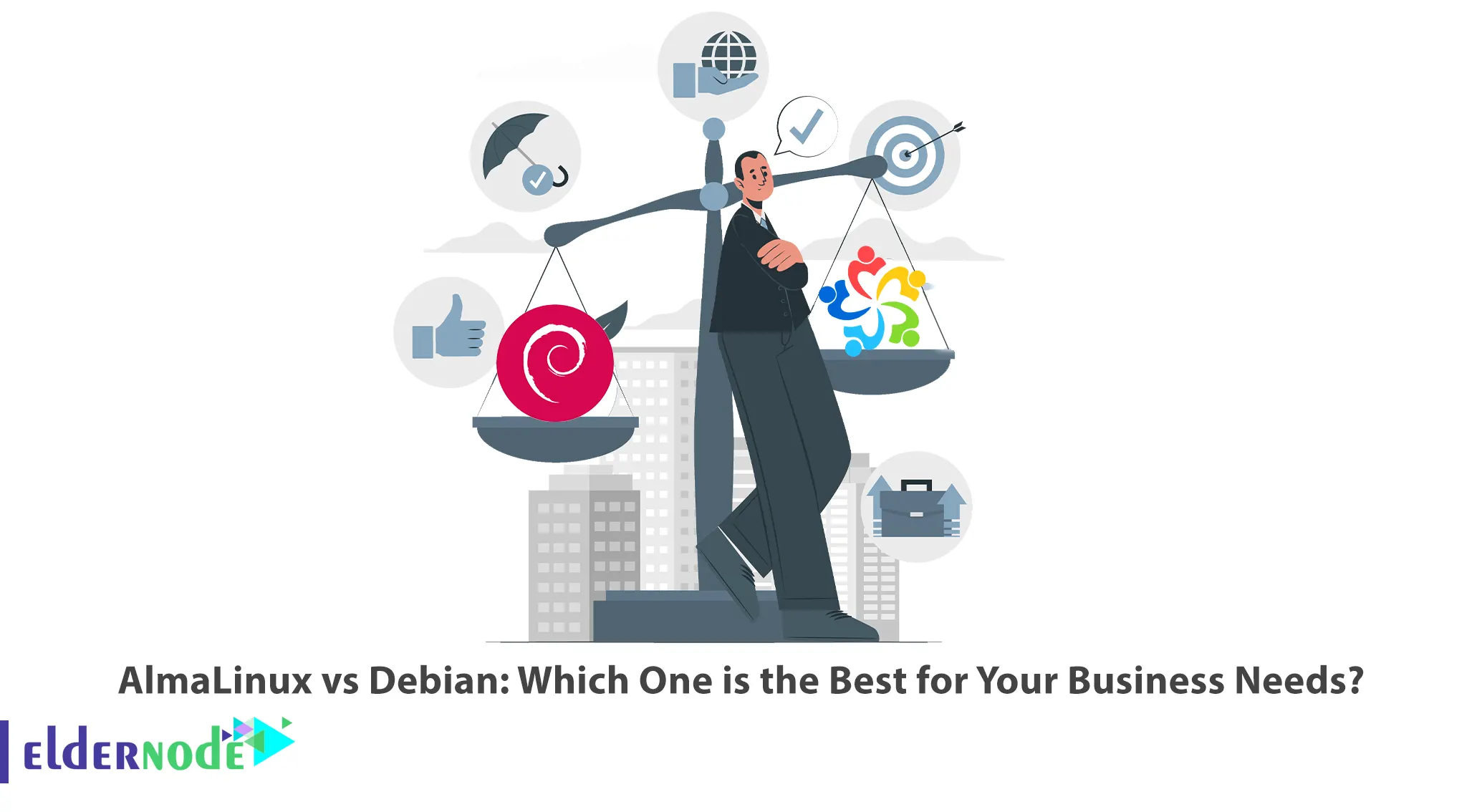
Selecting the right operating system for your business is a critical decision that can significantly impact your company’s efficiency, security, and productivity. Among the multitude of options available, two popular choices are AlmaLinux and Debian. In this article, we will compare AlmaLinux and Debian to help you determine which OS is best suited for your specific business requirements. Eldernode offers an economically Linux VPS Server, which you can check out the offered package to purchase it.
Table of Contents
Comparison of AlmaLinux vs Debian for Business Environments
When choosing a server operating system for your business, it’s crucial to consider various factors and evaluate the specific needs of your organization. Both AlmaLinux and Debian are popular choices for server operating systems in the business world. Each has its own strengths and considerations, so it’s important to evaluate your specific business needs before deciding which one is the best fit. Here we will explore the advantage and disadvantages of each of them to let you choose the best one.
Debian
Debian stands as one of the favored choices among Linux server distributions and is the free and open-source operating system. Originating in 1993, it boasts a widespread and dedicated global fan base that actively uses and maintains the system. Being the foundation for numerous other Linux distributions, Debian undergoes continuous optimization by a dedicated community of over 1,000 official developers. It caters to a wide range of computing needs, serving as an operating system for servers, desktops, and laptops.

Advantages of Debian
– Easy-to-use APT Package Manager: The APT package manager in Debian is known for its simplicity and ease of use. It allows users to easily install, update, and manage packages. Additionally, the APT repositories offer a wide range of packages, covering almost every software you might need. In case a package is missing, third-party repositories can be added to fill the gap.
– Security: Debian has a strong focus on the security. The distribution regularly releases security updates and patches vulnerabilities promptly.
– Supportive Community: The Debian community is vast and active, with a significant number of contributors and users worldwide. This community includes not only Debian users but also users of derivative distributions like Ubuntu. As a result, accessing help and finding solutions to issues is relatively easy.
– Stability: Debian is renowned for its stability and reliability. It undergoes rigorous testing and has a well-established release cycle, ensuring that software updates are thoroughly vetted before being made available.
– Strong software support: Debian’s popularity and wide usage make it a preferred choice for many Linux software vendors. As a result, most software vendors officially support Debian, ensuring compatibility and accessibility to a wide range of applications. This broad support enhances the usability and versatility of Debian.
Disadvantages of Debian
– Older Packages: Debian’s focus on stability can lead to slightly older package versions compared to other distributions that prioritize the latest software. This can be a disadvantage for users who require bleeding-edge features or the latest versions of certain software.
– Learning Curve: Debian may have a steeper learning curve for beginners compared to some other Linux distributions. It requires users to have a solid understanding of Linux fundamentals and command-line usage.
– User-Friendliness: While Debian has made strides in improving user-friendliness, it may still not be as beginner-friendly or visually appealing as some other distributions. Some users might prefer a more polished and intuitive interface.
– Lack of Comprehensive Official Documentation: While the Debian Administrator’s Handbook is quite helpful, the official Debian Wiki is outdated for many topics and can be difficult to contribute to.
– Cumbersome bug and issue tracker: Debian’s bug and issue tracker can be challenging to navigate and use effectively. It utilizes an outdated system that may discourage some users from reporting and addressing issues promptly.
AlmaLinux
AlmaLinux is a community-driven, open-source Linux distribution built as a stable and secure alternative to CentOS. It provides long-term support and seamless migration from CentOS, ensuring compatibility with existing CentOS infrastructure. Generally, AlmaLinux focuses on stability, reliability, and security, making it an excellent choice for businesses that prioritize these aspects.

Advantages of AlmaLinux
– Stable and reliable: AlmaLinux is a drop-in replacement for CentOS, offering a stable and reliable operating system. It inherits the same reliability and security features that made CentOS popular among users.
– Long-term Support: AlmaLinux provides long-term support, ensuring that security updates and bug fixes are available for an extended period. This is particularly beneficial for businesses and organizations that require a stable and supported operating system for their infrastructure.
– Community-driven Development: AlmaLinux is developed in collaboration with the community, allowing for transparency and community involvement in the development process. This ensures that the operating system aligns with the needs and preferences of the users.
– Binary compatibility with RHEL: AlmaLinux is binary compatible with Red Hat Enterprise Linux (RHEL), making it easier to migrate from RHEL to AlmaLinux without the need for extensive modifications or reconfigurations.
– Seamless transition from CentOS: AlmaLinux aims to provide a seamless transition for CentOS users, offering a similar user experience and package compatibility. This makes it a suitable alternative for those who relied on CentOS before its shift in focus.
Disadvantages of AlmaLinux
– Limited package availability: Compared to other popular Linux distributions, AlmaLinux may have a more limited selection of packages available in its official repositories. This can be a drawback if you rely on specific software or packages that are not readily available.
– Smaller Community Support: As a relatively newer distribution, AlmaLinux may have a smaller community compared to more established distributions like CentOS or Ubuntu. This could result in fewer online resources, tutorials, and community support for troubleshooting and assistance.
– Limited third-party Software Compatibility: Some third-party software vendors may prioritize compatibility with more widely used distributions, which could result in potential compatibility issues or limited support for AlmaLinux. It’s worth checking the compatibility of any specific software or applications you rely on before migrating to AlmaLinux.
– Dependency on CentOS 8: AlmaLinux is built as a replacement for CentOS 8. In fact, it inherits many of its features and limitations. If there were specific limitations or drawbacks in CentOS 8 that impact your requirements, they may still be present in AlmaLinux.
Which One is Best for Your Business Needs? AlmaLinux or Debian?
Choosing between AlmaLinux and Debian depends on your specific business needs. If you value stability, compatibility with CentOS, and a growing community, AlmaLinux is an excellent choice. On the other hand, if you prioritize a well-established distribution with a vast package repository and a strong track record in stability, Debian is a reliable option. Consider your business requirements, support preferences, and compatibility with existing infrastructure to make an informed decision.

That’s it!
Conclusion
In the AlmaLinux vs Debian debate, there is no definitive winner. AlmaLinux is an excellent option for CentOS users seeking a stable, secure, and compatible alternative. While Debian offers a vast software repository, customizability, and a strong community. Evaluate your requirements, consider the factors discussed in this article, and make an informed decision to ensure the best OS fit for your business needs.




