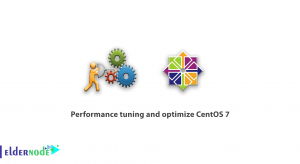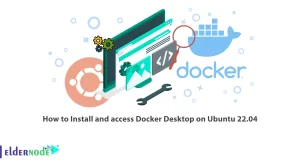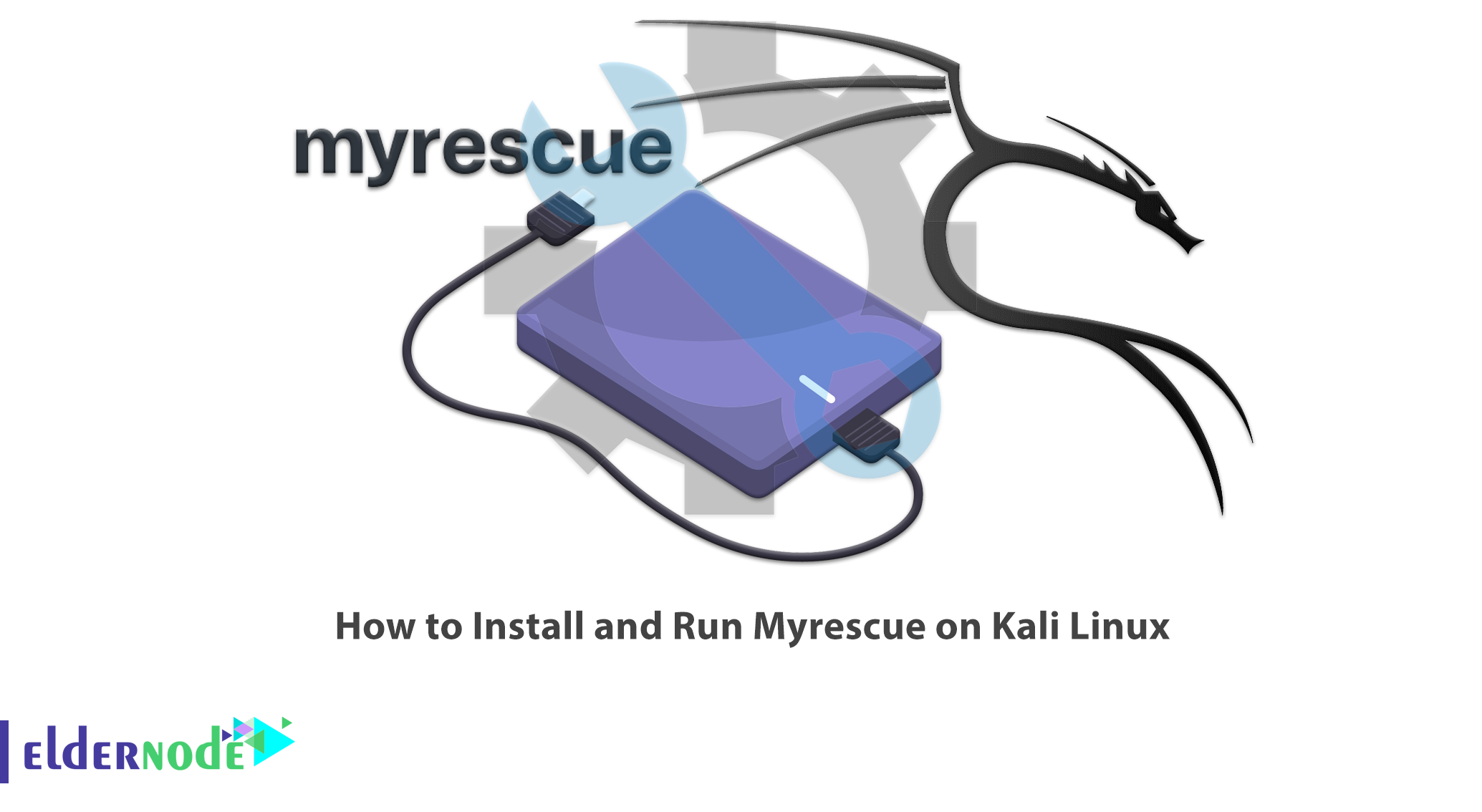
If you have tried all the data recovery tools and have not got any results, we recommend you Myrescue service. Myrescue is a software to save readable data from a damaged hard disk. In this article, we will review the procedure of Myrescue and you will learn How to Install and Run Myrescue on Kali Linux. You can visit Eldernode website and purchase your Linux VPS from the offered packages.
Table of Contents
Tutorial Install and Run Myrescue on Kali Linux
Introduction to Myrescue
Myrescue is using to save readable data from a damaged hard drive, CD-ROM, DVD, flash drives, etc. It has the same purpose as dd-rescue, but its functionally different. It first checks the damaged part of the disk and then returns. This software creates a table called block bitmap, by copying the device as a block in a file, and checks that a block has been successfully copied, is not yet managed or has errors.
Myrescue has a jump mode, so it quickly exists damaged areas by exponentially increasing the size of the steps. Ignored blocks are marked as uncontrolled in the block bitmap and can be retried later to still have a chance to salvage the remaining healthy data.
In the continuation of this article from the Kali Linux training series, we intend to teach you How to Install Myrescue on Kali Linux.
How to Install Myrescue on Kali Linux
You can install Myrescue on Kali Linux using the command below:
sudo apt install myrescueHow to Run Myrescue on Kali Linux
In the previous section, you saw How to Install Myrescue on Kali Linux. In the following, we will introduce different tools of Myrescue to run it on Kali Linux:
Running Myrescue on Kali Linux
This tool is using to save the hard disk. Run this tool by using the following command:
myrescue --helpRunning Myrescue-bitmap2ppm on Kali Linux
Use this tool to visualize the block bitmap for myrescue. Run the following command for this purpose:
myrescue-bitmap2ppm -hRunning Myrescue-stat on Kali Linux
This tool is using to block bitmap statistics for myrescue. Use it by running the command below:
man myrescue-statFAQ
[sp_easyaccordion id=”38406″]
Conclusion
In this article, you got acquainted with the myrescue mechanism, which tries to save the hard disk with minimal damage. You have also reviewed various tools of myrescue and learned How to Install and Run Myrescue on Kali Linux.