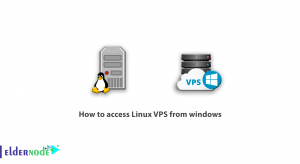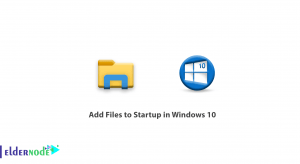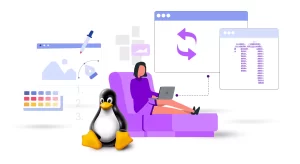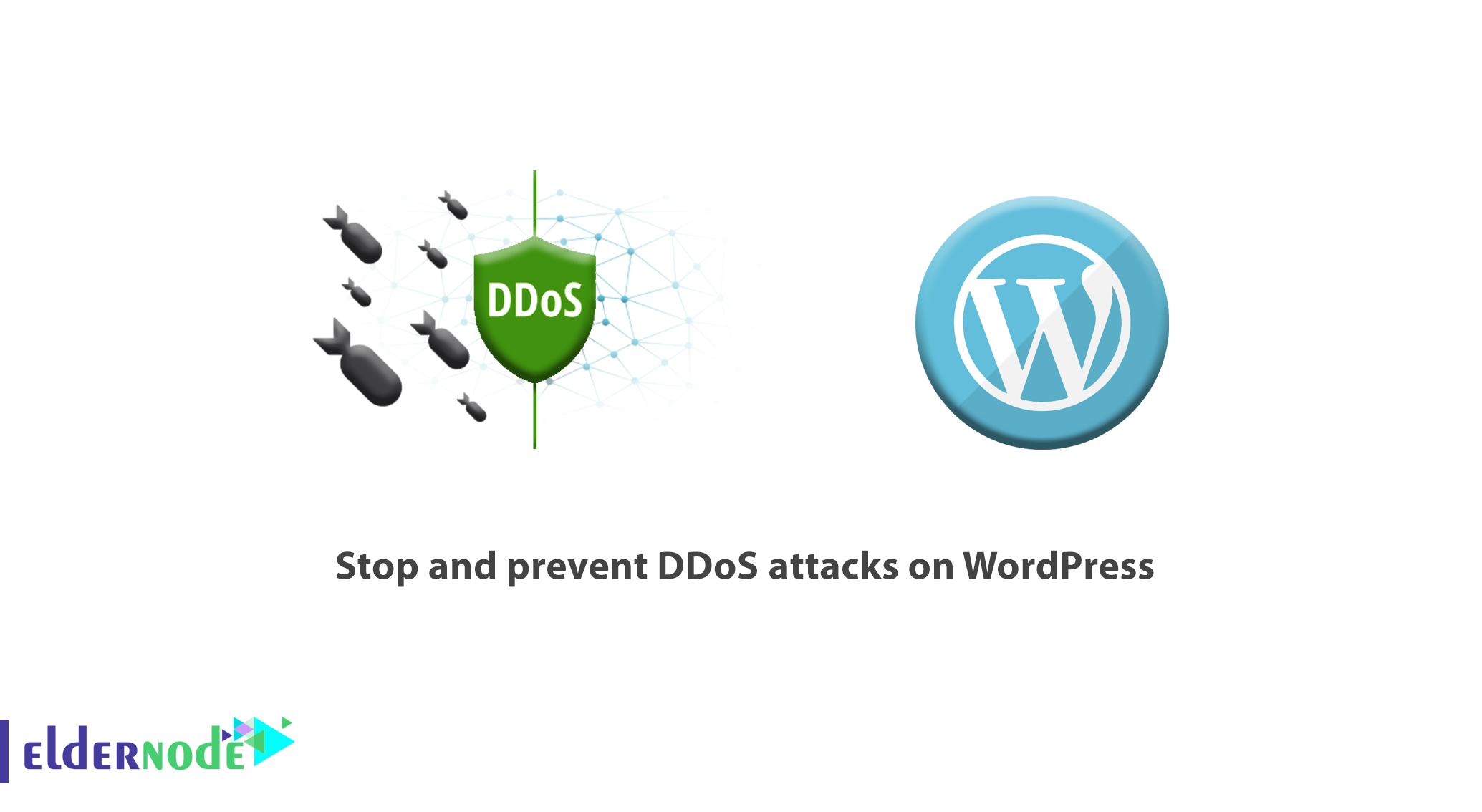
In this article, we will teach you Tutorial stop and prevent DDoS attacks on WordPress. There are several ways to increase traffic and direct targeted users to the website. For example, some with email marketing techniques, some with social media activities, and others with the production of principled content in the long run are able to significantly increase their website traffic. Therefore, you should use powerful hosting services such as WordPress VPS hosting to provide you with high bandwidth. But in the meantime, profiteers, competitors, and enemies can also be found on the Internet who do not want to increase your site traffic. Accordingly, your site may be attacked suddenly.
In fact, thousands of requests are sent to your site at the same time, and these requests will continue until the server is no longer responsive. Failures like this will eventually cause your website to become inaccessible. This happens on a daily basis for many websites. Therefore, if you do not take measures to deal with potential risks and attacks before the site grows, you will not have a place in the powerful online business market and you will be destroyed before it grows.
Note: that there is no way to prevent or control 100% of cyber-attacks!
In this article, we are going to teach you 6 important techniques to prevent DDOS attacks in WordPress.
DDOS attacks, like other cyber attacks, are somewhat controllable. In fact, these threats can be minimized with a series of security measures.

Table of Contents
How to prevent a DDoS attack on WordPress
What is behind the DDoS attack? And what happens? In every field you step in, you must be familiar with its dangers. Acting in the online world is a great advantage because it will increase your audience. But instead, your competitors will be more and you are not far from cyber attacks. So you need to know what DDOS is?
In this type of attack, many requests are sent to the server to eventually down the server. This will make the victim site inaccessible. How well your site resists attacks depends on the security measures you take and the power of the server and its security equipment.
What happens after the DDoS attacks?
The consequences will vary depending on what kind of cyber attack your site is subject to, but all of these attacks are aimed at destroying and making the website vulnerable and with malicious intent.
Basically, in DDoS attacks, the goal is to engage the bandwidth by sending a huge volume of requests and depending on the target system. As a result of sending these items, the server goes down due to the inability to manage and respond to the flowing traffic.
Accordingly, in the face of such attacks, the hosting service provider must take action against the attacker. If possible, block the IP of the area or block the attacked website so as not to endanger other websites on the server.
Here are 6 preventive security measures to prevent DDoS attacks in WordPress.
Note: These items must be implemented before the attack.

Tutorial stop and prevent DDoS attacks on WordPress
1- Disable XML RPC feature in WordPress
One of the most important steps to reduce damage and prevent DDoS attacks in WordPress is to disable XML RPC.
What is XML RPC on WordPress?
When version 3.5 of WordPress was released, a feature called XML-RPC was also unveiled to make some things easier. On the other hand, it reduced security levels because there could be a third party lurking behind your activities.
This feature is very useful for pingback and tracking things, but since it overshadows the security of the site, most people prefer to disable it.
Note: This feature has been enabled by default since version 3.5 of WordPress.
In order to disable this feature, you must follow the steps below:
1. Log in to your Cpanel, DirectAdmin, or other control panels.
2. Find the .htaccess file on your host. Right-click on it and select Edit.
3. Then add the following code to it:
# Block WordPress xmlrpc.php requests <Files xmlrpc.php> order deny,allow deny from all </Files>4. Finally, save the file. This will disable the XML-RPC feature of WordPress.
Disable WordPress REST API
Disabling the REST API is also considered smart in order to improve the security of the website. Because it is another channel for unauthorized access of individuals and cybercriminals.
One of the easiest ways to disable the REST API is to use the Hide & Security Enhancer plugin. This plugin is completely free and does not require special settings and configuration.
1. First, log in to your WordPress dashboard.
2. Launch the Hide & Security Enhancer plugin.
3. After installing and activating the plugin, a menu called WP Hide will be added to your WordPress dashboard. Click the Rewrite submenu.

4. In the page that opens, click on the JSON Rest tab. Set this option to yes according to the image below:

This will disable the WordPress REST API feature.
Note: If you need it, just go through the path you went through again and set the option that you disabled in step 4 to no.

2- Security measures and site support
Another way to prevent DDoS attacks in WordPress is to completely outsource security.
Some businesses outsource their security due to their large size. In fact, they get help from a third party and leave all the security issues of their site to this team. In this way, this collection will be responsible for supporting your site and managing updates, bug detection, code checking, suspicious activity, and attack control. This set of backups prevents potential risks by creating security layers between your site and malicious activity.
Among the things that backup collections are responsible for:
1. Restrict user access
2. IP restrictions
3. Filtering robots
4. Check for security bugs
5. Investigation of suspicious activities
There are several sets of activities in this field that you can choose one of the cost-effective and appropriate plans with a comprehensive review and get help from a high-level expert in security matters to avoid possible problems.
3- Using high-security hosts for your website
It is very important to choose the right host for the site because a large part of the security goes to the site host server.
If you use old servers with very low security, the chances of attackers penetrating your site will be multiplied. This server can directly affect the speed and performance of your site. On the other hand, a key role in security will be your ability to prevent and deter DDoS attacks. A wrong choice can make your website very vulnerable to cyber threats and attacks.

Most people care about the cost when buying a host but are unaware of other benefits such as security. In fact, choosing a secure host is a valuable investment for a website. Therefore, it is important to detect and deal with attacks early. Some providers use special features such as hardware firewalls.

4- Using WordPress security plugins to deal with DDoS attacks
Plugins extend the capabilities of WordPress. The core of WordPress has good security and is updated at short intervals, but the presence of a security plugin next to the site is not without merit.
In addition to simplifying things, security plugins speed up your performance, save you time and energy.
Among the applications of security plugins to prevent DDoS attacks in WordPress and also check for suspicious IPs. It is very wise to install a security plugin with an internal user interface that can be managed through the WordPress counter and you can have accurate statistics of the status of your site.
Among the items that should be constantly reviewed are:
— Unsuccessful login attempt
— Bad URLs
— Detect IPs that intend to maliciously operate
— Check the health status of the site
— Suspicious user behaviors
— Review requests
5- Tutorial stop and prevent DDoS attacks on WordPress with CDN
CDN is a content distribution network that reads site information from the server closest to the user’s location and sends it to the visitor. This feature is used to improve performance, speed, and sometimes increase security.
The Cloudflare service also adds a layer of security to your site, which will somewhat reduce DDoS attacks. Although this service offers a variety of premium plans, you can use its CDN Global plan for free.
In this article “Tutorial stop and prevent DDoS attacks on WordPress” we mention to Cloudflare because This service is compatible with WordPress Completely.
6- Continuous review and monitoring of the website
When it comes to security, you need to keep in mind that the best way to protect your site is to take precautionary measures to reduce the risk and minimize the chances of preventing DDoS attacks in WordPress.
This can be done by regularly reviewing the site, monitoring closely and comprehensively. Ongoing reviews will increase your awareness of the current state of the site and minimize your site’s vulnerability.
You can save your site by routinely monitoring the site and checking for suspicious activity before it’s too late. After the attack, your site may suffer irreparable damage.
Activities you can do include:
— Regular updates of WordPress kernels, plugins, and templates
— Uptime monitoring
— Regular backups
— Check site performance status and speed
— Constantly scanning the site and removing malware
Conclusion and summary of this article
In this tutorial “Tutorial stop and prevent DDoS attacks on WordPress“, we introduced 6 security tips that can add good layers of security to your site:
1. Disable XMLR RPC and REST WordPress API.
2. Consider security measures.
3. Choose a secure hosting service such as cloud hosting or powerful.
4. Use security services such as CDN
5. Use WordPress security plugins
6. Regular site maintenance and review
Dear user, we hope you would enjoy the Tutorial stop and prevent DDoS attacks on WordPress, you can ask questions about this training in the comments section, or to solve other problems in the field of Eldernode blog, refer to the Ask page section and raise your problem in it as soon as possible. Make time for other users and experts to answer your questions.
Goodluck.