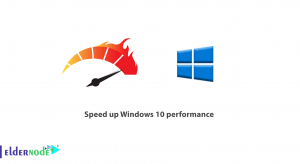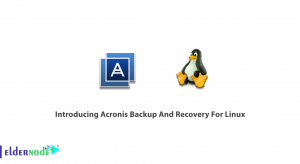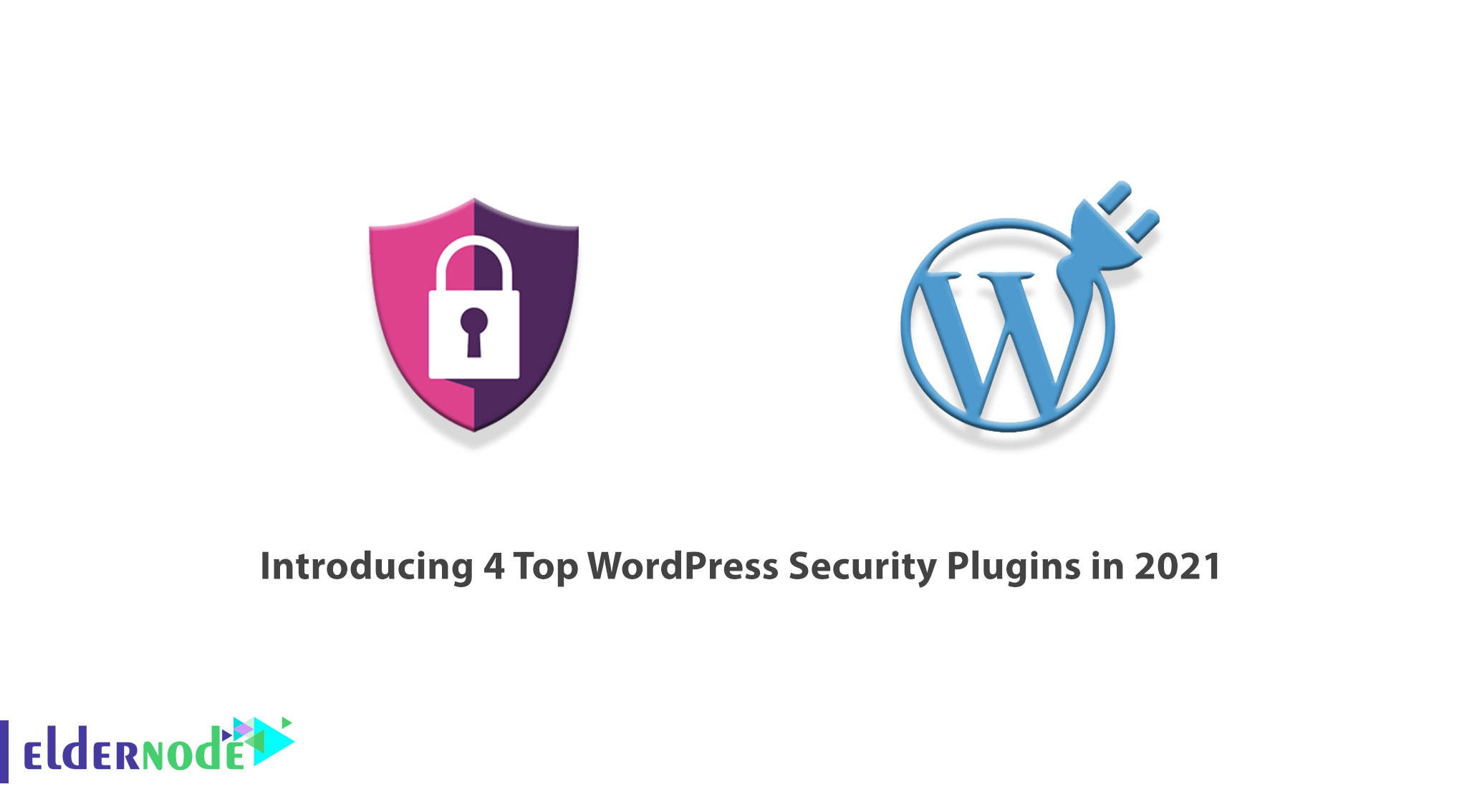
Because WordPress is the most popular content management system, it is often attacked by hackers and malicious spammers. Unfortunately, many website owners fall into the trap of thinking that hackers are only targeting big companies or popular blogs. So they pay little attention to the security of their website. But the truth is that hackers target websites not only for stealing personal information and creating backlinks but also for entertainment. If you do not take the necessary security measures to prevent attacks on your website, you allow hackers to destroy your search rankings and destroy your online business. In this article, we want to introduce you to 4 Top WordPress Security Plugins in 2021, step by step. It should be noted that you can visit the packages available in Eldernode if you wish to purchase a VPS server.
Table of Contents
4 Top WordPress Security Plugins in 2021
The importance of getting acquainted with the WordPress security plugin can become clearer when you are aware of the importance of WordPress. Ensuring the security of a WordPress website can be difficult, especially if people do not have the necessary expertise in this area. But using WordPress security plugins makes it easy to solve this problem.
There are many ways to increase the security of WordPress. But the most basic step to keep your website secure is to install one of the best WordPress security plugins on your website. In this article, we will introduce 4 of the best WordPress security plugins in 2021 and explain their features and characteristics. Please join us.
What are the 4 Top WordPress Security Plugins in 2021?
There are many different types of the most popular WordPress security plugin. Therefore, in the following, we will introduce some WordPress security plugins.
Keep in mind that just installing and using the best WordPress security plugin is not enough to create WordPress security. So in addition to that, you need to pay special attention to things like updating the WordPress kernel, templates, and plugins. Also, the free WordPress security plugins that are introduced below do not offer any guarantee or security regarding WordPress security due to their free nature. Ultimately, WordPress security is the responsibility of the owners/designers of WordPress websites.
In the continuation of this article, be with us by introducing 4 of the WordPress security plugins in 2021.
1. All In One WP Security & Firewall
The All In One WP Security & Firewall plugin is the best WordPress security plugin and a free plugin that takes your website security to a whole new level. This plugin has more than 900,000 active installs and has a score of 4.8 out of 5.
The best advantage of this plugin is that all its features are classified into three categories: basic, intermediate, and advanced. This allows anyone to easily activate a set of features without breaking the website.
By installing the All In One WP Security & Firewall plugin, you can find the right measure of your website security power in your WordPress dashboard. This plugin lets you know how secure your website is based on a security rating system. The All In One WP Security & Firewall plugin also comes with another dashboard widget that advises you to enable certain features on your website to achieve a minimum acceptable level of security.
You can Download All In One WP Security & Firewall from the WordPress plugins repository if you wish.
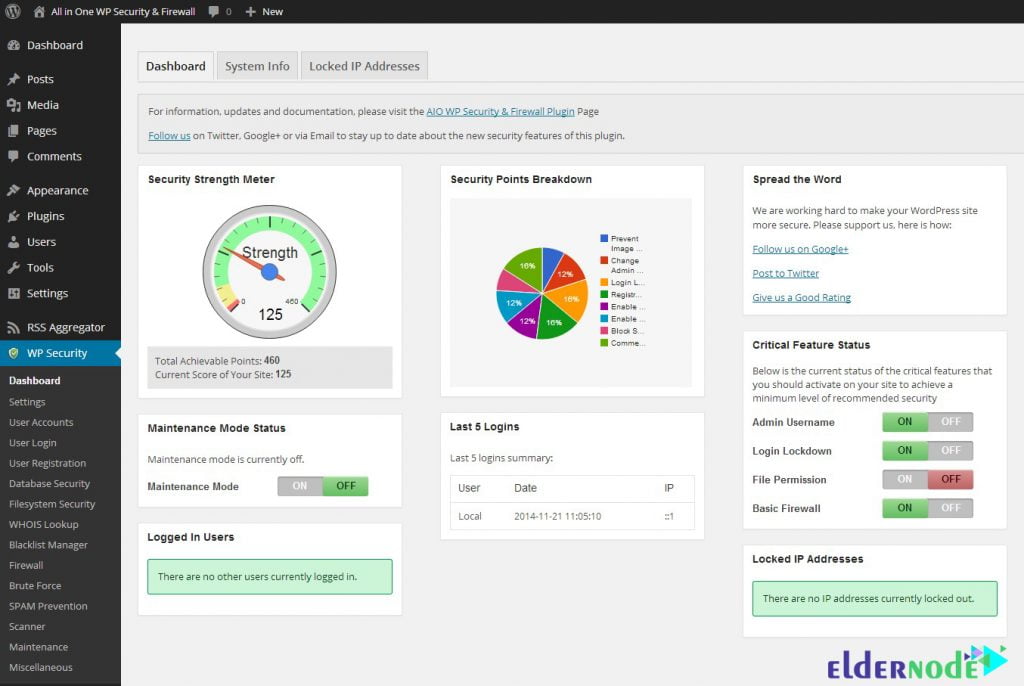
All In One WP Security & Firewall Features
In this section, we want to introduce some of the most important features of this plugin. These features include:
1. Protecting users’ user accounts
2. Maintaining the security of entering the website
3. Maintaining the security of the membership section of the website
4. Maintain database security
5. Protect the files in WordPress
6. Protect .htaccess and wp-config.php
7. It has firewall settings
2. Sucuri Security
Sucuri Security Plugin is a complete security solution for your website that protects your website from malware, brute force attacks, and other potential vulnerabilities. The free version of this plugin has more than 800,000 active installs and has a score of 4.4 out of 5.
When you enable the Sucuri plugin, all traffic to your website is routed through their CloudProxy servers, and all requests are scanned to filter out malicious requests. For this reason, Sucuri can reduce server load and improve your website performance by not allowing malicious traffic to reach your server.
This plugin protects your website against XSS, SQL, and other known attacks. In addition, the Sucuri team actively reports potential security threats to the WordPress core team as well as third-party plugins.
The user interface of the Sucuri plugin is attractive and it is easy to refer to its different parts. Even in cases where your website is under attack, it will help you with the necessary tips to neutralize the attack.
You can Download Sucuri Security from the WordPress plugins repository if you wish.
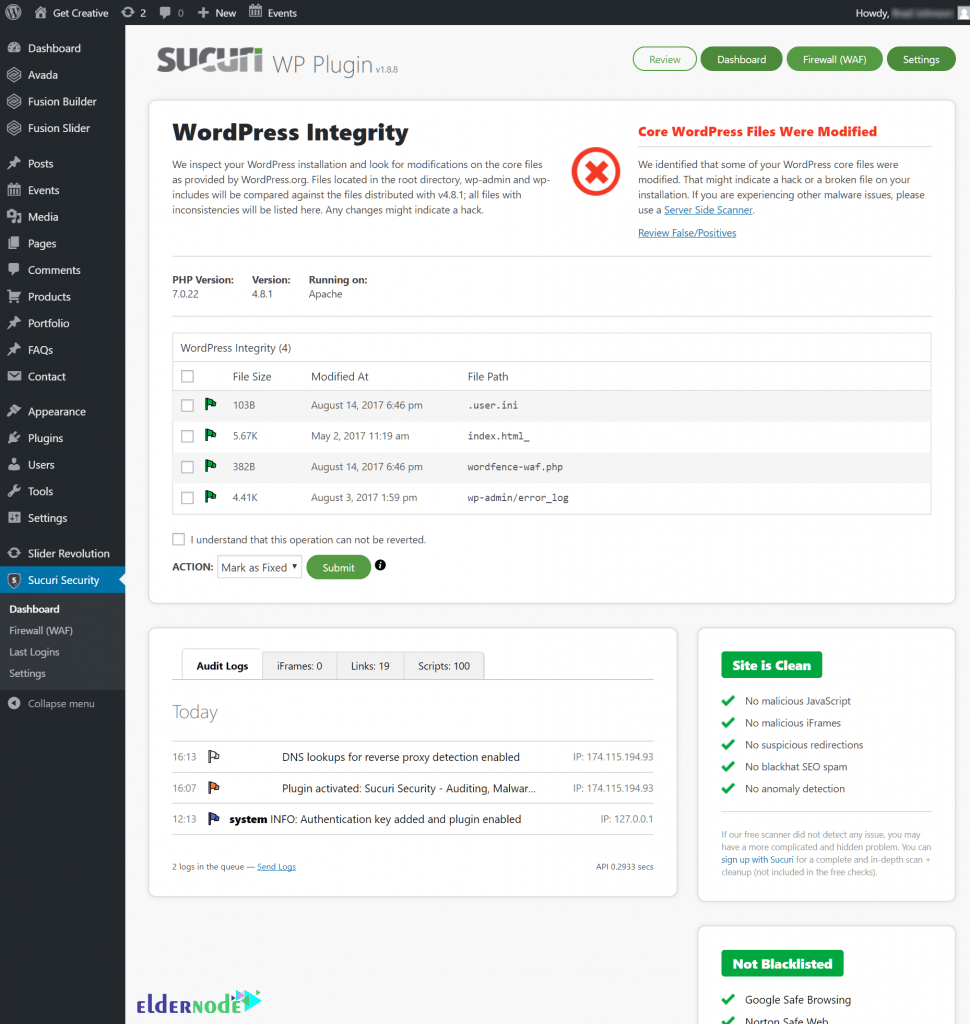
Sucuri Security Features
Now we want to mention some of the most important features of this plugin. These features include the following:
1. Antivirus package of this plugin monitors your website every 4 hours to ensure that your website is free of potential vulnerabilities and malware.
2. This plugin keeps track of everything that happens on your site, including file changes, last login, failed login attempts, and more.
3. The Sucuri plugin allows you to scan the server side to protect your website from server-side viruses.
4. Security Activity Auditing
5. File Integrity Monitoring
6. Remote Malware Scanning
7. Blocklist Monitoring
8. Effective Security Hardening
9. Post-Hack Security Actions
10. Security Notifications
3. Wordfence Security
Wordfence Security plugin is one of the most comprehensive and best WordPress security plugins. The free Lite version of this plugin is available in the official WordPress plugin repository and has had over 4 million active installs so far, earning a score above 4.8 out of 5.
The free version has important features such as a Web Application Firewall (WAF), malware scanner, and protection against brute force attacks. Wordfence plugin monitors brute force attacks and prevents many login attempts. You can lock anyone who uses an invalid username and even enable 2-step authentication in the Pro version for added security.
You can prevent attacks and theft of content from a specific geographical area by using the area block feature of this plugin. Depending on the pattern and IP range, you can stop all malicious networks and human activities that seem suspicious. This plugin allows you to check the validity of your IP address. This way you can be sure that your customers’ emails are not marked as spam.
The downside of Wordfence is that it runs on your own server instead of a cloud-based provider. Also, some features of this plugin such as area blocking, scheduled scans, and two-step authentication are available in its Pro version.
You can Download Wordfence Security from the WordPress plugins repository if you wish.
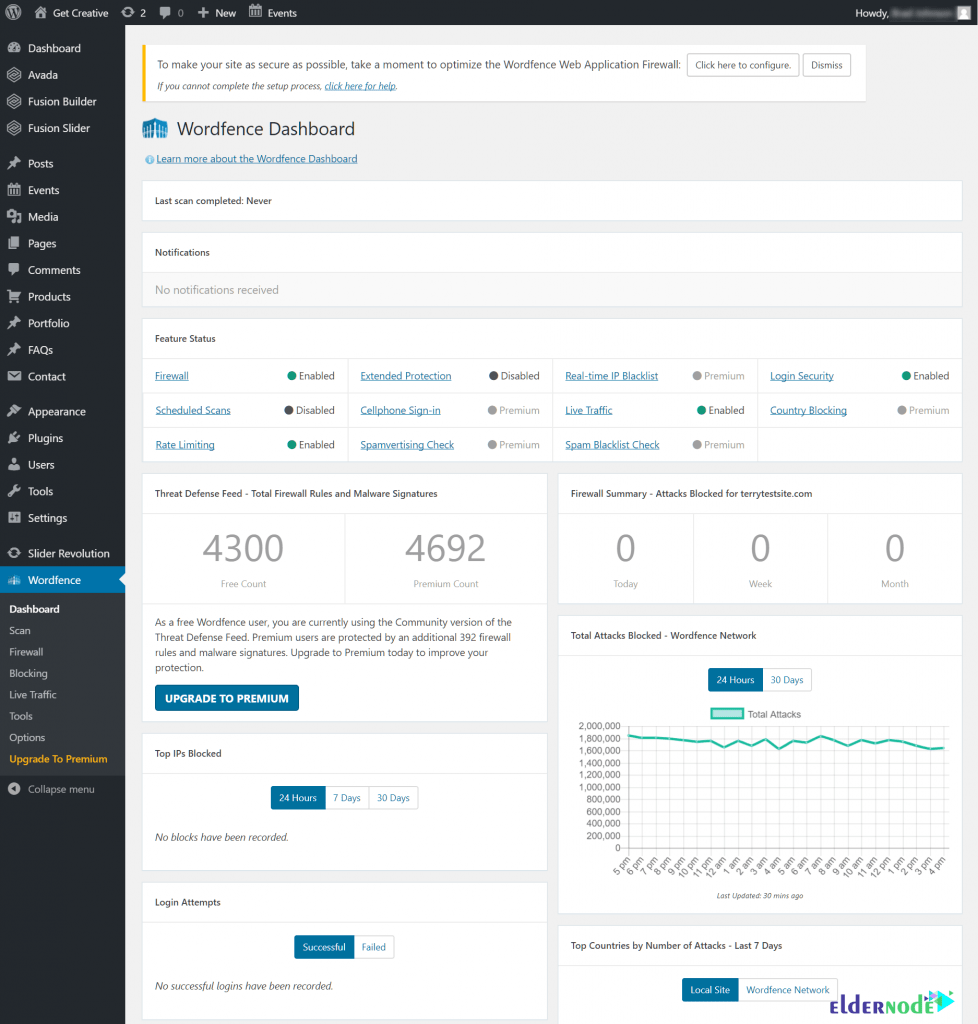
Wordfence Security Features
Some of the most important features of the Wordfence security plugin include the following:
1. Protect the website against attacks
2. Ability to create two-step verification to enter the WordPress dashboard
3. Forced to use strong passwords in WordPress for all users
4. Scan the website and detect infected files in the WordPress template or plugin
5. Protection against brute force attacks
6. Ability to view WordPress traffic and statistics online
7. Prevent DDOS attacks
4. iThemes Security
The iThemes Security plugin, formerly called “Better WP Security”, is another of the best WordPress security plugins that offer several ways to secure your WordPress website. The free version of this plugin has more than 1 million active installs and has a score of 4.7 out of 5.
This plugin protects your website against brute force attacks by limiting the number of failed login attempts. You can receive email alerts with the latest file updates to find out if your website has been hacked.
The iThemes Security plugin locks any suspicious IPs that scan your website for vulnerabilities based on restrictions you set yourself. You can even set an inaccessible mode for your site to make your WordPress dashboard inaccessible based on the settings you apply. Additionally, you can configure the plugin to save the database backup to your desired location outside the website.
You can Download iThemes Security from the WordPress plugins repository if you wish.
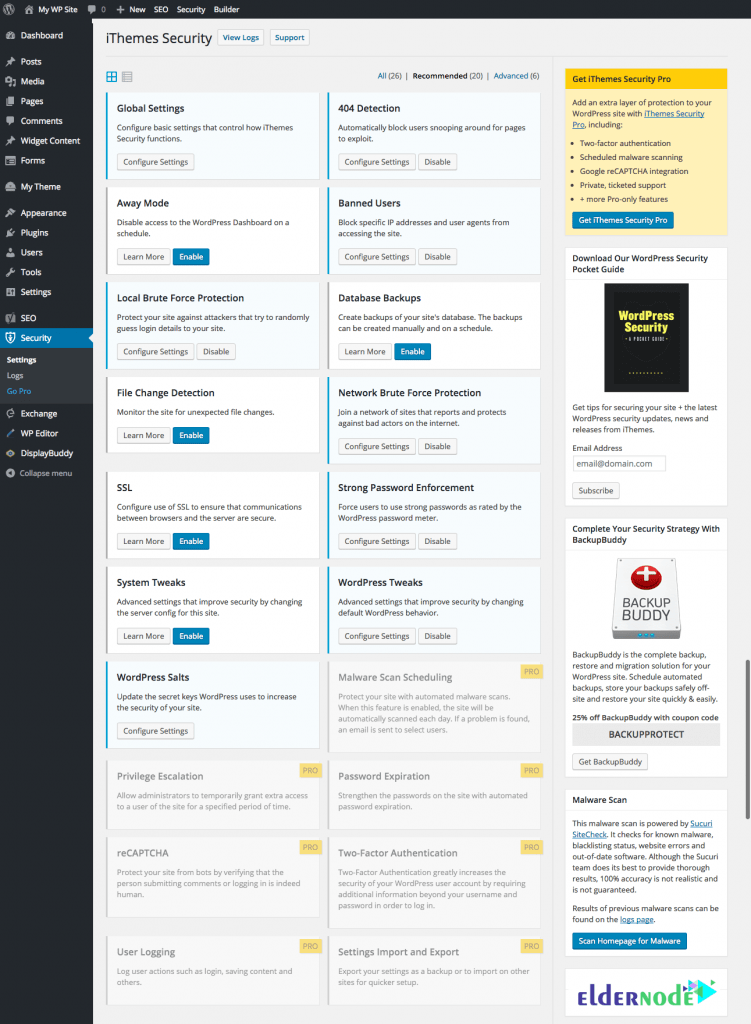
iThemes Security Features
The most important features of the iThemes Security plugin are:
1. Ability to use two-step login in WordPress
2. Ability to update security keys in WordPress
3. Automatic and daily scan of the website
4. Ability to use a strong password in WordPress
5. Ability to set the expiration date for the password in WordPress and request users to change the WordPress password after the specified time
6. Ability to use Google Captcha
Conclusion
One of the concerns of many WordPress website users is its security. There are many plugins to fix the WordPress security problem. In this article, we tried to introduce you to 4 of the best WordPress security plugins in 2021.