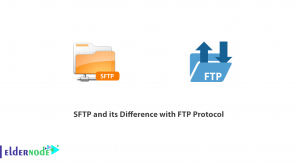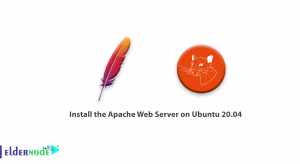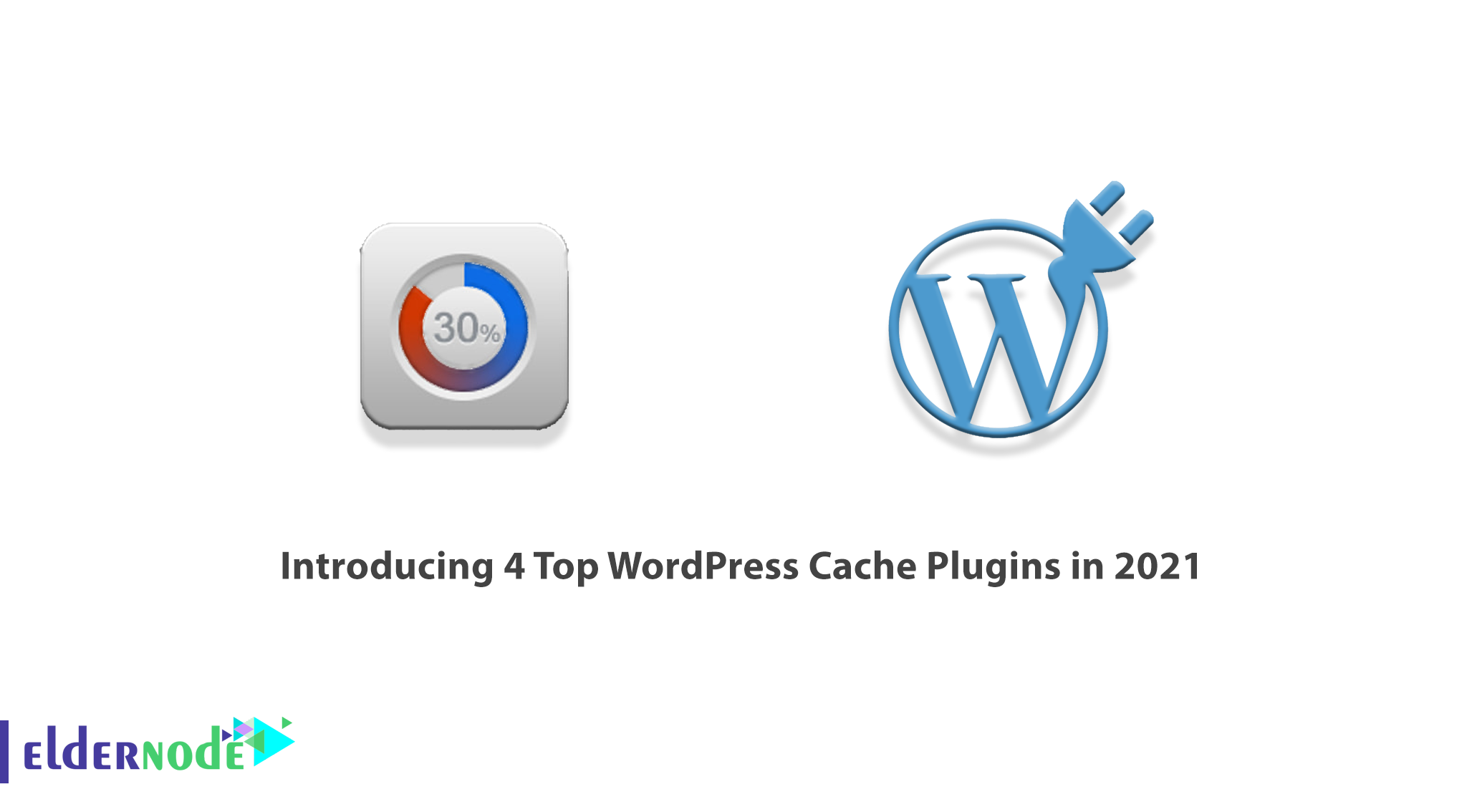
Speeding up WordPress and optimizing website speed is the most important issue that users are looking for. The reason for this is that, firstly, users are able to access the site more quickly, and secondly, search engines consider this as a special advantage for the site. Various solutions have always been introduced to increase speed in WordPress. One of these ways is to use WordPress cache and better site cache management. That’s why we’re going to discuss Introducing 4 Top WordPress Cache Plugins in 2025 in this article. It should be noted that you can visit the packages available in Eldernode if you want to buy a WordPress VPS server.
Table of Contents
Introduction to WordPress Cache Plugins
WordPress cache contains files that will be temporarily stored in your system memory. When the cache is enabled on the site and also on the browser, from each page of the site that you receive as HTML, the specified files will be temporarily stored in the cache folder for a specified period of time. These files usually contain files that are not changed and are fixed. For example, CSS files or images that do not change.
When these files are temporarily stored in the system, when you see the site you visited before, instead of loading all the files, it reads the files that are cached in your system from the system and does not send a request to read to the server. For this reason, the file will be available faster and will increase the speed of the site.
In this article, we are going to introduce the best WordPress cache plugins in 2025. Using this tutorial, you can get acquainted with the most popular cache plugins in WordPress and install and use one of the most suitable plugins for WordPress cache. So if you are also looking for this topic to see what is the best WordPress cache plugin, stay with us until the end.
What are the 4 Top WordPress Cache Plugins in 2025?
The WordPress repository is full of different plugins, each of which is used for a specific task. There are differences between these plugins and one plugin may use one method and another plugin may use another method to perform its task. This makes one of the plugins work better or both do the same thing.
This is exactly what happens for WordPress cache, and with different methods available for cache, depending on the type of web server and software used on the server, a plugin may work better. So you should use one of the best plugins based on your server type as a cache in WordPress. In the following, we will introduce the 4 best WordPress cache plugins.
1) W3 Total Cache Plugin
With over one million active installs, W3 Total Cache is one of the most popular and best WordPress cache plugins. This plugin significantly improves your server performance by supporting a variety of caching methods as well as the ability to connect to a CDN (Content Delivery Network).
The W3 Total Cache plugin has been used and recommended by countless well-known companies. This plugin, regardless of whether your host is shared or dedicated, improves the performance of your site and increases the loading speed of the site. Currently, W3 Total Cache is the only plugin designed to optimize all operational hosting environments.
This plugin supports Google AMP technology as well as SSL. In addition, the W3 Total Cache plugin has a Minify option to reduce the size of static files and slow down site loading. The developers of the W3 Total Cache plugin claim that using the compression option can save up to 80% of bandwidth.
If you wish, you can download the W3 Total Cache Plugin from the WordPress plugins repository.

W3 Total Cache Plugin Features
In this section, we are going to mention some important features of the W3 Total Cache plugin. These features include:
_ Improve site performance
_ Compatible with SSL shared hosting, VPS and CDN
_ Full support for mobile and AMP
_ Compress and cache pages
_ Browser cache
_ Ability to delete cache
_ Various safety features
_ Provide caches
2) Wp Super Cache Plugin
Another best WordPress cache plugin is WP Super Cache, which has over 2 million active installs. This plugin was designed by Automattic, the WordPress development team.
This plugin is considered a competitor to the w3 total cache plugin and users always have doubts in choosing one of these two plugins. In a test conducted by the GTmetrix site, the plugin was able to improve the site loading speed to 0.85 seconds, which increased the site speed by about 28.7%.
The WP Super Cache plugin caches files in three ways:
1. Easy: In this method, you do not have to edit PHP files and also configure the .htaccess file. This is the most recommended way to cache files.
2. Advanced: This is the fastest cache method for providing highly compressed HTML files to users. But it needs to modify the .htaccess file.
3. WP Super Caching: In this method, the pages of the site are cached for known users (those who register on your site, leave comments, etc.). Although this is the most flexible cache method, it is slightly slower than other methods.
WP Super Cache plugin has the ability to adapt and select CDN and cache control for mobile. In addition, this plugin has a debug mode that is very useful for times when you do not get the necessary performance from the plugin and you want to know where the bug is from.
If you wish, you can download the Wp Super Cache Plugin from the WordPress plugins repository.

Wp Super Cache Plugin Features
In this section, we are going to mention some important features of the Wp Super Cache plugin. These features include:
_ Cache pages
_ Compress pages
_ Increase site speed
_ Remove cache
_ Remove specific pages from caching
_ Set cache expiration time
_ CDN support
3) WP Fastest Cache Plugin
The plugin that we introduce in the third category of the best WordPress cache plugins is calling the fastest WordPress cache or WP Fastest Cache. The download statistics of this plugin are more than 1 million copies. Very limited settings are provided in the plugin. In the free version of the plugin, many of its features are disabling. If you are looking for a free WordPress cache plugin with simple settings and you have a problem with super cache, you can use WP Fastest Cache.
Like other cache plugins, the WP Fastest Cache plugin creates static HTML files from your dynamic WordPress site and stores them on the server. This plugin is also integrating with the Content Delivery Network (CDN) and can provide your static files such as scripts and images via CDN, which reduces site open time.
WP Fastest Cache plugin can compress or minify CSS and HTML files and reduce their size. It also allows you to disable emojis on your site. This plugin also provides a browser caching method to reduce site load time for users.
If you wish, you can download the Wp Fastest Cache Plugin from the WordPress plugins repository.

Wp Fastest Cache Plugin Features
In this section, we are going to mention some important features of the Wp Fastest Cache plugin. These features include:
_ Build static pages for caching
_ Ability to clear caches with various events or from the counter
_ Compression of HTML and CSS codes and the possibility of combining CSS and JS files (JS compression is not available in the free version!)
_ Set the automatic cache clear time
_ Ability to disable mobile cache or site members
_ Gzip Compression Management in WordPress
_ Support for SSL and CDN
_ Ability to disable WordPress emoticons
4) LiteSpeed Cache Plugin
This plugin, which is one of the best WordPress cache plugins, has two features:
General features, suitable for any web server such as LiteSpeed, Nginx, Apache, and so on.
Featured features, which require OpenLiteSpeed, LiteSpeed commercial products, or LiteSpeed-based hosting.
General features include object cache, multi-CDN support, lossy or lossless image optimization, browser cache, OPcode cache, HTTP/2 push for CSS/JS, default DNS patch, multitasking support, and Cloudflare API. In addition, you can minimize CSS, JavaScript, and HTML, including inline CSS and JavaScript, and generate Critical CSS automatically.
LiteSpeed Cache plugin allows sluggish loading of images/iframes and asynchronous loading of CSS/JS. In addition, you get a database optimizer, support for WebP image format templates, input/output settings, a display of initial/advanced settings, and PageSpeed score optimization.
You can configure all these great settings in one attractive and easy user interface. LiteSpeed’s unique features include auto-clear and cache of the page, the private cache for logged-in users, WordPress REST API cache, mobile detection, cache clearing schedule, WP CLI support, and more.
If you wish, you can download the LiteSpeed Cache Plugin from the WordPress plugins repository.

LiteSpeed Cache Plugin Features
In this section, we are going to mention some important features of the LiteSpeed Cache plugin. These features include:
_ Browser cache, objects, operating codes, and more
_ Image optimization with WebP format support
_ Clear and repair WordPress database
_ Compress CSS, JavaScript, and HTML and combine files
_ Possibility of LazyLoad
_ CDN and Cloudflare support
_ DNS pre-fetch
_ WordPress Network Support
_ Simple user interface
Conclusion
In addition to caching pages on hosts, the WordPress cache plugin also manages the user’s browser cache. In this article, we tried to introduce you to 4 of the top WordPress cache plugins in 2025. You can refer to the article How to reduce load and increase site speed if you wish.