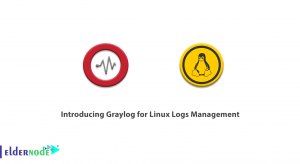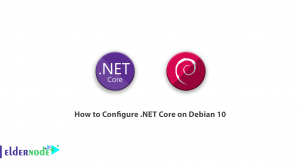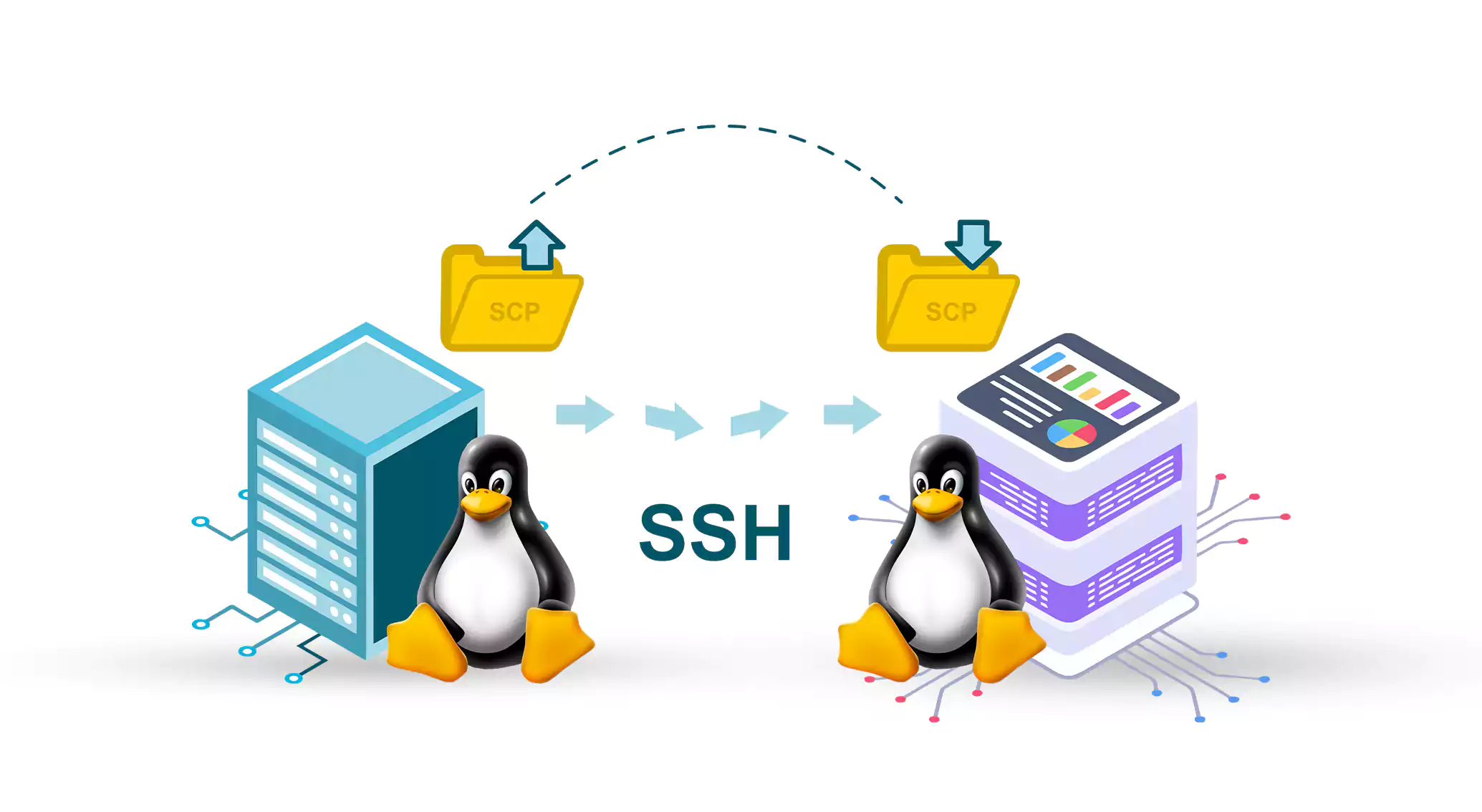
SCP (Secure Copy Protocol) is a secure method of transferring files between Unix-based systems, such as Linux servers. In this guide, we will walk you through the steps to transfer files between two Linux servers using SCP.
Table of Contents
How to Transfer Files Between Linux Servers Using SCP
Secure Copy Protocol (SCP) is a secure and efficient way to transfer files between two Linux systems. In this guide, we will walk you through the step-by-step process of using SCP to transfer files from one Linux system to another.
Step 1: Open terminal on the source server
First, open a terminal on the server where the files you want to transfer are located. This will be the source server.
Step 2: Use the scp command
To initiate the transfer, use the following syntax:
scp <source_file> <username>@<destination_server>:<destination_directory>Replace <source_file> with the name of the file you want to transfer, <username> with the credentials for the destination server, <destination_server> with the IP address or hostname of the destination server, and <destination_directory> with the directory where you want to save the file on the destination server.
Step 3: Enter password (if required)
If prompted, enter the password for the destination server. Make sure you have the appropriate permissions to access the destination server.
Step 4: Monitor the transfer
Once you have entered the password, the file transfer will begin.You can keep an eye on the transfer progress in the terminal window. The duration of the process may vary depending on the file size.
Step 5: Verify the transfer
Once the transfer is complete, you can verify that the file has been successfully transferred to the destination server. You can do this by navigating to the destination directory on the destination server.
Step 6: Additional options
SCP also provides additional options for specifying the port number, preserving file permissions, and compressing files during the transfer. Refer to the SCP man page for more details on these options.
Conclusion
Transferring files between Linux servers using SCP is a secure and efficient method. By following the steps outlined in this guide, you can easily transfer files between servers with ease.