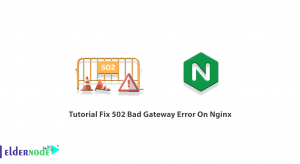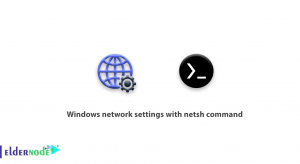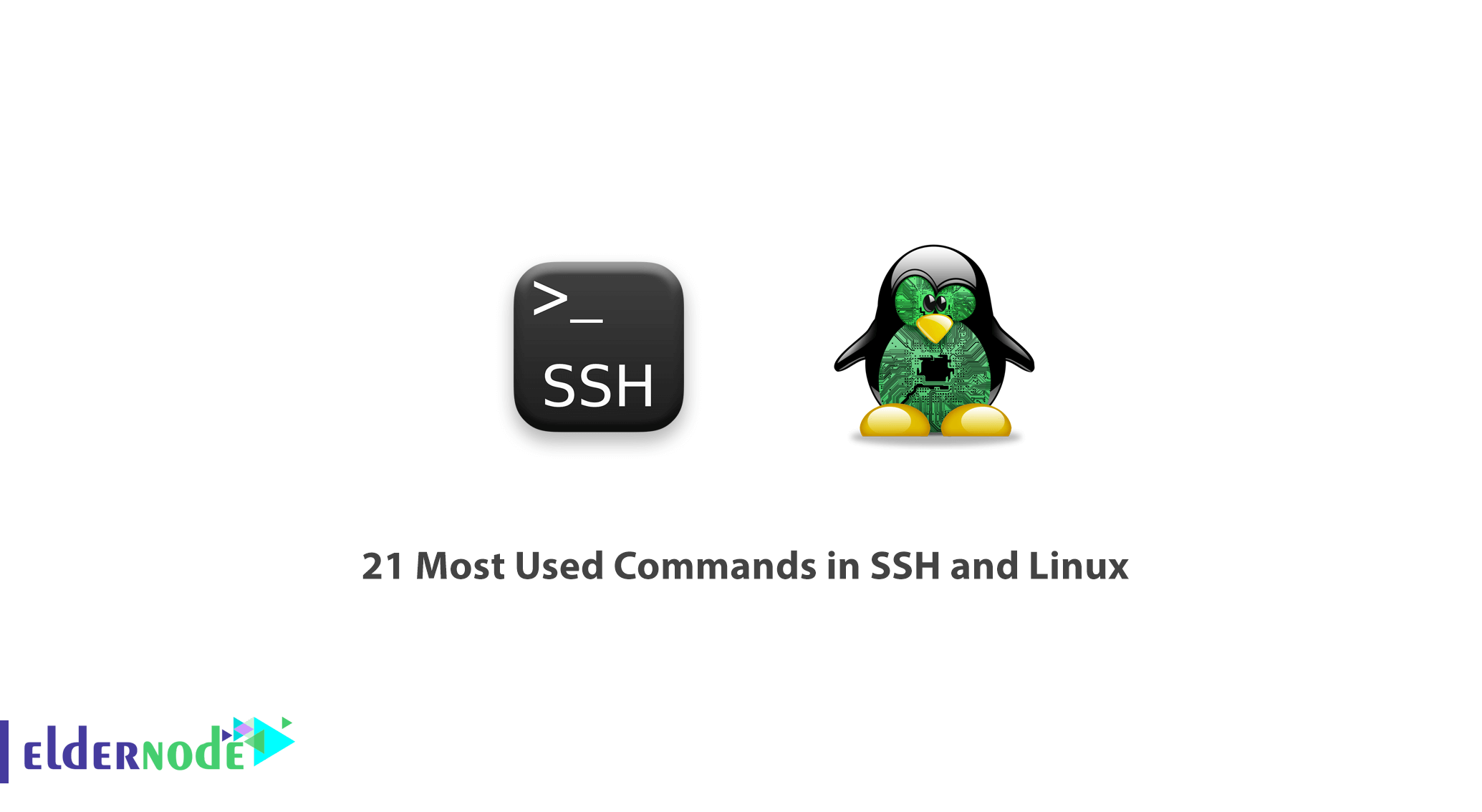
In this section, we will look at 21 Most Used Commands in SSH and Linux.
Most Common Used Commands in SSH and Linux
Here are some simple but commonly used commands in ssh:
1) cd folder : Go to the destination folder
2) cd~ : Go to the home directory
3) cd.. : Navigate to a higher level folder
4) pwd: Show full path of current folder
5) ls : Lists all folders and files in a folder
6) cp file newfile : Copy and rename file
7) cp file directory/file : Copy file to another folder
8) mv file directory/file : Move a file to another folder completely
9) mv directory1/ alldirectory : Move one folder to another
10) /mv directory.. : Move a folder to a higher level
11) rm file1 : Delete a file
12) rm* : Delete all files within a folder
13) Extension rm.* : Delete all files with special extension
14) mkdir directoryname : Build a directory
15) chmod permission filename : Change the access level of a file
Example: chmod 777 config.php
16) chown owner:owner filename : Change the owner of a file
Example: chown admin:admin config.php
17) wget filename : Download URL
18) w : See the server load in a moment
19) top : View server loads continuously
20) exit : Exit the application environment
21) grep [text] [filename] : Search for a text in a specific file
Good Luck.