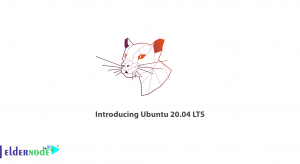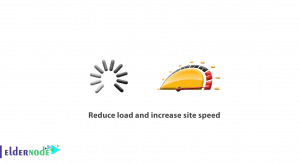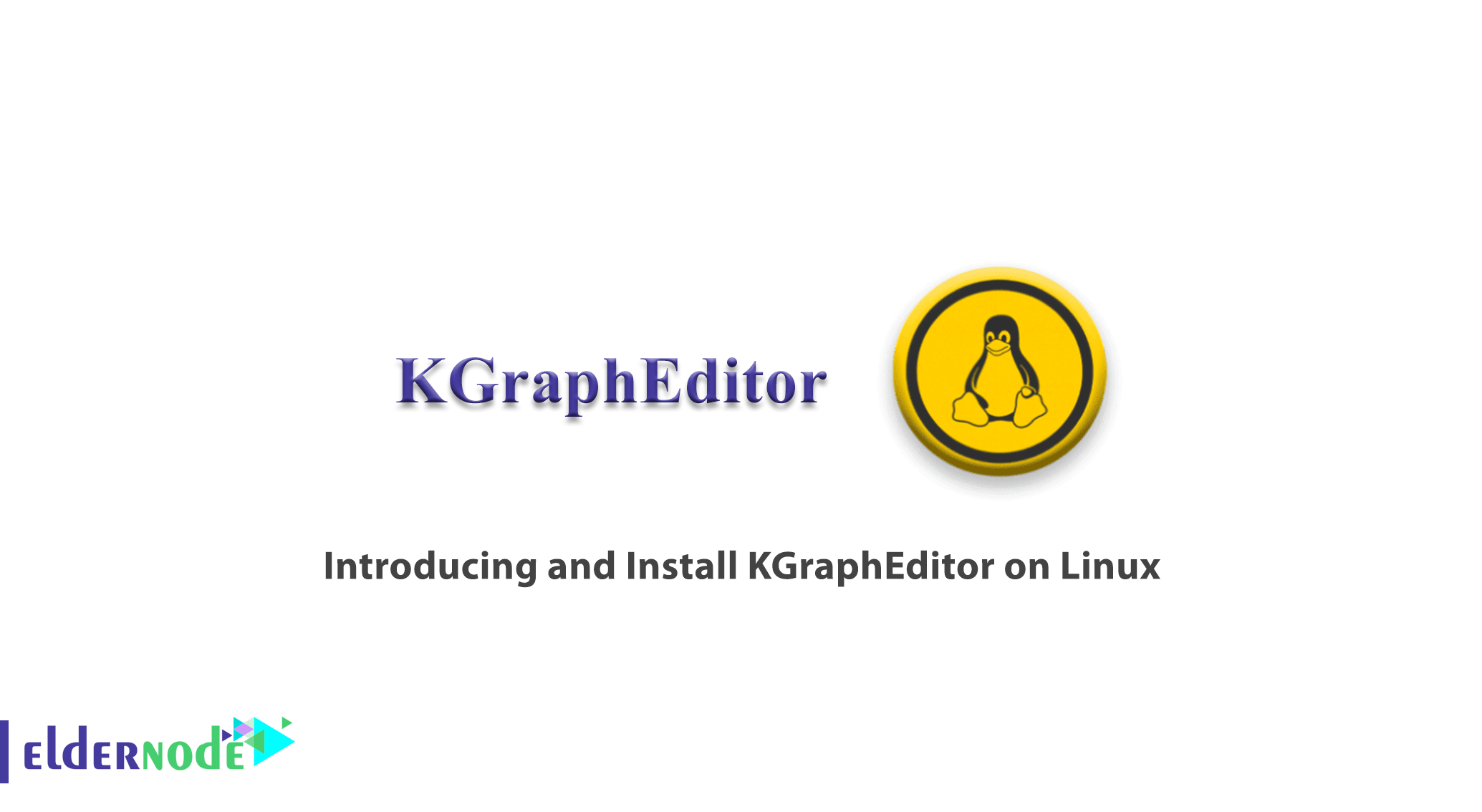
Graphs allow you to find correlations between variables, predict unknown quantities, interpret and present data in an easy way. In the field of programming, graphs can be implemented in the form of complex data structures. One of the functional languages for graph interpretation is DOT, which easily shows the relationships between different variables. Join us in this article to learn Introducing and Install KGraphEditor on Linux. dot files using a special application. Also, you can visit the packages available in Eldernode if you wish to purchase a Linux VPS Hosting.
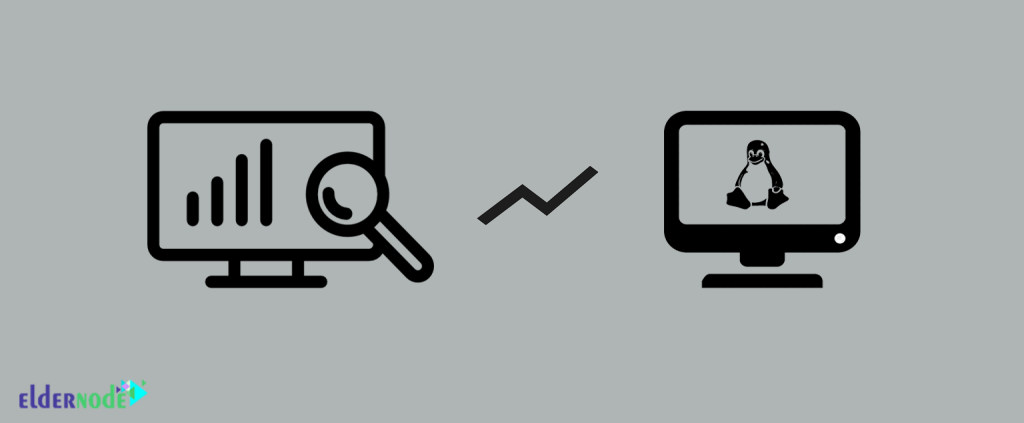
Table of Contents
What is KGraphViewer?
One of the best options for reading DOT format files, is KGraphViewer. This application, created by KDE, is a KPart that can display any chart that Graphviz can manage. This component is controlled by the signal / slot method.
KGrapheditor is a test editor of DOT charts provided by KGraphViewer, which was later removed due to operational concerns. However KGraphViewer is the program you want on your Linux PC.
Implemented functions in this program:
- Support for .dot Graphviz 2.12 format.
- Ability to backup files manually.
- Zoom in and out support.
- Save the list of recent files.
- Load multiple graphs in tabs.
- You can move and print the graph and preview the printout, after the graph is shown from a bird’s eye view.
- Ability to upload Graphviz samples.
How to use KGraphViewer on your Linux system:
There are two ways to install KGraphViewer. If you do not succeed with method 1, you can try method 2.
First method: Use the apt command to install KGraphViewer
The command terminal is used to install KGraphViewer.
The first way to install KGraphViewer is to use the install command. This tutorial, it is better to use Ubuntu 20.04 LTS, if you are using a previous version or different Linux distribution, the installation method shouldn’t differ expect for the format of the instructions.
Follow the instructions bellow to install the KGraphViewer:
To get started, open the command terminal on your system by pressing Ctrl +Alt+ T or trying Terminal on search bar. Then type the following command to update all available packages:
Ubuntu
sudo apt updateArch Linux
sudo pacman -SyuFedora
sudo dnf upgradeCentOS
yum updateAfter the update is complete, open the command terminal and then run the following code line to install KGraphViewer:
sudo apt-get install kgraphviewerFedora users can use the following command:
dnf install kgraphviewerUsers of Arch Linux can enter the following command in the command terminal:
pacman -S kgraphviewerWait for the command to execute completely so that your Linux distribution does not have problems, then go to the next step.
Second method: Use Snap to install KGraphViewer
If the previous method did not work for you, you can use Snap Store to install KGraphViewer. First use the following command to install Snap:
sudo apt install snapdAfter installing the Snap on your device, open the command terminal to install KGraphViewer and run the following code:
sudo snap install kgraphviewer --candidateHow to use KGraphViewer
When you first launch KGraphViewer, you will see the following screen:
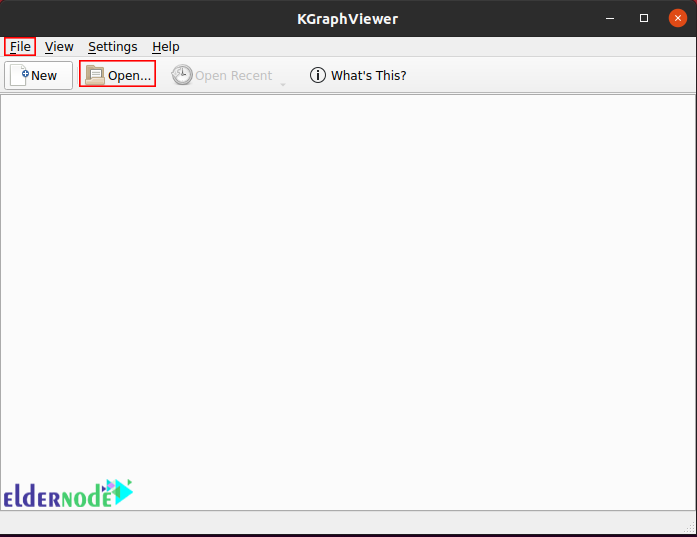
Click File>Open and select the DOT file you want to check.
What alternative for KGraphEditor can be used?
As mentioned earlier, KGraphEditor was a trial alternative to DOT editors but was discontinued after it became impossible to run. However there is a list of alternative programs that we introduce:
- DotEditor is one of the best DOT file editors, which aims to create a user-friendly, graphical user-based file editor that allows users to edit content using graphical user interface tools.
- yEd Graph Editor is another alternative that can be used to create charts and import data from external sources for analysis.
- Graphviz in another program that has all the necessary tools as an editor.
Conclusion
Our article on KGraphEditor ends here. Although KGraphEditor is no longer usable, KGraphViewer and other alternatives to KGraphEditor are useful tools for you.