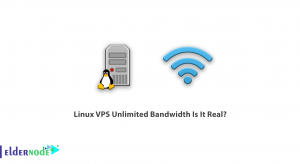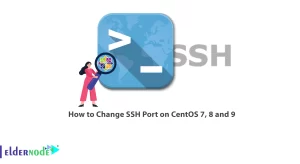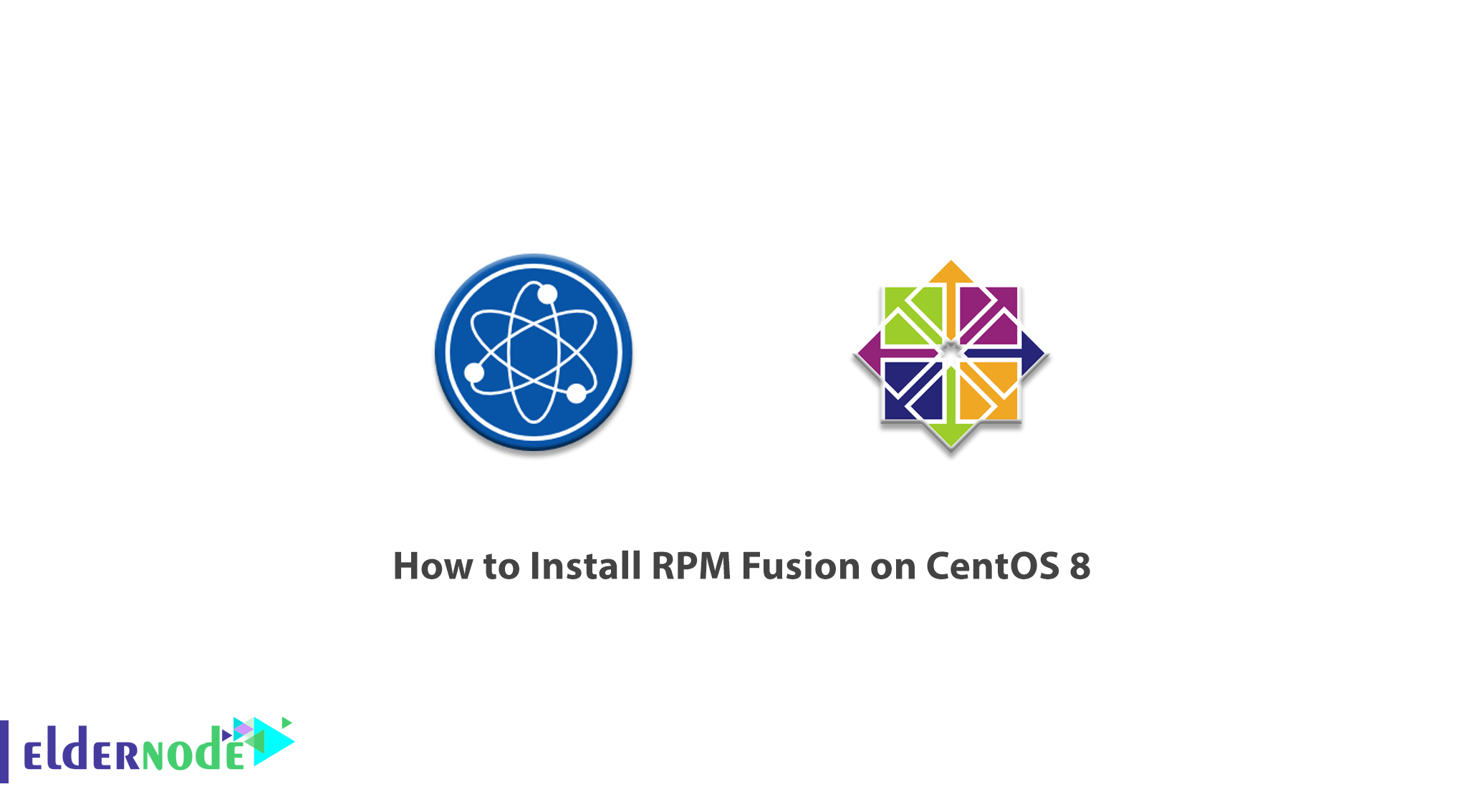
RPM Fusion is a software repository maintained by the community. This project offers additional packages that cannot distribute on Fedora for legal reasons. Software patents apply to some RPM Fusion packages. RPM Fusion also offers packages for Red Hat Enterprise Linux. In this article, we try to learn How to Install RPM Fusion on Centos 8. You can visit the packages available in Eldernode to purchase a CentOS VPS server.
Table of Contents
Tutorial Install RPM Fusion on Centos 8
Note that the RPM Fusion repository includes packages that do not come with Redhat or Fedora. To add the RPM Fusion repository, you can use the commands listed in the next section. Please follow this article to learn how to install RPM Fusion on Linux Centos 8.
What is RPM Fusion?
RPM Fusion is a repository of Fedora and EL+EPEL add-on packages maintained by a group of volunteers. RPM Fusion is not a standalone repository, but an extension from Fedora. Note that this repository distributes packages that are not acceptable to Fedora. It should note that RPM Fusion offers packages in different repositories, each of which has its own rules for governing its content. These packages are:
– Free repository
– Nonfree repository
– Free Tainted
– Nonfree Tainted
RPM Fusion only distributes packages that can be legally distributed. In the next section, we will explain how to install RPM Fusion on a CentOS 8 distribution.
Install RPM Fusion on Centos 8 | Centos 7
In this step, we will install RPM Fusion on Centos 8, 7. Rpm fusion repositories are Internet repositories. This means that the system must be connected to the Internet to install or use them. Installing these repositories does not take much time for you, so to install these repositories, it is enough to do the following steps in order.
Note that to install the RPM Fusion repository on Linux CentOS, you must first run the following command. It is important to note that you must enable the EPEL repository in CentOS.
$ sudo dnf install --nogpgcheck https://dl.fedoraproject.org/pub/epel/epel-release-latest-8.noarch.rpm$ sudo dnf install --nogpgcheck https://download1.rpmfusion.org/free/el/rpmfusion-free-release-8.noarch.rpm https://download1.rpmfusion.org/nonfree/el/rpmfusion-nonfree-release-8.noarch.rpmFinally, you can simply complete the RPM Fusion installation by running the following command:
$ sudo dnf config-manager --enable PowerToolsYou can run the following command to check if the RPM Fusion repository is active on the system:
yum repolist rpmfusion-*Conclusion
RPM Fusion is one of the most popular third-party repositories for Fedora, CentOS/RHEL, and Similar distributions. RPM Fusion is a result of three projects merging: Dribble, Fresh Rpms, and Livna. In this article, we tried to simply learn How to Install RPM Fusion on Centos Server.