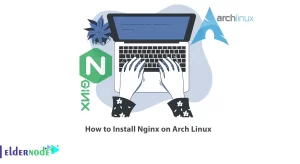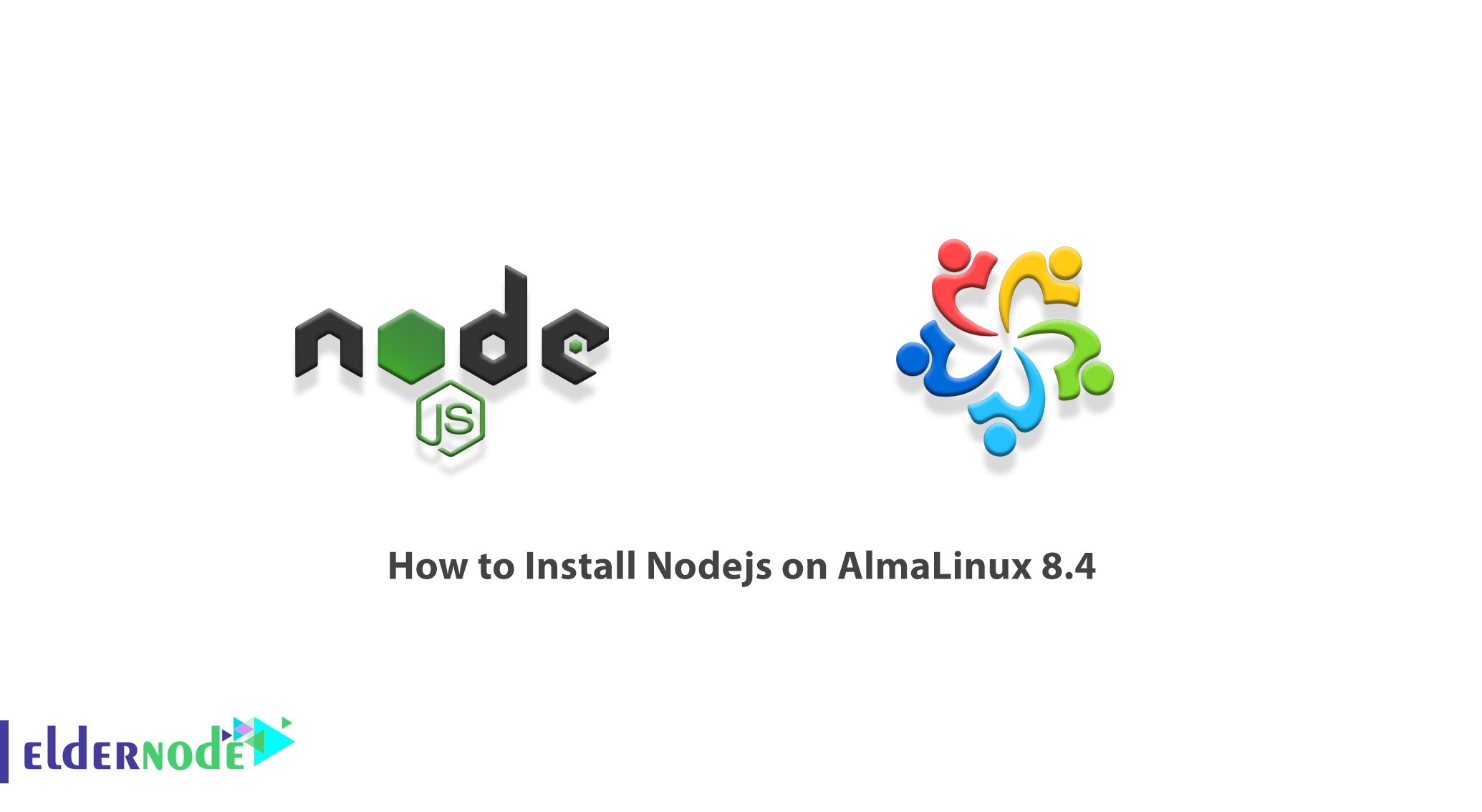
Nodejs is a JavaScript execution environment and due to its single-threaded nature, it is mainly used for unblocked and event-driven servers. It should be noted that Nodejs is used for traditional websites and API support services, but is designed with real-time, push-based architectures. This allows users to write websites in JavaScript whose code runs on the server instead of the client browser. In this article, we are going to teach you How to Install Nodejs on AlmaLinux 8.4. You can see the packages available in Eldernode if you want to buy a Linux VPS server.
Table of Contents
Tutorial Install Nodejs on AlmaLinux 8.4
Introduction to AlmaLinux
As you know, CentOS is one of the most popular Linux distributions, but it is not going to be released as it used to be! In general, CentOS will no longer be stable! This is the decision of the new owner of CentOS, RedHat. So the decision was made by one of the companies that relied on CentOS products to release a Linux distribution just like CentOS called AlmaLinux OS, which is exactly the same as CentOS based on RedHat.
AlmaLinux for free and open-source, just like CentOS, can quickly gain popularity. In addition, there is a solution to convert existing CentOS servers to AlmaLinux, which can be done with just one command, and all services will run on the server without interruption.
The AlmaLinux site can provide you with more information about this Linux distribution. Since there is a company like Cloud Linux behind such a distribution, many people have decided to trust and use this distribution. So at least you can try it.
What is Nodejs?
Nodejs is a platform based on the Google Chrome JavaScript engine that makes it easy to create and scalable network applications. The platform uses an event-driven I/O model that is non-blocking, which reduces the pressure on the server and increases performance. Therefore, it is very suitable for running data-based applications that are using in real-time on decentralized servers.
This framework provides a huge library of different JavaScript modules that greatly facilitate the development of web applications. The most important features of this platform that make it the first choice of programmers in site design are:
1- Asynchronous and pivotal event
2- High speed
3- Single-subject but very scalable
4- No buffering
Prerequisites for Install Nodejs on AlmaLinux 8.4
In this section, we will list the prerequisites that you must provide for Install Nodejs on AlmaLinux 8.4. These prerequisites are:
_ An AlmaLinux installed dedicated server
_ A root user access or normal user with administrative privileges
Install Nodejs on AlmaLinux 8.4
In this section, we are going to teach you how to Install Nodejs on AlmaLinux 8.4. To do this, you must follow the steps below.
The first step is to keep the server up to date using the following command:
dnf update -yYou should then list the available Nodejs streams by running the following command. It should note that the stream is compatible with the original version of Nodejs:
dnf module list nodejsFinally, you can install Nodejs on AlmaLinux using the following command:
dnf module install nodejs:14How to verify Nodejs on AlmaLinux 8.4
In the previous sections, you were introduced to Nodejs and AlmaLinux. We also explained how to install Nodejs on AlmaLinux 8.4. Now you can easily verify Nodejs in AlmaLinux 8.4 by running the following command:
node -v && npm -vConclusion
Nodejs is a coding platform for the JavaScript programming language used on the server-side. Nodejs is using for e-commerce sites or social networking sites. If your website needs to have real-time services such as chat rooms or online games that are done with the browser, Nodejs is a good option for you. In this article, we tried to show you How to Install Nodejs on AlmaLinux 8.4.