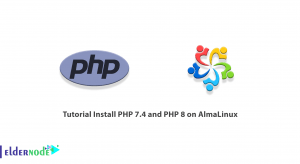GNURadio is a project for developing software radio projects. This framework provides most signal processing blocks and all types of telecommunication modulations for software radio users and enthusiasts. This article will explain How to Install GNURadio on Kali Linux. If you want to purchase a Linux VPS server, check out the packages offered on the Eldernode website.
Table of Contents
Tutorial Install GNUradio on Kali Linux
What is GNURadio?
GNURadio is an open-source and free software development toolkit that provides signal processing blocks for implementing software-defined radios. It can be used to write programs, receive data from a digital stream, transfer data to a digital stream, and then use hardware to transmit that digital stream. This framework has filters, channel codes, sync elements, equalizers, demodulators, encoders, decoders, and many other blocks that are commonly used in radio systems.
GNURadio supports development in Python and C++ and offers a graphical design approach. It is using in academic, hobbyist, and commercial environments to support both wireless communications research and real-world radio systems.
In the continuation of this article from the Kali Linux training series, we intend to teach you How to Install GNURadio on Kali Linux.
How to Install GNURadio on Kali Linux
After introducing you to GNURadio in the previous section, now we want to teach you how to install GNURadio on Kali Linux. Installing GNURadio is not difficult, just follow the steps below. In the first step, update your service packages with the help of the following command:
sudo apt updateYou can install GNURadio using the following command:
sudo apt install gnuradioWait until the installation of GNURadio gets complete. You will see a terminal notification after the entire process is complete.
How to Use GNURadio on Kali Linux
If you want to create GNURadio signal flowgraphs, you can use the GNURadio Companion graphical tool:
gnuradio-companion -hTo display the details of the installed GNURadio, enter the following command:
gnuradio-config-info -hYou can use the following GUI to create filters for GNURadio:
gr_filter_design -hFAQ
[sp_easyaccordion id=”38181″]
Conclusion
GNURadio can be used with external RF hardware to create software-defined radios and signal processing systems. GNURadio package contains gnuradio-companion, a graphical tool for creating signal flow diagrams and generating flow graph source code, and various tools, and applications. In this article, we taught you how to install GNURadio on Kali Linux. I hope this tutorial was useful for you.