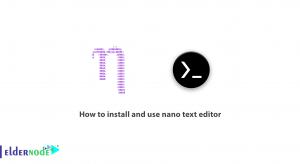When you start a new project, Android Studio creates the necessary structure for all your files and folders and makes them visible in the Project window on the left side of the IDE. The Android Studio program has unique features that we will discuss in the rest of this article. In this article, we are going to teach you How To Install Chocolate On Android Devices. If you want to buy a Windows VPS server, you can use the packages available on the Eldernode website.
Table of Contents
Learn To Easily Install Chocolate On Android Devices
Introduction to Android Studio and its Features
Android Studio IDE is an official application for Android. This app is made for Android and it will make you progress in making Android app. It also helps you build the best Android apps on any device running Android OS. Android Studio is an open source program.
Based on Intellij IDEA, Android Studio provides you with the fastest possible development cycle. There are many ways to develop Android in the digital industry. But the most important and appreciated official program for Android development is Android Studio.
Some of the features of Android Studio are:
– Support for Gradle-based Build
– Code rewriting and instant corrections for Android
– Lint tools to solve performance, efficiency, version compatibility and other problems
– Integration with ProGuard and App Signing capabilities
– Template-based wizard windows to create common Android designs and components
– A rich Layout Editor that allows users to drag and drop UI components and an option to preview Layouts in multiple screen configurations.
– Support for building Android Wear applications
– Built-in support for the Google Cloud platform that allows integration with the Google Cloud messaging and application engine.
Package Parameters on Android Studio
In this section, we intend to introduce Package Parameters on Android Studio. You can easily set the following package parameters:
/PinnedToTaskbar: This puts a shortcut on your taskbar for Android Studio.
/AddToDesktop: This will place a shortcut on your desktop for Android Studio.
One thing to note is that these parameters can be passed to the installer using –params.
Example: –params ‘”/PinnedToTaskbar /AddToDesktop”‘.
Also, to remember choco parameters when upgrading, be sure to enable following feature:
choco's -n=useRememberedArgumentsForUpgradesInstalling Chocolate On Android Devices
In this section we are going to discuss about Installing Chocolate On Android Devices. To do this, it is enough to run the following command to install Android Studio, from the command line or from PowerShell:
choco install androidstudioIt should be noted that Android Studio is the official IDE for Android development.
Conclusion
At the beginning of this article, we explained an introduction to Android Studio and mentioned its features. In this article, we tried to teach you How To Install Chocolate On Android Devices. If you have any question, you can share it with us in the comments section.