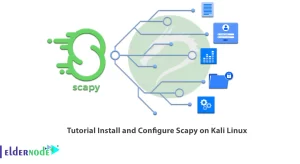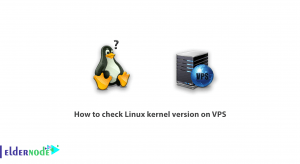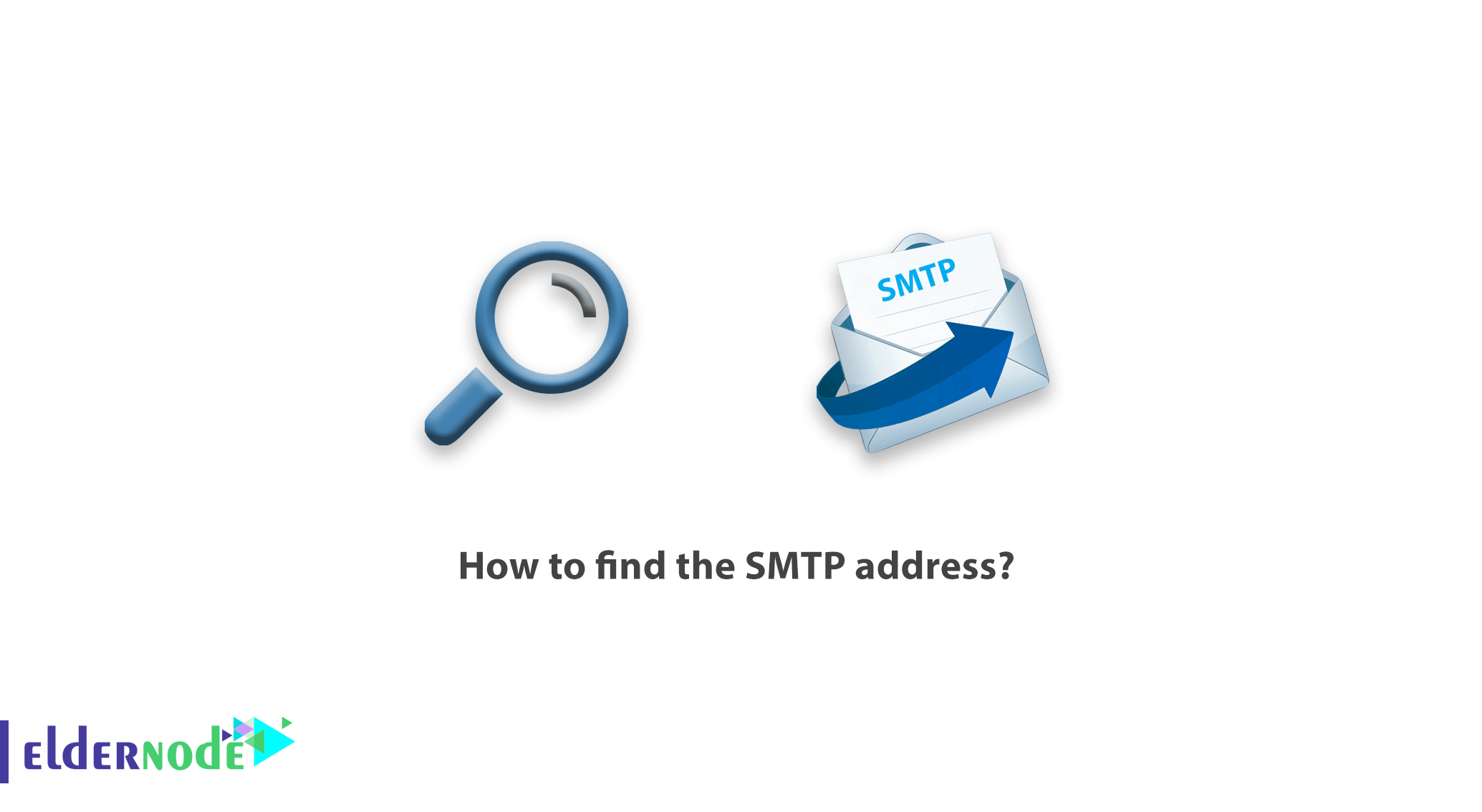
How to find the SMTP address? SMTP (Simple Mail Transfer Protocol) is a TCP/ IP protocol for sending and receiving e-mail. This protocol is usually used with POP3 (Post Office Protocol3) or IMAP (internet message access protocol) protocols due to mail storage restrictions.
Today, to use SMTP services as an email sender protocol, you need to know its address and sending port.
There are several ways to get SMTP. In this article, you will be taught the simplest way to find SMTP. Please stay tuned for the rest of this article.
Learn how to find the SMTP address
1. First open your Windows Command Prompt or CMD.
Note: To open CMD from the Start menu, type CMD and open it after searching.
You can also open the Run window (Winkey + R) to open CMD, type cmd and click OK.
2. Then enter the following command to enter the nslookup environment:
nslookupNslookup is a DNS search tool that lets you find records created in the DNS of any domain.
One of the DNS records is MX, which means Mail eXchange and indicates the address of the email service.
3. After entering the Nslookup environment, enter the following command to set the type of response received on MX:
set type=mx4. After entering the above command, you can enter the desired domain to receive records and MX address.
For example, in this section we enter the Gmail.com domain. You will see the received answer below.
The part that turns blue is the MX records, or SMTP addresses.
> gmail.com Server: UnKnown Address: 8.8.8.8 Non-authoritative answer: gmail.com MX preference = 10, mail exchanger = alt1.gmail-smtp-in.l.google.com gmail.com MX preference = 20, mail exchanger = alt2.gmail-smtp-in.l.google.com gmail.com MX preference = 40, mail exchanger = alt4.gmail-smtp-in.l.google.com gmail.com MX preference = 30, mail exchanger = alt3.gmail-smtp-in.l.google.com gmail.com MX preference = 5, mail exchanger = gmail-smtp-in.l.google.comIn the same way, you can find and use the SMTP address of your site or any other site you have in mind.
Dear user, we hope you would enjoy this tutorial, you can ask questions about this training in the comments section, or to solve other problems in the field of Eldernode training, refer to the Ask page section and raise your problem in it as soon as possible. Make time for other users and experts to answer your questions.
Goodluck.