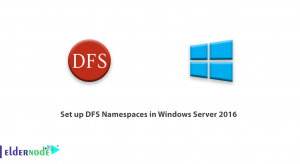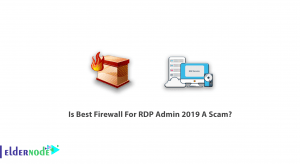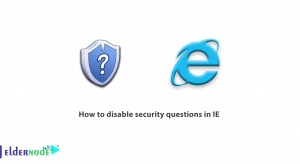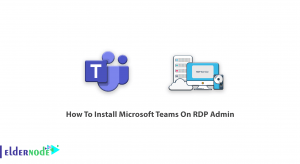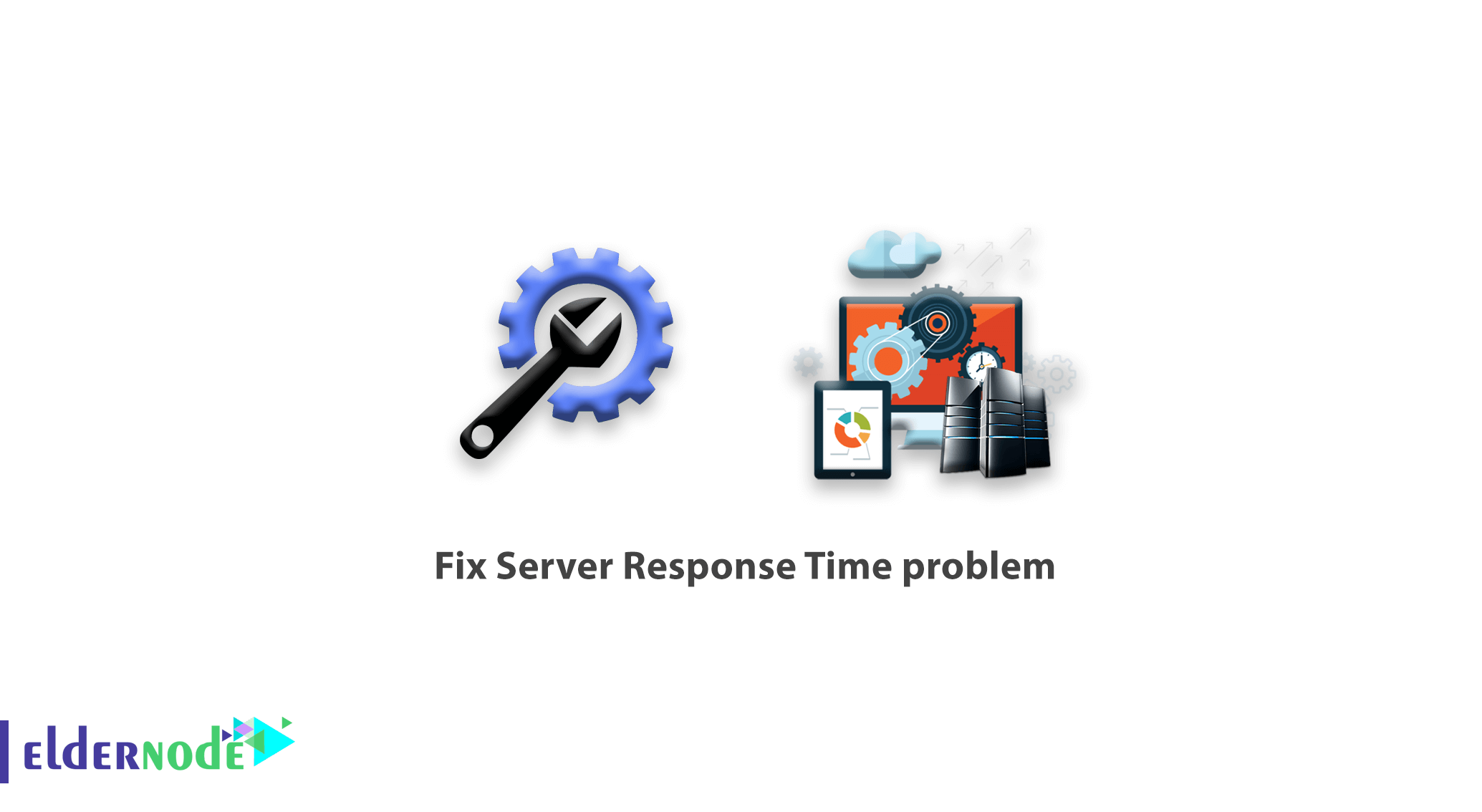
[Updated on: 2021/01/05] Reducing server response time should be the main goal of website owners and SEO experts. If your website resources slow down and users leave your site, investing in a website is a waste of time. In the first two seconds, it becomes clear that the customer stays on your page or visits your competitor. 40% of site visitors using mobile do not spend more than three seconds on page loading. In this article, we try to explain how to Fix Server Response Time problem with 6 practical methods. It should be noted that you can visit the packages available in Eldernode to purchase a dedicated server.
Table of Contents
Fix Server Response Time problem Step By Step
Server response time is the time between a client submitting a page request in the browser and the server responding to it. This time is measured in TTFB (time to first byte). TTFB is a few milliseconds to receive the first byte of the page after sending the HTTP request. In the following, we will explain the definition of SRT. Then we will learn you how to Fix Server Response Time problem with 6 methods.
What is Server Response Time?
When you enter your site address in the browser, The request will be sent to you from the web server, The server responds to your request, The time your request was submitted and the first bytes your browser received (TTFB) And the site starts to load, called Response Time.
Obviously, the longer this time is shorter, The faster your site loads and the faster the site loads, Will bring visitor satisfaction, If your site loads too fast, Visitors will probably drop out of your site.
Google considers Server Response Time less than 200 ms.
How to reduce Server Response Time?
You can reduce Server Response Time using the 6 methods described below:
1. Reduce resources used
The lower the CSS and Javascript on the page, the faster the load will increase And you will have less pressure on the server.
2. CSS integration
It is recommended to increase the site speed by combining CSS files.
3. Javascript integration
Just like CSS, All Javascript files can be merged And you can convert them all into one file.
4. Use Lazy load or delay loading photos
Postponing photos or using Lazy load technology will make full-screen loading before loading large, heavy images, which means higher site load speeds.
5. Use small CSS and small scripts inline
6. Minify pages and scripts
Why is choosing the right host so important in these circumstances?
Having the right host is one of the most important things to keep in mind when launching a site, the right host has a great impact on how long your site is loading. If you need to prepare your hosting service, you can use our hosting service.
Conclusion
One of the main goals of any webmaster for the growth of his site should be the speed of the site. If you invest in a site but do not care about the speed of the site, users will leave it and go to the next site. SRT affects user experience (UX) and search engine optimization (SEO). So this is a good reason for you to check the server speed and learn how to improve it. In this article, we tried to learn you how to Fix Server Response Time problem. You can refer to the article How to reduce load and increase site speed if you wish.