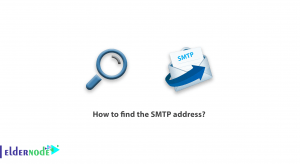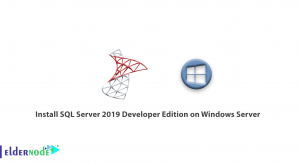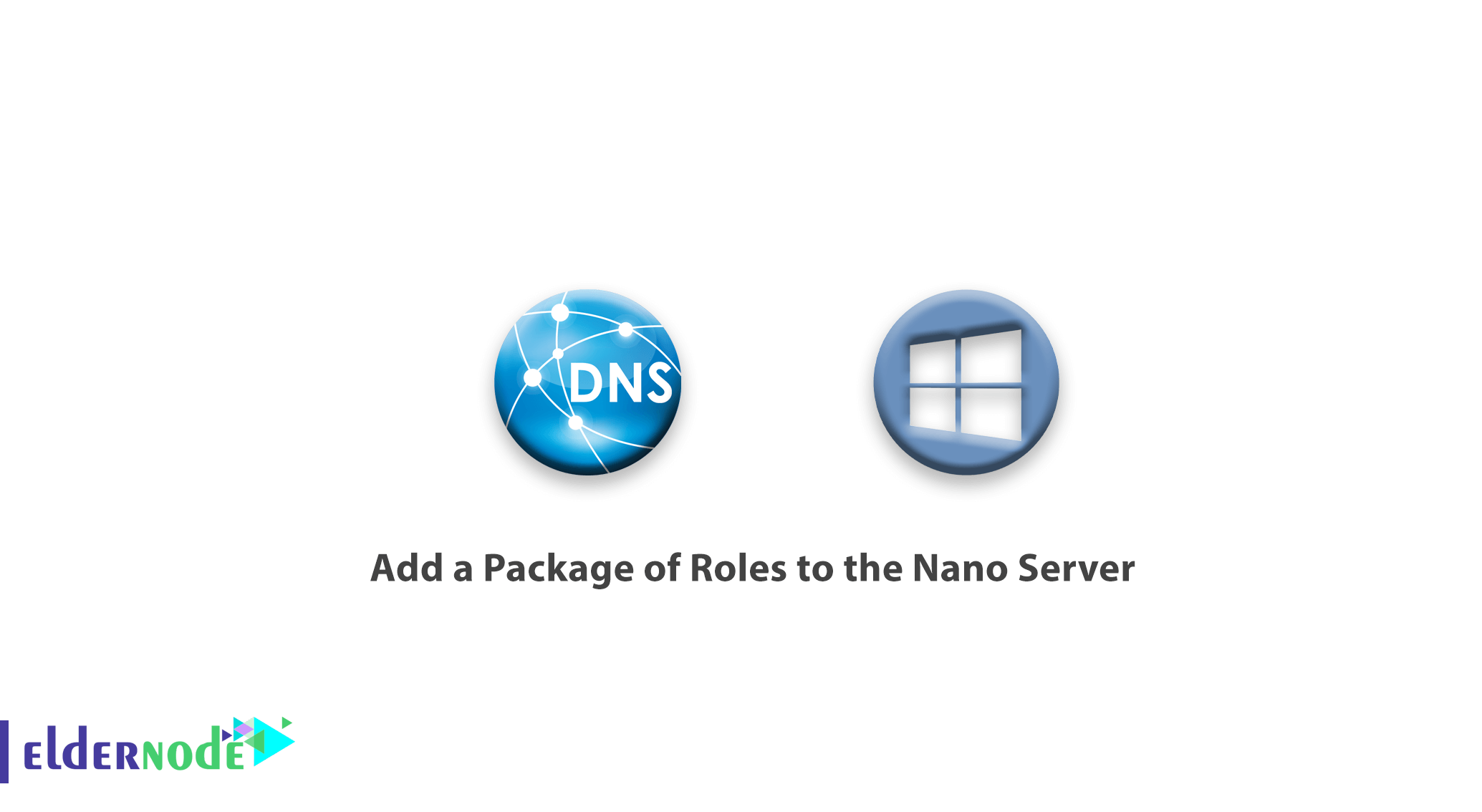
How to add a Package of Roles to the Nano Server. As you know, to install roles in the nano server, you have to add packages when preparing the VHD Nano Server. If you have not already added the packages, in this article we will teach you how to add the roles package to the Nano Server.
Add a Package of Roles to the Nano Server
1. connect to your Nano Server via PowerShell.
If you have trouble using PowerShell Direct to connect to your Nano Server, use the Nano Server connection tutorial.
2. Then enter the following commands to add the NanoServerPackage package to your Nano Server:
Install-Module -Name NanoServerPackage -SkipPublisherCheck -force Install-PackageProvider NanoServerPackage Set-ExecutionPolicy RemoteSigned -Scope Process Import-PackageProvider NanoServerPackage3. After executing the above commands, enter the following command to see the complete list of installed and available packages:
Find-PackageProvider -name *
4. After receiving the desired list by the following command, install your desired package online:
Install-NanoserverPackage -name *In the above command, enter the name of the desired package instead of *.
5. The following is a list of Nano Server packages.
List of Nano Server Packages
Microsoft-NanoServer-BootFromwin-PackageMicrosoft-NanoServer-Guest-PackageMicrosoft-NanoServer-FailoverCluster-PackageMicrosoft-NanoServer-SCVMM-PackageMicrosoft-NanoServer-IIS-PackageMicrosoft-NanoServer-OEM-Driver-PackageMicrosoft-NanoServer-SecureStartup-PackageMicrosoft-NanoServer-DSC-PackageMicrosoft-NanoServer-DCB-PackageMicrosoft-NanoServer-Defender-PackageMicrosoft-NanoServer-DNS-PackageMicrosoft-NanoServer-Host-PackageMicrosoft-NanoServer-SCVMM-Compute-PackageMicrosoft-NanoServer-NPDS-PackageMicrosoft-NanoServer-Containers-PackageMicrosoft-NanoServer-Storage-PackageMicrosoft-NanoServer-ShieldedVM-PackageMicrosoft-NanoServer-Compute-Package
6. Now for example we are going to install the DNS package. The entered command will be as follows:
Install-NanoserverPackage -name Microsoft-NanoServer-DNS-Package Note: Nano server must be connected to the Internet during all installation steps.
Dear user, we hope you would enjoy this tutorial, you can ask questions about this training in the comments section, or to solve other problems in the field of Eldernode training, refer to the Ask page section and raise your problem in it as soon as possible. Make time for other users and experts to answer your questions.
Goodluck.