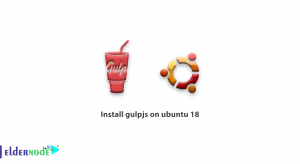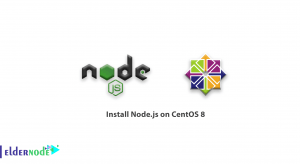Fastfetch is a fast, easy to use system information tool which helps one to view the information regarding the system aesthetically. In this tutorial guide, you will be provided with guidance on how to install Fastfetch for Debian 12. In case you’re looking forward to using a Debian server, then do not bother with any of the difficult steps and just get any of the available Linux VPS that is economical.
Table of Contents
Step 1: Update your system
It is almost always necessary to update your system before installing new software so you can be certain there are no outdated packages. Open your terminal and type:
sudo apt update && sudo apt upgradeStep 2: Install required components
Some dependencies will have to be installed on your system as Fastfetch has some requirements. To install these, run the following command in the terminal.
sudo apt install git neofetch imagemagickStep 3: Get the Fastfetch repository
Now you will have to clone the Fastfetch repository which is present in Github. Run the following command in the terminal.
git clone https://github.com/KittyKatt/FastFetchStep 4: Navigate to Fastfetch Directory
Once you have completed the cloning of the Fastfetch, proceed to the Fastfetch directory using the following cd command.
cd FastfetchStep 5: Use the setup script now
When in the Fastfetch directory, fastfetch is poised for installation therefore one needs to navigate to setup script to be able to fasten the installation on your machine by typing the following command.
sudo ./setupStep 6: Set Fastfetch as a default neofetch script
The Fastfetch script is fine but in order to use Fastfetch as your system tool which is every user’s concern you will have to link the Fastfetch script as well. you can use the terminal to run the following command:
sudo ln -s /usr/bin/fastfetch /usr/bin/neofetchStep 7: Ensure that all the needed components have been applied properly
Fastfetch has its verification that is as follows such steps have to be done to prove that it was installed:
fastfetchWell done! You have successfully installed fastfetch onto your Debian 12 OS, and unsurprisingly fastfetch has a neat information page which is rather the purpose of the tool itself.