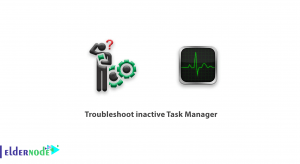When attacking an Internet application, hidden directories and files are enumerated. There may be vulnerabilities in important files that can be discovered by scanning the site. Penetration testing researchers use different tools to scan the site to extract important information. They can also discover vulnerabilities in subdomains or different directories. One of the tools that are very useful in this field is the Gobuster tool. This article will teach you How to Install Gobuster on Kali Linux. If you want to purchase your own Linux VPS server, you can order what you want by checking the economical packages on the Eldernode website.
Table of Contents
Tutorial Setup Gobuster on Kali Linux
What is Gobuster?
Gobuster is a DNS, virtual host, and directory checker written using the Go programming language. It can take advantage of multiple threads for faster processing and is faster than other directory scanners. This tool is used to brute-force URLs including directories and files as well as DNS subdomains and scans the target site using the Wordlist. Brute-force attack is a simple hacking method and tactic that uses trial and error to crack passwords, login credentials, and encryption keys. You can gain unauthorized access to individual accounts and organizations’ systems and networks with the help of this tactic.
In the continuation of this article from the Kali Linux training series, we intend to teach you to step by step how to install Gobuster on Kali Linux.
Installing Gobuster on Kali Linux
In this section, you will learn how to install Gobuster on Kali Linux. Follow the steps below and enter the required commands.
First of all, update your system packages by running the following command:
sudo apt updateNow install Gobuster using the following command:
sudo apt install gobusterYou can run the Gobuster tool with the following command:
gobuster -hHow to Use Gobuster on Kali Linux
Now we will explain the usage of Gobuster on Kali Linux. Let’s go.
If you want to scan a website for directories and print the full URLs of discovered paths, run the following command:
gobuster -e -u http://IP_address/ -w /usr/share/wordlists/dirb/common.txtOptions available in the command:
-> -u http://IP_address/: Scanning the website
-> -w /usr/share/wordlists/dirb/common.txt: using Wordlist
-> -e: Printing the full URLs of discovered paths
How to Uninstall Gobuster on Kali Linux
If you want to remove the Gobuster package from the Kali Linux enter the following command:
sudo apt remove gobusterTo remove all the Gobuster dependencies, use the command below:
sudo apt autoclean sudo apt autoremoveThat’s it! The installation of Gobuster on Kali Linux is completed successfully.
Conclusion
Gobuster tool automates the brute-testing of the identifying of subdomains, directories, files, and virtual hosts on target domains. In this article, we introduced you to Gobuster and taught you how to install and uninstall Gobuster on Kali Linux. I hope this article is useful for you in the installation process of Gobuster. If you have any suggestions or face any problems, you can contact us in the Comments section.