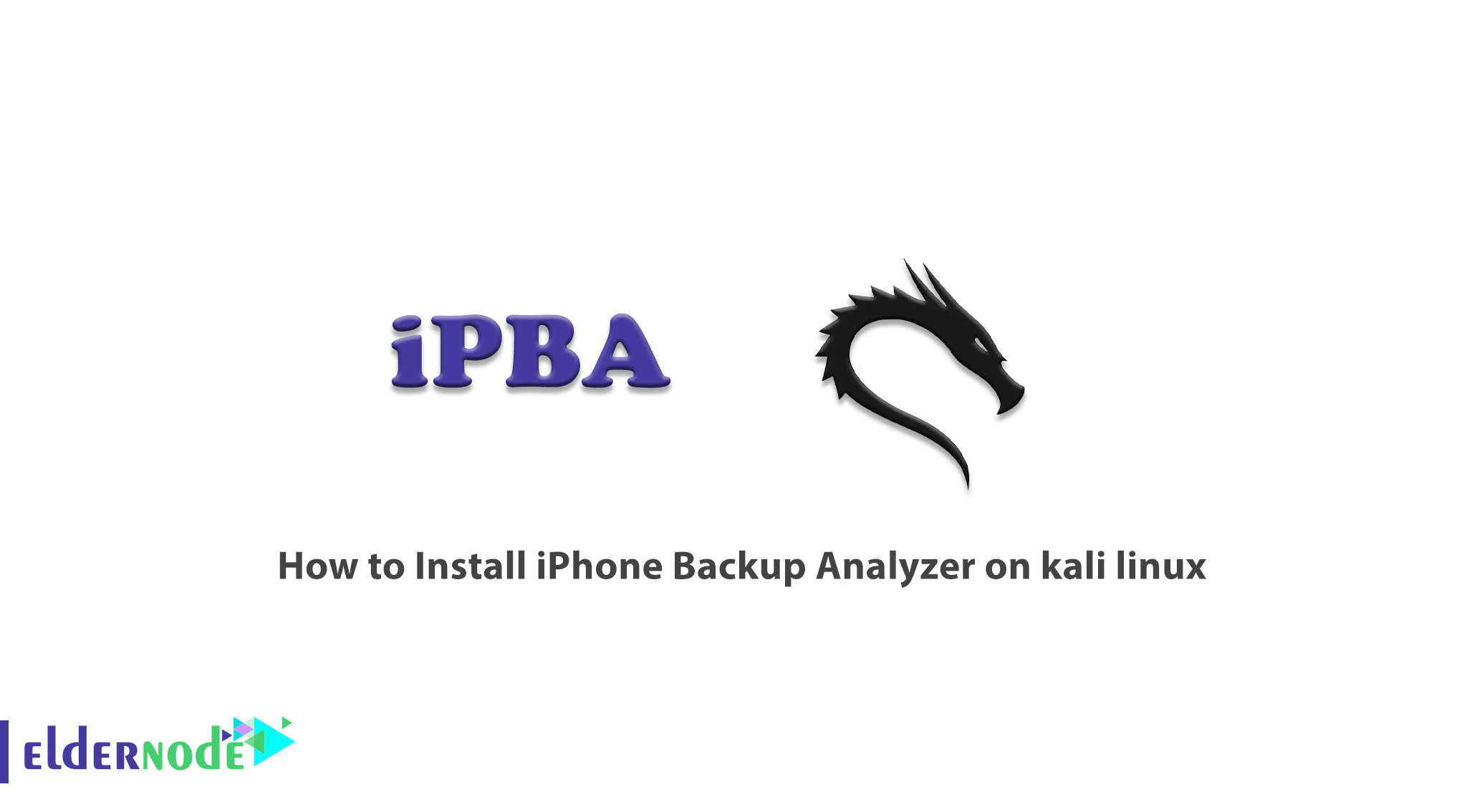
iPhone Backup Analyzer is a tool designed for easy browsing in the backup folder of iPhone or any other iOS device. You can read configuration files, browse archives, and search databases. In this article, we try to learn you How to Install iPhone Backup Analyzer on kali linux. You can visit the packages available in Eldernode to purchase a Linux VPS server.
Table of Contents
Tutorial Install iPhone Backup Analyzer on kali linux
iPhone Backup Analyzer is a Java-based product that can be used on several operating systems such as Windows, Linux and Mac. It should be note that the installation of this tool in the Kali Linux environment can be done easily. Follow us in this tutorial.
IPhone Backup Analyzer software allows the user to search for iPhone/iPad backup content. This software is using along with all the procedures needed to understand and display the contents of the files. Note that IPBA analyzes the backup directory and shows the decoded file system tree.
Features of iPhone Backup Analyzer:
Some of the features of this software(iPhone Backup Analyzer) are:
– Specify the real name in the backup folder
– File UNIX permissions
– Hash data
– Specify user ID and group ID
– Modify time, access time, creation time
– Display file type of magic numbers
Install iPhone Backup Analyzer on kali linux [step by step]
Installing iPhone Backup Analyzer can be done easily. To do this, just run the following command:
sudo apt-get install iphone-backup-analyzerNote that the iphone-backup-analyzer and any other package that depends on it will be install by executing the above command.
You can see the iphone backup analyzer environment in the image below by executing the following command:
root@kali:~# iphone-backup-analyzer
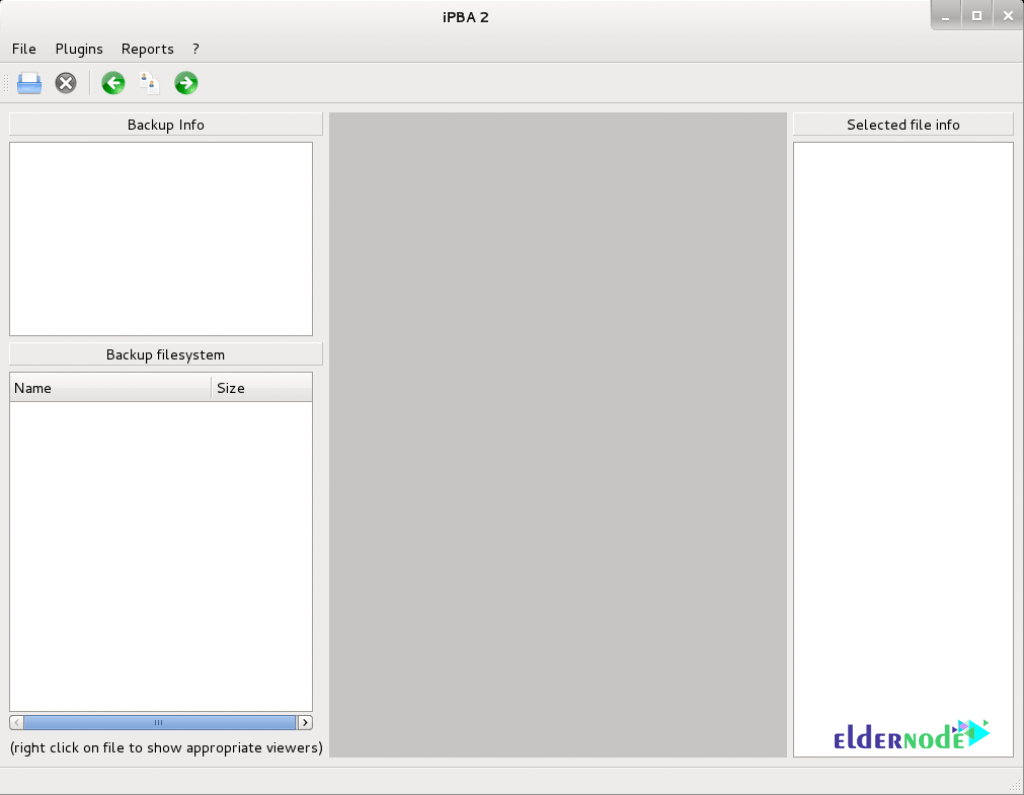
Conclusion
In this article, we tried to learn you How to Install iPhone Backup Analyzer on kali linux server after a brief introduction and explanation of iPhone Backup Analyzer features. You can also read other tutorials related to Kali Linux from the Kali Linux section.
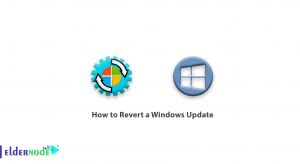

![TOP 9 Download Managers for Linux Server [2022]](https://blog.eldernode.com/wp-content/uploads/2022/09/TOP-9-Download-Managers-for-Linux-Server-2022-300x164.webp)

