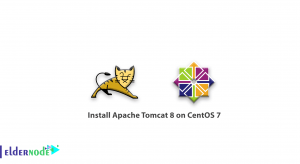![TOP 9 Download Managers for Linux Server [2022]](https://blog.eldernode.com/wp-content/uploads/2022/09/TOP-9-Download-Managers-for-Linux-Server-2022.webp)
All modern browsers have a default download manager, but if you have problems with timing or failure of downloads, the download manager can solve your problem. Even, a default download manager is not good enough to manage an effective download system, and it is better to have a separate download manager program. This article will introduce you to the Top 9 Download Managers for Linux Server [2022]. If you intend to buy a Linux VPS server, you can check out the packages offered on the Eldernode website.
Table of Contents
Introducing 9 Download Managers for Linux Server in 2022
What is Download Manager?
Download Manager is a software that allows you to faster download speeds, prioritize downloads, pause and resume downloads support, check automatic antivirus, and offers a built-in scheduler. Often, it is easy and simple to download something from the Internet. But if you want to download large files or multiple files, you should have a download manager. Using Download Manager, also you can manage your downloads more easily and get more features such as torrent support, magnet links, download speed control, etc.
In the continuation of this article from the Linux tutorial series, we will introduce you to the best download managers for Linux servers.
Top Download Managers for Linux Server
In this section, we will introduce the best download managers for your Linux server. Linux server has a lot of download managers and it is difficult for users to choose one of them. This tutorial will help you in finding the best Download Manager for your Linux server.
1. JDownloader
JDownloader is an open-source and free download manager that is written in Java. It allows you to the automatic download groups of files from one-click hosting sites. Users can manage the downloads easily without any hassles. This software offers total control over downloads such as pause and resume function, bandwidth allocation, download speed tweaking, etc.
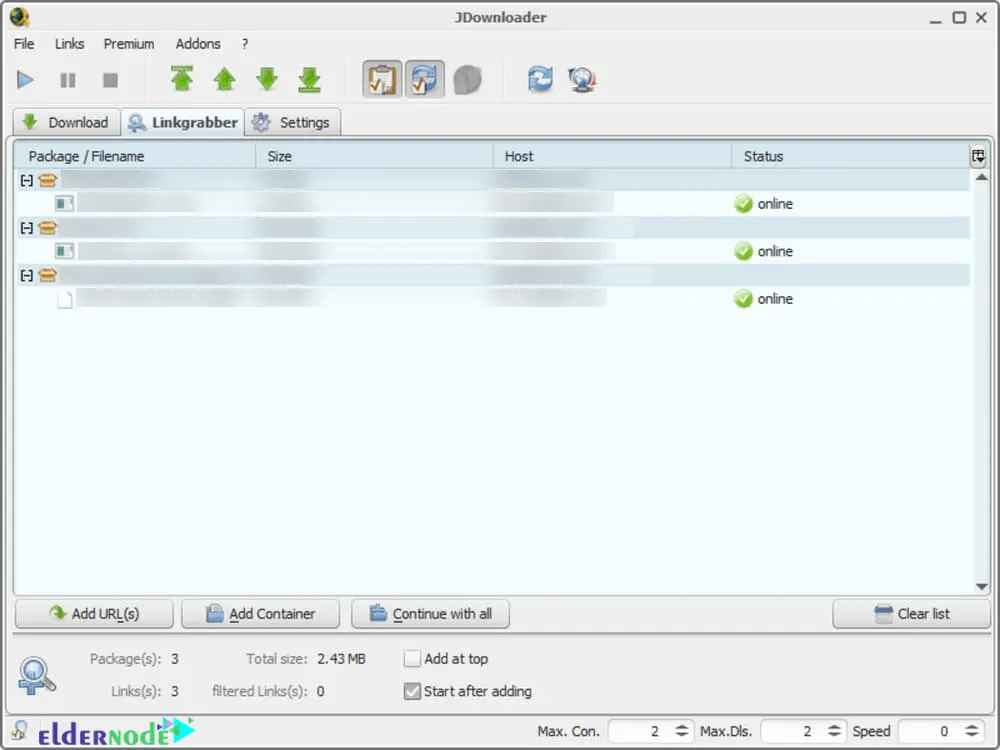
2. uGet Download Manager
uGet is a free, fast, lightweight and open-source download speed-boosting application to manage and improve the speed of downloading files from the Internet. This software has an attractive and simple user interface and contains wonderful features. It doesn’t require activation or cost, and it is not limited to different operating systems. You can use uGet on Windows, Mac, BSD, Linux, and even mobile platforms.
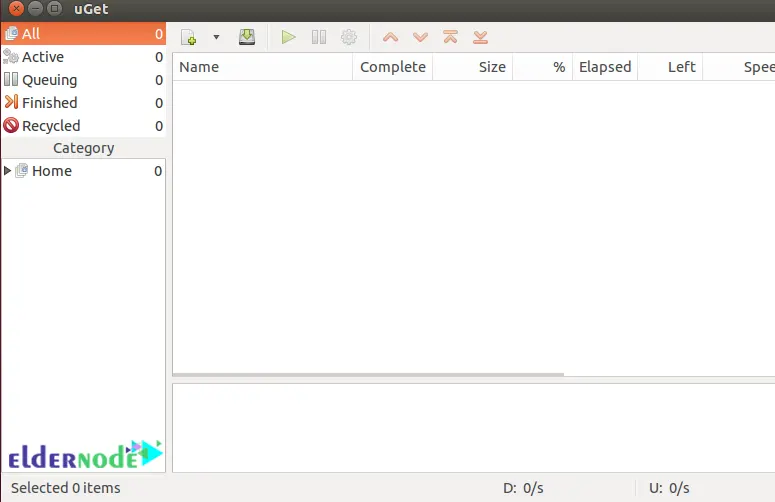
uGet Features
The key features of uGet Download Manager are:
– Resume-supported
– Categorize and sort downloads
– Customize Download Management settings
– Set a time to turn off your system
– Set to stop or start downloading at a specific time
– Download multiple files at the same time and an unlimited number
– Support BitTorrent using a plugin
3. kGet Download Manager
kGet is an open-source, fast, lightweight, versatile, and user-friendly download manager that integrates with the KDE desktop environment and the Konqueror browser. It is available for all the major Linux distributions and lets you download from various URLs at once. This application allows users to download and manage files from HTTP and FTP sources.
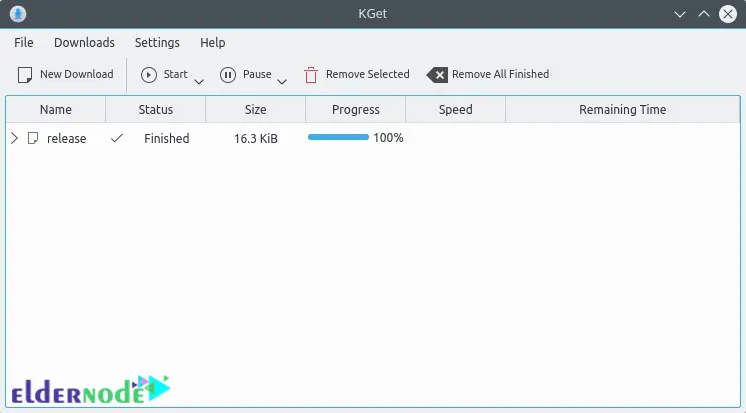
kGet Features
Let’s list the features of kGet:
– Pause and resume downloading files
– Embed into the system tray
– Support BitTorrent
– Support Metalink which contains multiple URLs for downloads, checksums, and other information
4. Xtreme Download Manager
Xtreme Download Manager also known as XDM is a powerful tool that increases download speed, schedules and converts downloads, and resumes broken downloads. It is written in Java and is available under the Linux Desktop. This download manager lets you to save streaming videos from Facebook, Google, DailyMotion and YouTube.
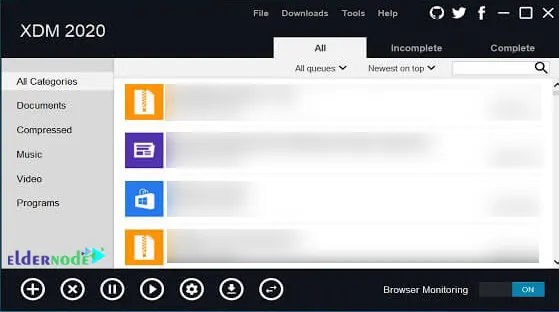
Xtreme Features
The key features of the Xtreme download manager are:
– Support Proxy, authentication and other advanced features
– Pausing/resuming downloads support
– Support capturing multimedia files from famous websites
– Take URLs from the clipboard quickly
– Support HTTP, HTTPS and FTP protocols
5. DownThemAll Download Manager
DownThemAll is a Firefox plugin that adds new advanced download capabilities to your browser. It is available on Windows, macOS, BSD, and Linux and allows you to download all the links or images on a website. You can boost downloads without installing a full-fledged, dedicated download application.
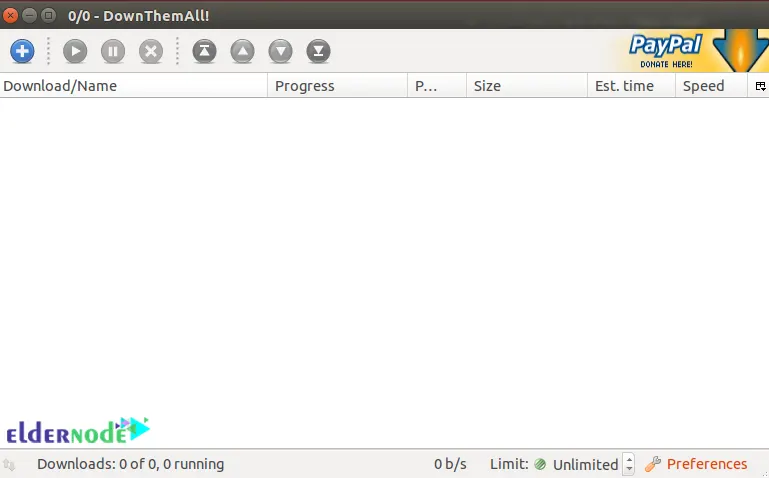
DownThemAll Features
DownThemAll top features are:
– Support downloading all the images and links on a web page
– Check SHA1, and MD5 hashes automatically after downloading
– Support downloading multiple files with support for setting the download speed for each one
– Customize a lot of settings for integration between Firefox and DownThemAll
– Support auto-grabbing downloaded links from the Firefox browser
6. Motrix Download Manager
Motrix is an open-source download manager that is available for Linux. It allows you to download regular files and media content without any issues and manage FTP/HTTP downloads, torrent downloads, and magnet URL downloads via one single platform. This download manager is available for Linux, Windows and macOS and is compatible with the BitTorrent links and similar systems.
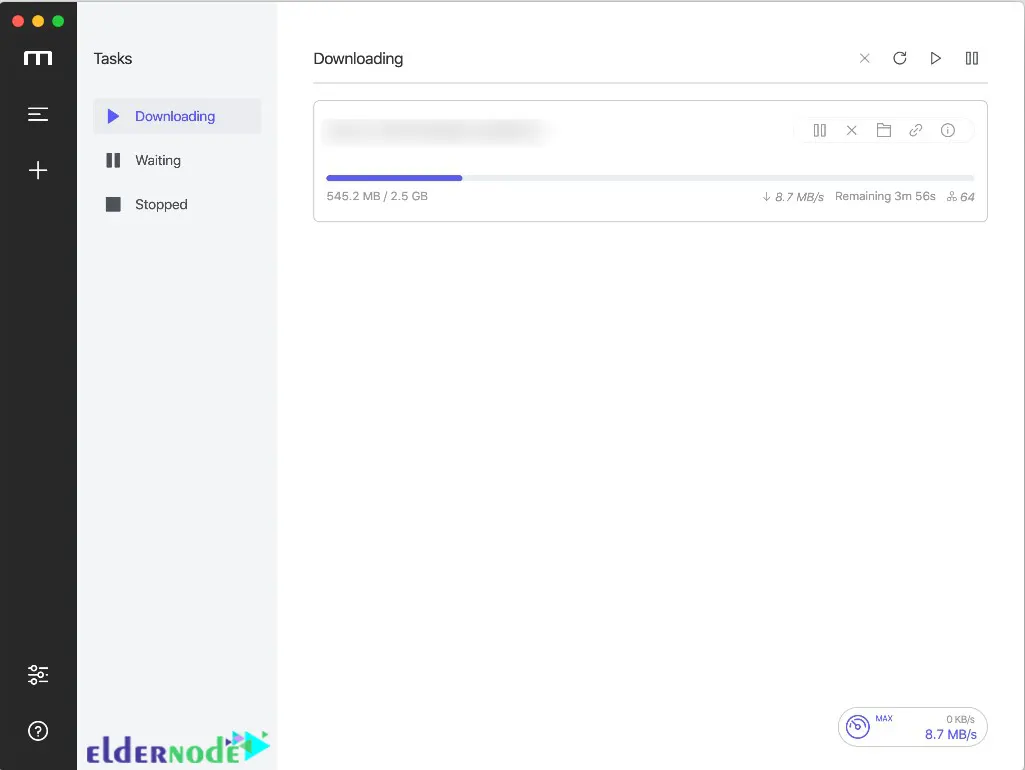
7. FireDM Download Manager
FireDM Download Manager is an open-source and impressive download manager that boosts your download speeds by pooling in your hardware and server resources. It is programmed in Python using the libcurl multi-protocol transfer library and the youtube-dl library. This download manager offers impeccable log and concurrent download queue management.
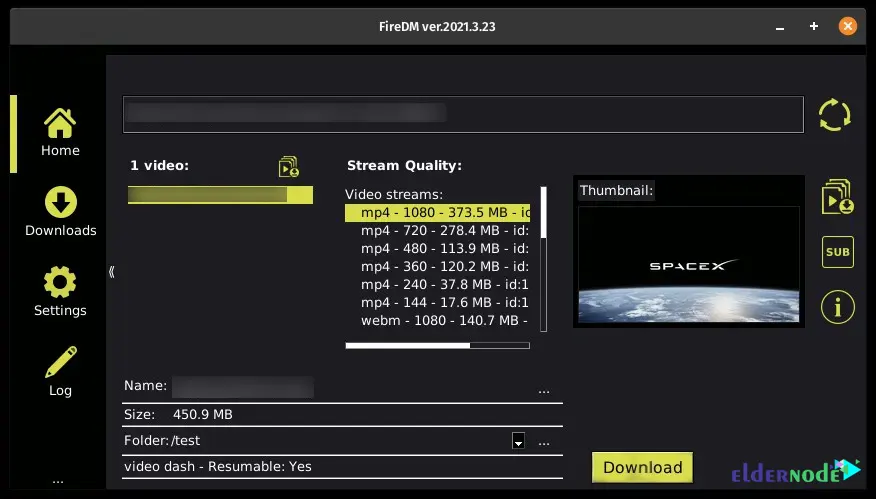
FireDM Features
The best features of FireDM include:
– Support Youtube, and other stream websites
– Download the entire video playlist or selected videos
– Download multi-connection
– Automatic file segmentation and refresh for dead links
8. FlareGet Download Manager for linux
FlareGet is a versatile download software that allows you to download files and save videos, and music from different sites, even from YouTube, with the fastest possible speed. It is one of the best software for saving multimedia files from browsers such as Google Chrome, Opera, Mozilla Firefox, and IE. There is a resume option in this software so that it can resume the download even in the case of a system hang. The intelligent file management of FlareGet software automatically categorizes downloaded files based on the extension.
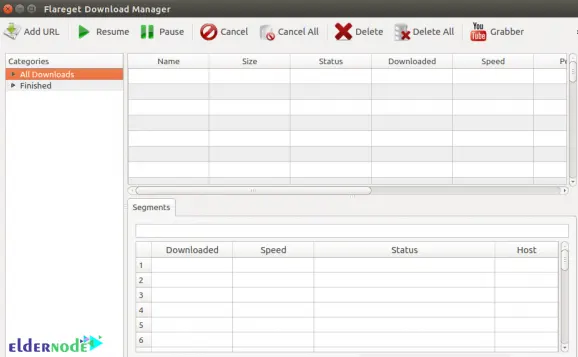
FlareGet Features
The best features of FlareGet are as follows:
– Support HTTP, HTTPS, FTP protocols
– Multi-thread support
– Support auto-grabbing the URLs from the clipboard
– Available in 18 different languages
– Support to 4 segments per file
9. MultiGet Download Manager
MultiGet is an open-source and free download manager that increases the download speed by relying on its versatility and the possibility of doing several tasks at the same time. It is only released for Linux but can be run on many systems without the need for special configuration. This software is written in C++ programming language and will work with all users.
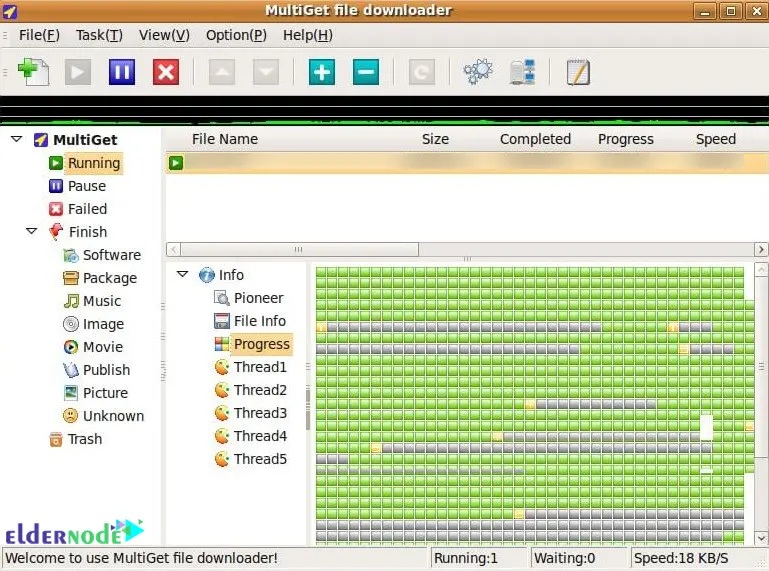
MultiGet Features
Let’s list the key features of MultiGet:
– Management of downloaded files in a graphical environment
– Multi-language support
– Support HTTP and FTP protocols
– Clipboard monitoring
– Support SOCKS4,4a,5 proxy, FTP proxy, HTTP proxy
That’s it! We introduced the best and top 9 Download Managers for Linux servers.
Conclusion
Linux server has a lot of download managers which makes it difficult to choose one of them. In this article, we introduced the top 9 download managers for Linux servers and list their features. I hope you found your desired download manager for Linux servers with the help of this tutorial. If you have suggestions or any questions, you can contact us in the Comments section.