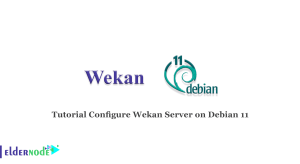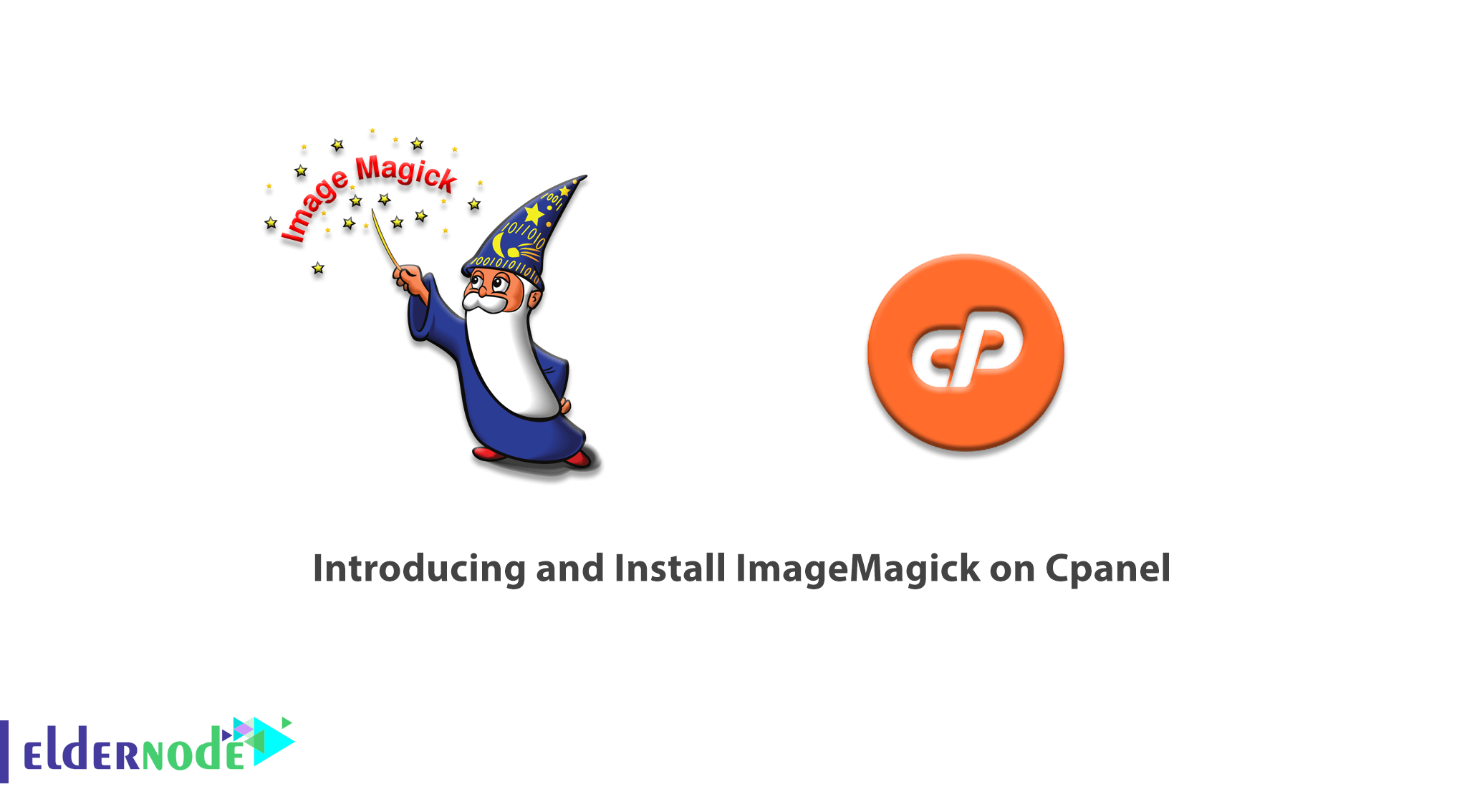
ImageMagick is a free, open-source web application. This tool allows users to easily create or edit their own images such as bitmaps. For this reason, its distribution is provided as open-source code. Using ImageMagick you can apply a variety of image formats such as GIF, JPEG, PDF, PhotoCD, PNG, SVG, TIFF using the available options. These options include rotate, mirror, crop and convert images, adjust image color, and apply various special effects to images. In this article, we are going to teach you about Introducing and Installing ImageMagick on Cpanel. It should be noted that you can visit the packages available in Eldernode to purchase a VPS server.
Table of Contents
Introducing ImageMagick on Cpanel
Using the ImageMagick program, like other commercial graphic software, you can apply a variety of graphic effects such as resizing, mirror, rotation, color adjustment, etc. on images for free. You can also use text, line, polygon, and other tools to draw different shapes on the image. For example, use the Flash and Text tools to describe locations in visual maps. It should be noted that in addition to still images, you can use a set of images to create animated images (GIF) with the help of available tools.
ImageMagick Features (Introducing and Install ImageMagick on Cpanel)
ImageMagick module can create clear, sharp, and accurate images. The images produced by ImageMagick are of better quality than the images produced by PrestaShop. You can attract more customers in a long time by displaying accurate and quality images and ultimately make more profit. Image generated by Imagemagick contains more data. So the size of these files is a little bigger. ImageMagick storage space increases by 5 to 15% compared to images produced by GD. It should also be noted that images produced with Imagemagick are about 5 to 15 percent larger. In the next section, we will look at some of the benefits of Imagemagick. Then we will introduce you to how to install ImageMagick on Cpanel.
Benefits of ImageMagick
In this section, we will mention some of the benefits of ImageMagick software:
1- Quite a simple work environment
2- Supports most formats
3- Having complete and accessible tools
4- Ability to resize without loss of quality
5- Ability to place effects and logos on images
6- Ability to edit image color scheme
In the next section, we are going to teach you how to Install ImageMagick on Cpanel. Please join us.
Install ImageMagick on Cpanel
To install Imagick on a Cpanel server, you must first install the following packages. To do this, you must first log in to your operating system terminal via SSH. Then run the following command to install the ImageMagick package:
yum -y install ImageMagick-devel ImageMagick-c++-develAfter completing the ImageMagick installation process, enter the WHM panel. Then search for Module Installers and click on it.
In the page that opens on the right, in the PHP Pecl section, click manage.
In the Select PHP version section, select the PHP version for which you want to install Imagick. Then click Apply.
In the next step, you have to type Imagick in the install PHP PECL field.
Finally, click install now and wait for the installation process to complete.
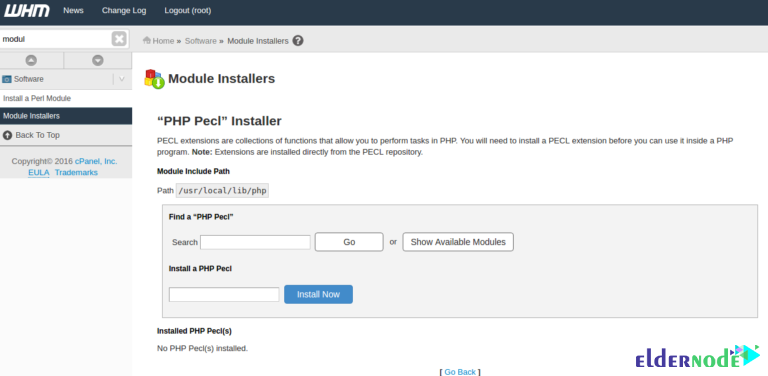
In the end, the message of the successful installation of ImageMagick will display.
Conclusion
ImageMagick is a free and easy-to-use software suite that helps users create, edit, or convert images to each other. It can read a wide range of image formats or save images in a variety of formats. In this article, we tried to help you with Introducing and Install ImageMagick on Cpanel.