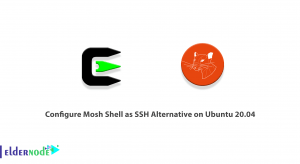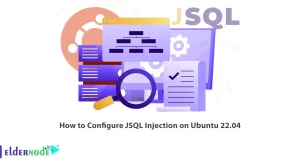In this tutorial we shall focus on the steps that one follows so as to Download and install Tor browser on Ubuntu 24.04 operating system. All the relevant procedures: Starting with the addition of the Tor repository to the sources of the software and finishing with its installation and configuration will be provided in a very detailed manner.
At the end of this tutorial, you should be able to install a fully working tor brower on your ubuntu 24.04 which will enable you browse in a safe and anonymous manner.
Recommended Service: Linux VPS
Table of Contents
Why use Tor browser on Ubuntu 24.04?
The Tor Browser is useful for individuals wishing to remain anonymous when surfing the web. Since the harvesting of personal data is constant and there is no shortage of information being monitored, employing Tor enables the user to browse the internet without exposing his or her identity. This is of utmost importance concerning people living in countries with great internet restrictions. Tor maps your connection over various volunteer maintained servers so that your IP is not exposed and can not be used to trace any activity you undertake while online. This feature is especially advantageous for journalists, activists, and persons who require the ability to exchange information safely without the fear of being punished.
7 Step to Setup Tor on Ubuntu 24.04
When this article is finished, one should expect to have installed a complete version of the Tor Browser on Ubuntu 24.04 which is prepared to shield the user when browsing.
Step 1: Open the Terminal
First things first, go ahead and fire up the Terminal within your Ubuntu 24.04 operating system. The shortcut key to do this is Ctrl+Alt+T.
Step 2: Add the Tor Repository
The next step involves adding the Tor Project repositories on your system. For this reason, type the following command in the Terminal:
sudo add-apt-repository ppa:webupd8team/tor-browserStep 3: Update your System
This section proves that even after changing or adding a repository, it is best practice to ensure that the system is updated accordingly. Type the following in the Terminal:
sudo apt-get updateStep 4: Install Tor Browser
At this point, the next task is quite simple: install the Tor Browser application program on your device. The command to be entered into the terminal is as follows:
sudo apt-get install tor-browserStep 5: Launch Tor Browser
At this point when installation should have been completed, go ahead and run the Tor Browser. To do this, search for the software from the Applications menu or type the command below from the terminal:
tor-browserStep 6: Configure Tor Browser
The last step is to configure your Tor Browser . As a first time user of the browser, you will be asked to configure your connection settings the first time you launch the browser. Follow the on-screen instructions to understand how to configure the browser to work on the Tor network.
Step 7: Browse Anonymously
Bravo! You have managed to install the Tor Browser application on the Ubuntu 24.04 system. You may now browse the internet without exposing your identity.
Alternatives to Tor browser on Ubuntu 24.04
Although the Tor Browser is an effective solution for users who would like to remain anonymous online, there are other alternatives that one may choose to use that don’t compromise their security while surfing the web. One widely known alternative might be the Brave Browser, which is based on chromium and has a range of features for protecting users’ privacy and blocks ads and trackers by default.
Another alternative is the Firefox browser, especially with privacy extensions like uBlock Origin, Privacy Badger, and HTTPS Everywhere which further improve privacy.
Finally, the I2P (Invisible Internet Project) is another very popular network which emphasizes on anonymity and privacy. It functions very much the same as Tor but is created to engage in hidden services and P2P interactions.
Conclusion
The installation as well as the use of the Tor Browser on Ubuntu 24.04 has been known to be quite effective at increasing the level of privacy and security of an individual. If you follow the outline provided in this guide, you will be able to download, install as well as configure the Tor Browser easily. Especially in the crowd of today’s digital world, people should keep their anonymity at all trends due to the increasing fears concerning various forms of surveillance or even data privacy issues.