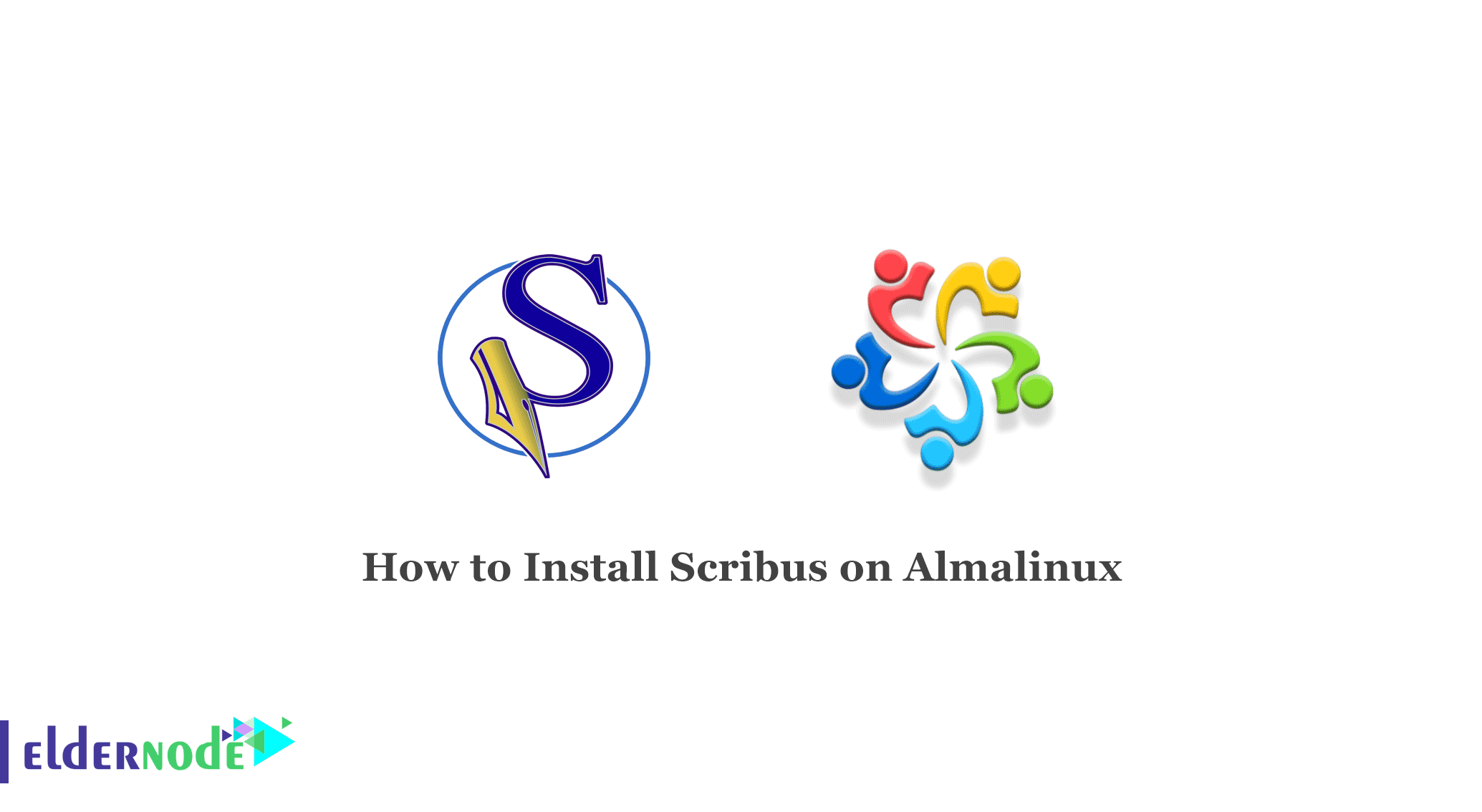
If you need to work on an advertisement project on your Linux server, you can not use tools like Microsoft Publisher or similar. Fortunately, there is software for the open-source operating system called Scribus. In this article, we are going to teach you how to install Scribus on AlmaLinux. To buy a cheap Linux VPS with Instant Activation, order what you need on Eldernode.
Tutorial Install Scribus on Almalinux Step By Step
Scribus is an alternative to Adobe applications such as InDesign. is a Robust free open-source desktop publishing software that can be used on multiple platforms. has many great features like support for CMYK colors, PDF creation tools, LaTeX support and more. Scribus is the standard desktop publishing tool for many Linux operating systems.
Install Scribus on AlmaLinux 8.4 | AlmaLinux 8.5
A) First, you should update your local package index using the command below:
sudo dnf updateB) Then run the following command to install the required packages:
sudo dnf install wget make cmake -yC) Now it’s time to download the Scribus on your Rocky Linux. You can do this with the following command:
wget https://sourceforge.net/projects/scribus/files/scribus-devel/1.5.8/scribus-1.5.8.tar.gz/downloadD) In this step, you can extract the downloaded file using the following command:
sudo tar xzvf downloadE) Now you should switch to your extracted directory by the following command:
cd scribus-1.5.8F) Install the Scribus on AlmaLinux using the command below:
sudo ./configure sudo make sudo make installG) Check the Scribus version by verifying its installation on your AlmaLinux:
scribus --versionH) Finally, you can launch Scribus by entering the following command:
scribusFinally, the Scribus window will appear on your screen.
Conclusion
This article introduced you to Scribus and taught you how to install it on AlmaLinux 8.4 and AlmaLinux 8.5 step by step. I hope this tutorial was useful for you. If you have any questions or suggestions, you can contact us in the Comments section.
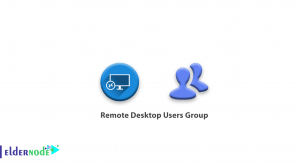

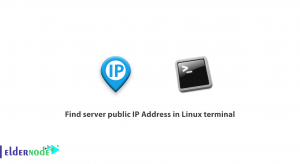
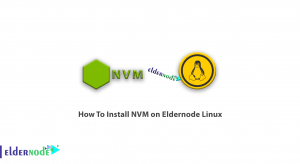

This is totally wrong, AlmaLinux is a RPM based distro.
This will not work
Thank you for your criticism.
We have updated the post commands, please check again.