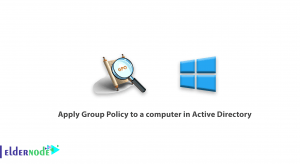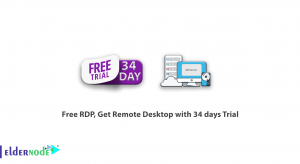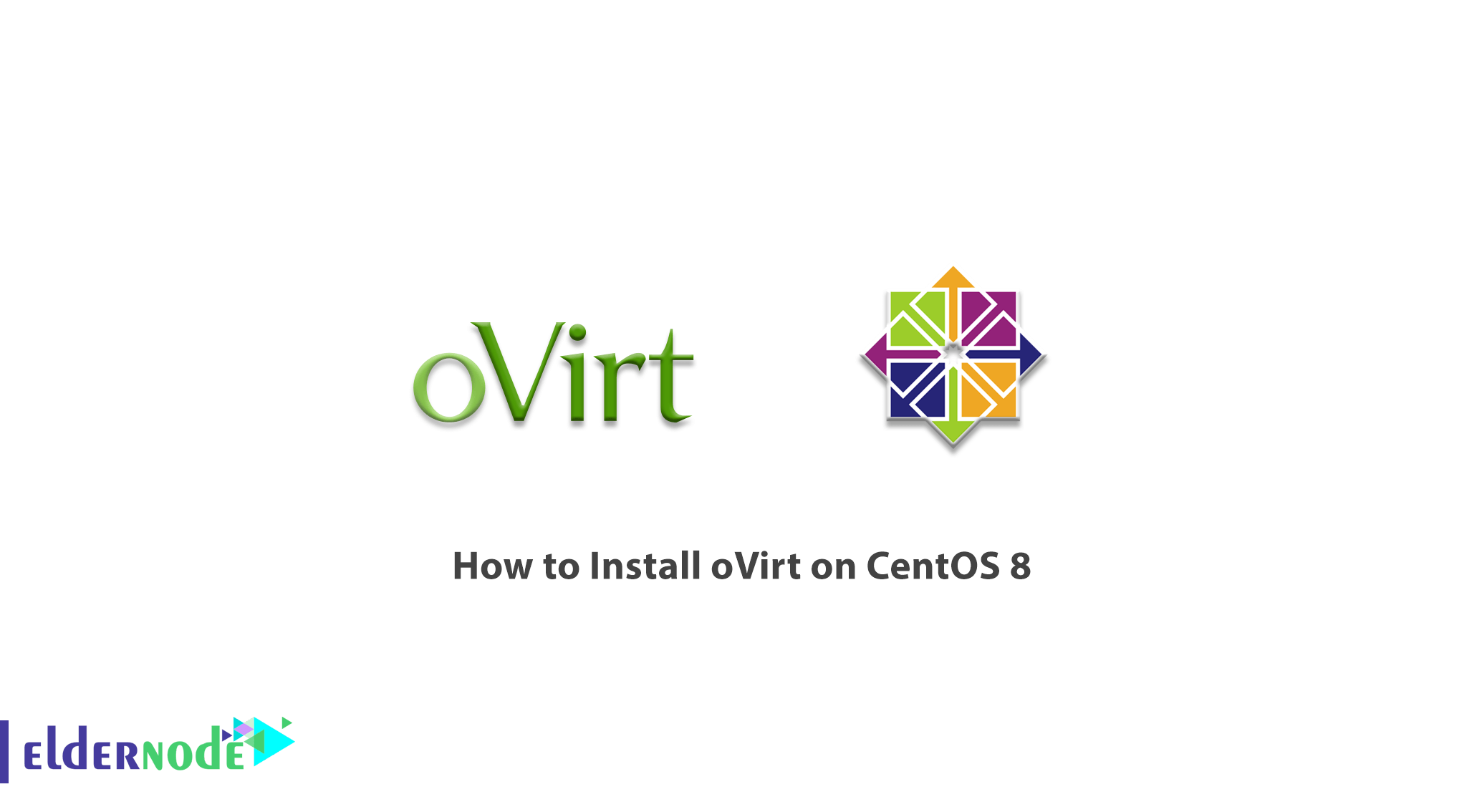
oVirt is a network virtualization management application. It is also a free web virtualization management web application created by Redhat. oVirt is based on libvirt, which allows you to manage virtual devices hosted on supported lines, such as KVM, Xen, and VirtualBox. The oVirt application can manage multiple hosts. The program communicates with the host server via HTTP over XML-RPC. The program has storage capabilities such as NFS, iSCSI and local storage. The oVirt project is an open virtual project that has created a server virtualization management system with special features according to advanced capabilities for hosts and guests. This software includes high availability, efficient transfer, storage management, system scheduling, and more. In this article, we try to learn How to Install oVirt on CentOS 8. You can visit the packages available in Eldernode to purchase a CentOS VPS server.
Table of Contents
Tutorial Install oVirt on CentOS 8
The oVirt project shows that companies such as Cisco, IBM, Intel, NetApp, RedHat, and SUSE have teamed up to help each other build an open-source suite for virtual platform development. Using the oVirt project, the industry has gained free resources, which explicitly manages virtual sectors.
The oVirt project is designed to provide and build a thriving community within an integrated virtual platform. This project provides advanced virtualization management capabilities for hosts and guests. oVirt includes high availability, dynamic transfer, storage management, system scheduling, and more.
The goal of oVirt is to provide interconnected and separately reusable sections for open virtualization management and to improve core sections for mass private and public use. Follow us in this article to learn how to Install oVirt on CentOS 8.
Install oVirt on CentOS 8 | CentOS 7
In this section, we will teach you how to Install oVirt on CentOS 8. Note that before starting the installation, you must set the FQDN hostname on your system. In the following command, you should enter your domain address instead of example.com.
hostnamectl set-hostname centos.example.comIn the next section, you must open the /etc/ hosts file using the editor you want. Here we use the nano editor.
nano /etc/hostsNow you need to link your system to the hostname by adding the following command. Then save the file and exit.
your-server-ip centos.example.comHow to Install Required Repository to Install oVirt
After completing the previous step, you will need to add oVirt and the other required repository to your system. First, you need to install the oVirt repository by running the following command:
dnf install https://resources.ovirt.org/pub/yum-repo/ovirt-release44.rpmThen you need to enable Java package tools, pki-deps and PostgreSQL module. To do this, you must execute the following commands:
dnf module enable javapackages-tools -ydnf module enable pki-deps -ydnf module enable postgresql:12 -yHow to Install oVirt Engine
You must first update the repository by executing the following command:
dnf update -yNow you can easily install the oVirt engine by running the following command:
dnf install ovirt-engine -yAfter you have successfully installed oVirt, you can now configure the oVirt engine by running the following command:
engine-setupConclusion
oVirt is an open-source distributed virtualization solution designed to manage infrastructure. oVirt uses the trusted KVM Hypervisor and is based on several other projects including libvirt, Gluster, PatternFly, and Ansible. In this article, we tried to learn How to Install oVirt on CentOS 8.