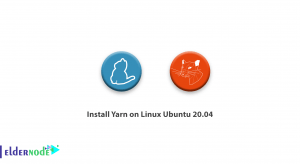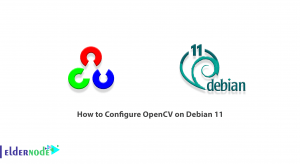CroowdSec is a new security project designed to protect servers, services, containers, or virtual machines. It allows you to prevent threats proactively. This article will teach you How to Install CrowdSec on Ubuntu 20.04. If you want to purchase an Ubuntu VPS server, you can check out the packages offered on the Eldernode website.
Table of Contents
Tutorial Install CrowdSec on Ubuntu 20.04
What is CrowdSec?
CrowdSec is an open-source, lightweight, modular, plug-able, and free security solution that is built to secure Internet-exposed Linux services, servers, containers, or virtual machines with a server-side agent. It is written in Golang and is a modernized version of Fail2ban. This software detects behavior locally, manages threats, and also collaborates with your network of users by sharing globally identified IP addresses.
CrowdSec solution uses a long-based IP behavior analysis engine solution to detect attacks. After any violation is detected, various types of remediation are offered to deal with the IP behind it and this report is managed by the platform. If the report is legitimate, it will shared throughout the Crowdsec community so that users can protect their assets against this IP address.
CrowdSec Features
– Easy installation and daily operations
– Reproducibility
– Observability
– API Centric
– Behavioral Analytics
– Network Security Software
In the continuation of this article from the Ubuntu training series, we intend to teach you how to install Crowdsec on Ubuntu 20.04.
Installing CrowdSec on Ubuntu 20.04
In this section, you will learn how to install CrowdSec on Ubuntu 20.04. Just follow the steps below and enter commands on your Ubuntu 20.04 system.
First, you should open your Terminal and enter the following command to download the Crowdsec:
curl -s https://packagecloud.io/install/repositories/crowdsec/crowdsec/script.deb.sh | sudo bashNow update your system packages using the following command:
sudo apt-get updateYou can install Crowdsec by running the following command:
sudo apt-get install crowdsecFAQ
[sp_easyaccordion id=”38611″]
Conclusion
CrowdSec software allows you to identify people with malicious behavior and prevent them from accessing your system at different levels. You can choose scenarios you want to protect from and also add new custom scenarios. In this article, we taught you how to install Crowdsec on Ubuntu 20.04. I hope this tutorial was useful for you and you enjoy it.